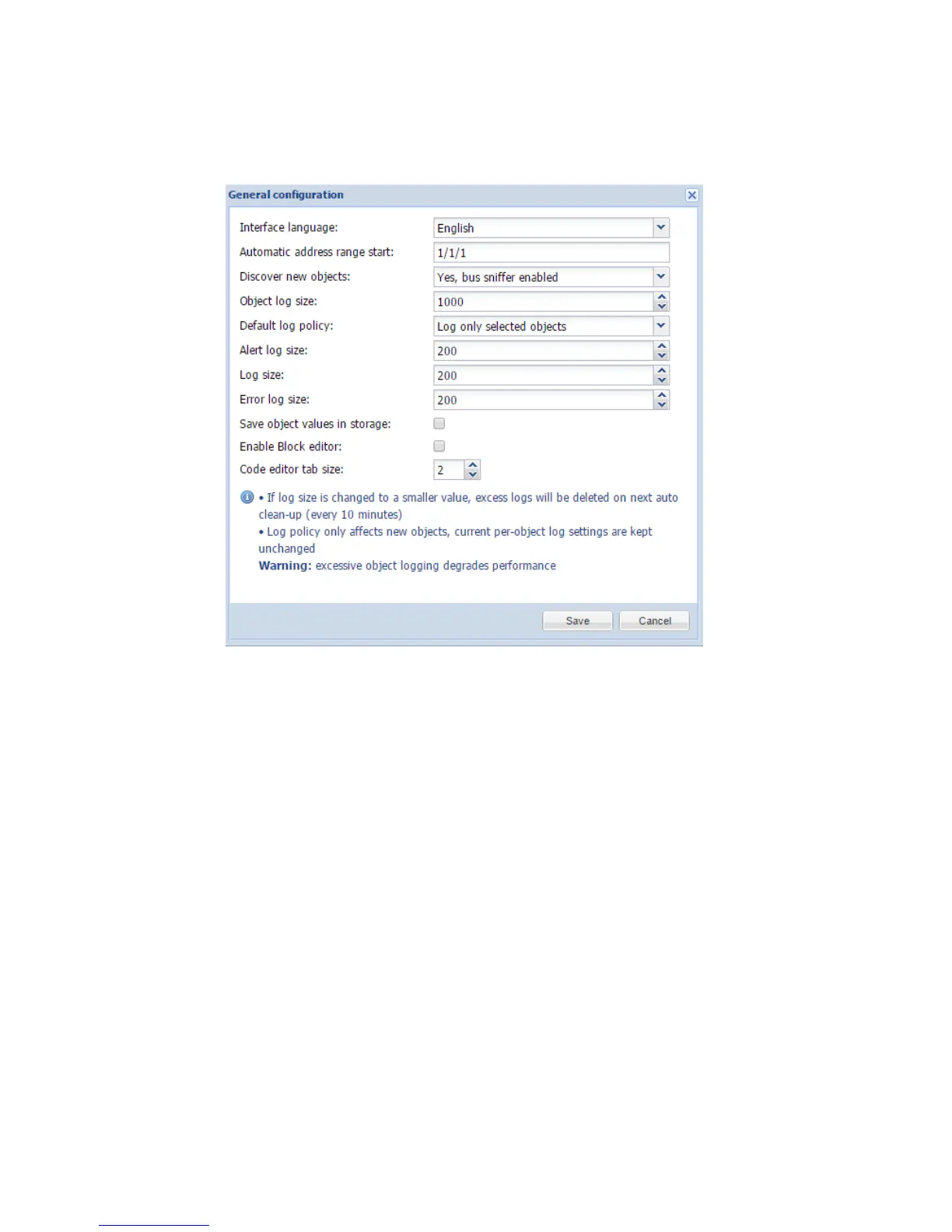139
General Configuration system general settings
Interface language interface language
Automatic address range start start group address when using automatic
addressing in scripts, IO settings and other
Discover new objects either KNX object sniffer is enabled. If yes, once
triggered all new objects will appear automatically in the Objects list
Object log size max count of object logs
Default log policy either to log status change for all objects or only for
checked objects
Alert log size max count of alerts logged
Log size max count of logs
Error log size max count of errors logged
Enable block editor either to enable scripting block editor
Save object values in storage save object values in REDIS database to access
from apps
Code editor tab size – specify tab size to be used in the scripting editor
Note! If log size is changed to a smaller value, excess logs will be deleted on next auto clean-up
(every 10 minutes)
Note! Log policy only affects new objects, current per-object log settings are kept unchanged