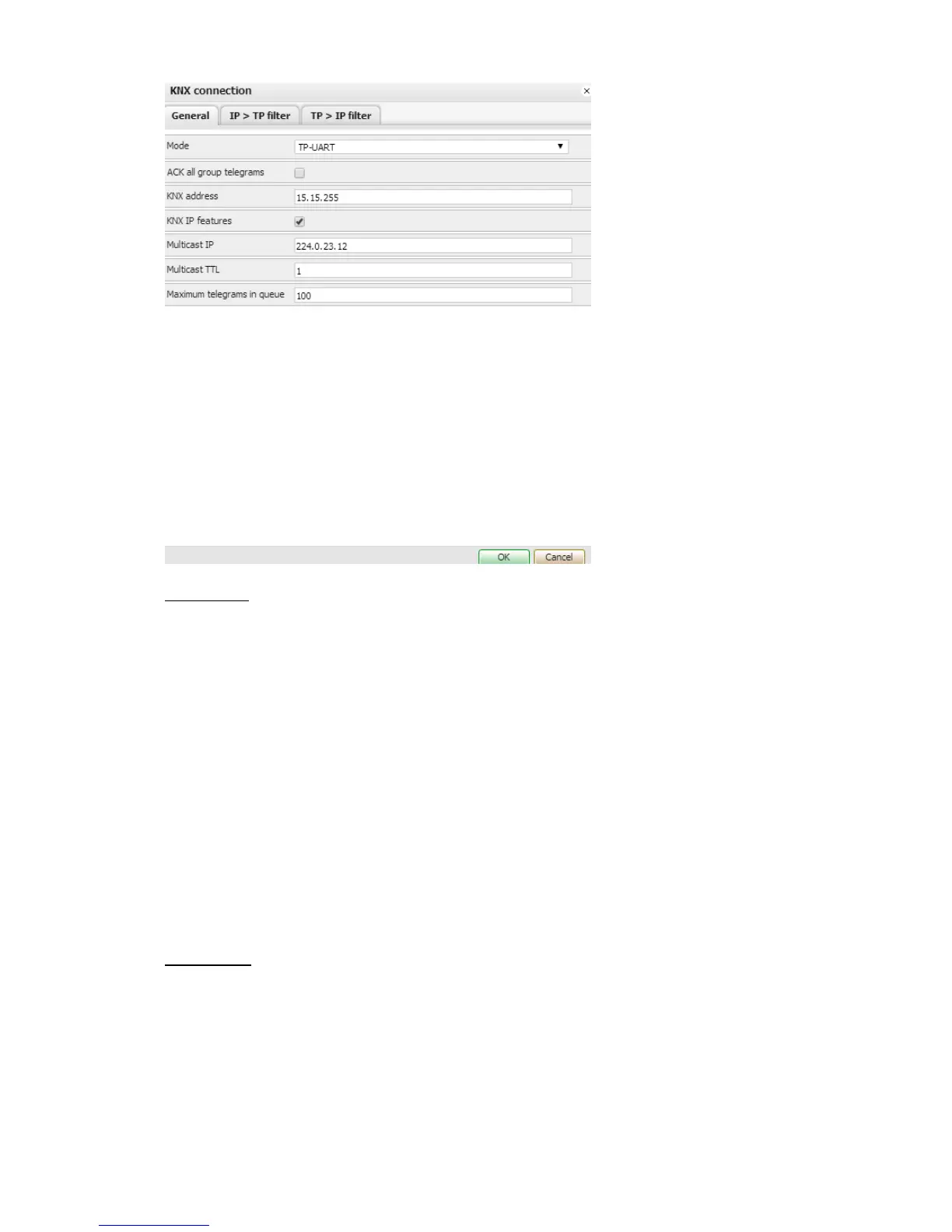24
General tab
Mode [ TP-UART / EIBnet IP Tunneling / EIBnet IP Tunneling(NAT mode) / EIBnet IP
Routing] KNX connection mode. LogicMachine5 has TPUART interface by default built-
in. Note! If there is no KNX TP connected to the device, it will automatically offer to
switch to KNXnet/IP mode.
ACK all group telegrams acknowledge receipt of telegram to all group communication
ParameterKNX corresponding interface in OS of the system
KNX address KNX physical address of the device
KNX IP features Use this device with KNX IP features e.g. for KNXnet/IP network
configuration
Multicast IP multicast IP address
Multicast TTL Time to live for multicast telegram in seconds
Maximum telegrams in queue count of maximum telegrams in the queue
IP > TP filter
Filtering table for telegrams going from IP network to KNX TP1 is located in this submenu.