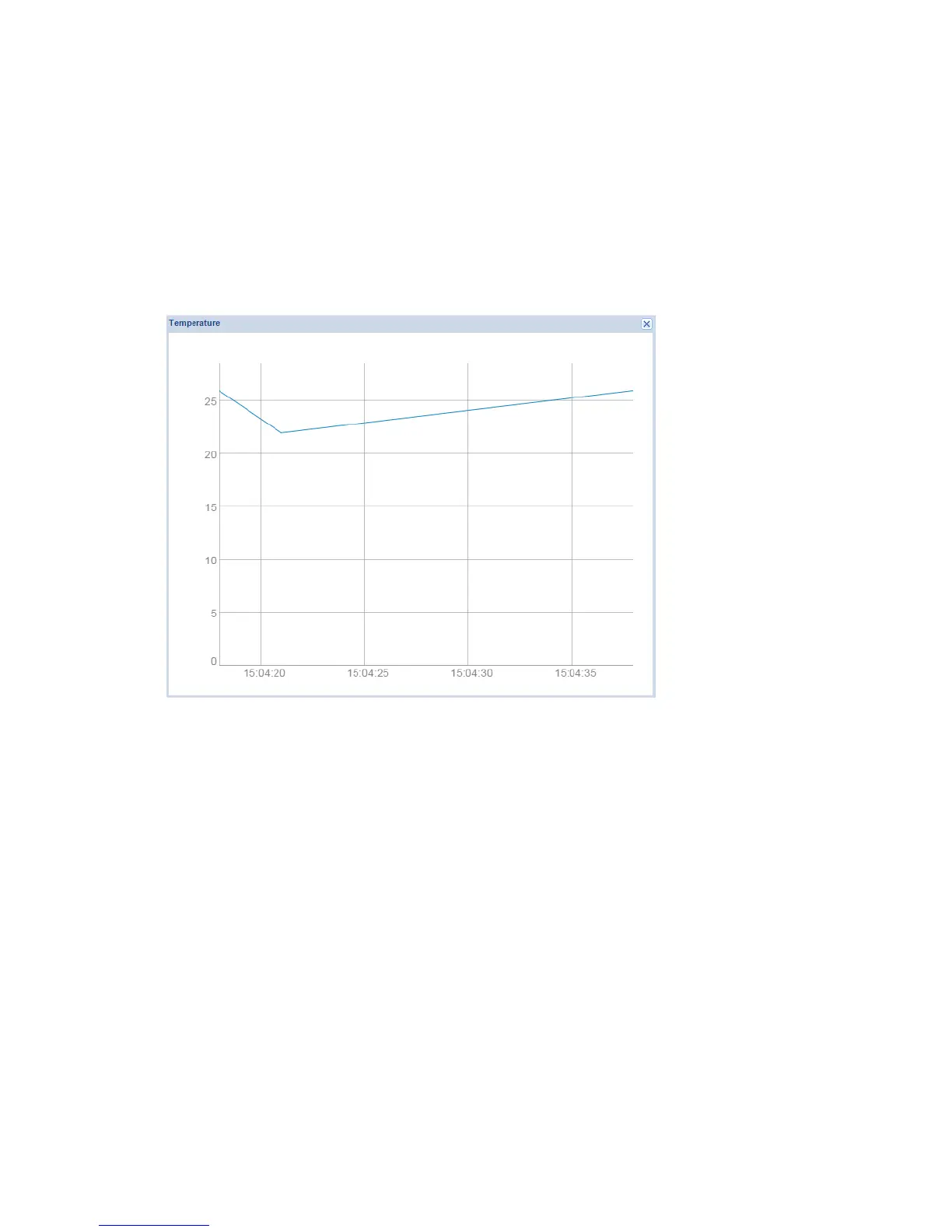134
Number of points number of data points to show in the graph
Auto open window graph window is automatically opened
Hide background hide icon background
Additional classes additional CSS classes for the element
Once the graph parameters are defined, press Add to plan button and newly created object will
appear. You can move the object to the location it will be located. Note that while being in
editing mode, the object will not work. Press on Save and reload plan button so the objects
starts functioning.