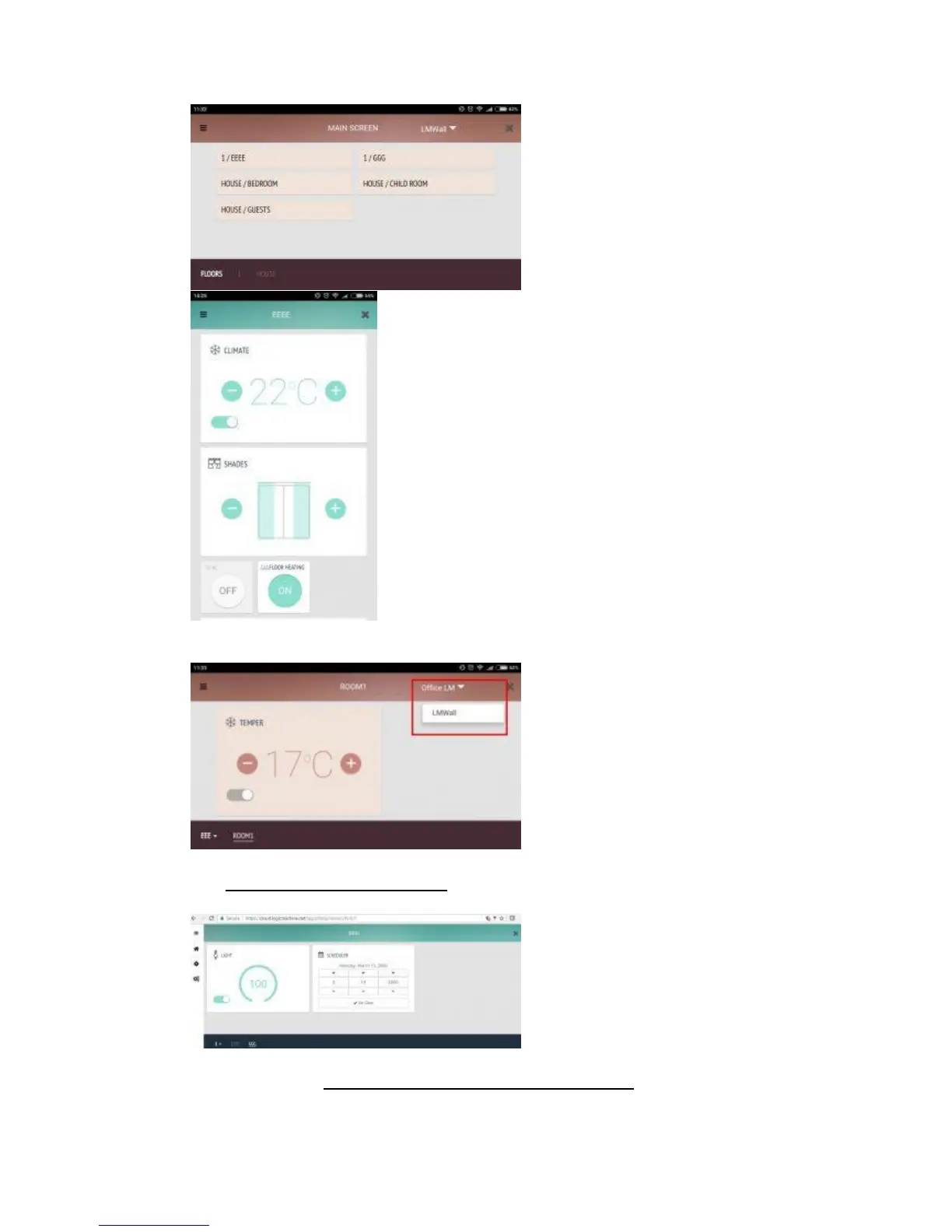240
18) Cloud interface of your LogicMachine
19) You can switch to other LogicMachine mapped to your account by choosing it in drop-
down list on the top
20) You can also login to cloud from web browser in
link: https://cloud.logicmachine.net and access your LogicMachine from any place in the
world.
21) We are working also on IP camera stream possibility through Cloud
22) You can check Mosaic20_custom-widgets_instructions.ZIP (http://openrb.com/wp-
content/uploads/2017/02/Mosaic20_custom-widgets_instructions.zip) file which contains
manual how to install widget extensions and several Widget