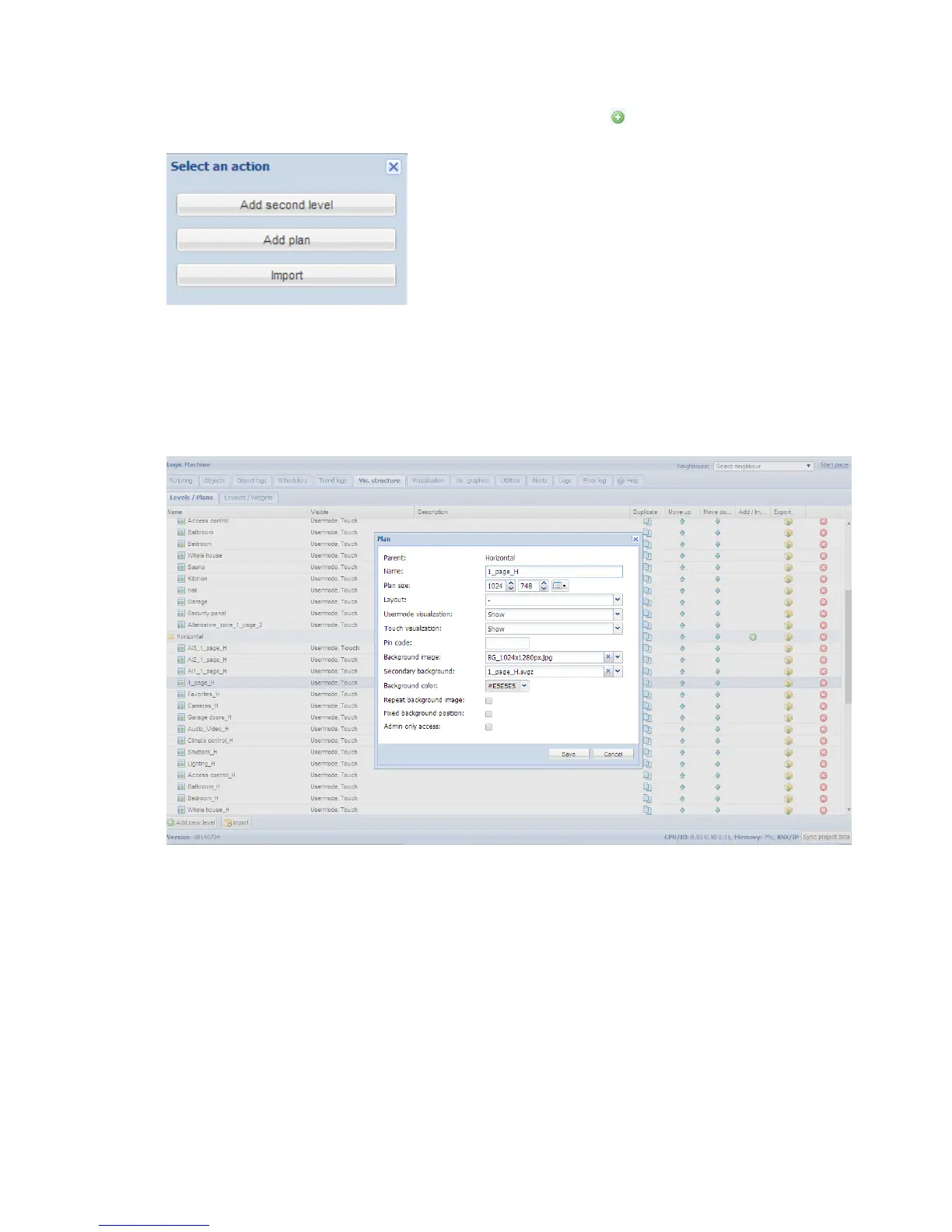37
In Logic Machine
Vis.structure menu the structure of the visualization is defined and
visualization backgrounds are uploaded. Use icon to add floor.
In this example we will create a new floor . First Floor
will be a dashboard with link to other rooms and functions. Choose screen resolution for which
you are creating this visualization, choose first and second background images from the ones
added before.