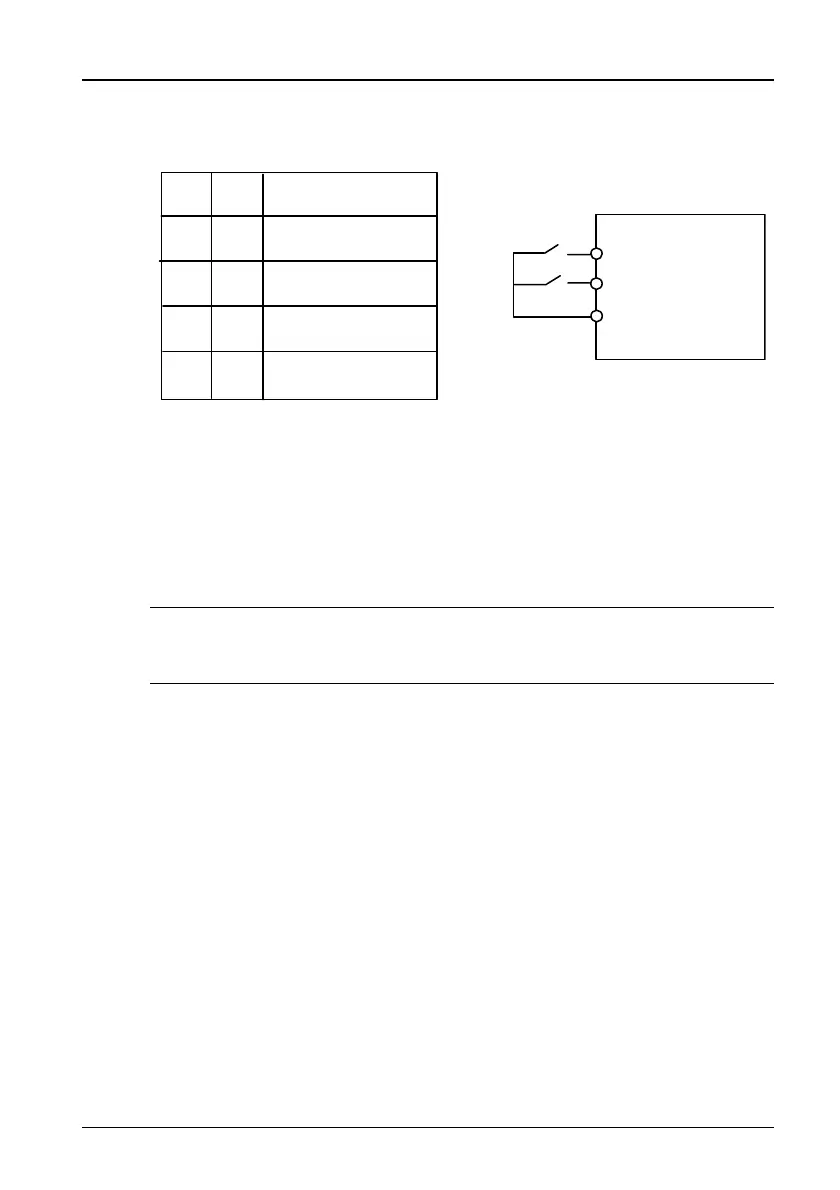Chapter 6 Parameter Descriptions 45
The drive sends OD and CD commands via control system to realize door
opening or closing. The operating logic is shown in Figure 6-1.
0
K
1
K
2
0
10
0
1
11
operating
command
OD
CD
st o p
K
1
K
2
OD
COM
CD
TD3200
drive
.
.
.
.
OD
Figure 6-1 Terminal control logic
2: Manual testing mode
In this mode, you can test the door operation and set the CD and OD control
signal as well as all the relevant parameters of CD and OD operation curves.
Press RUN and ▲ together to open door, press RUN and ▼ together to
close door, and press STOP to stop the drive.
Attention
Door width auto-learning is only valid in manual testing mode. Pressing RUN can
start the auto-learning.
3: Auto-demo mode
Auto-demo mode is used for demonstrating the operation or commissioning
of the drive in the factory, no need to be controlled by the control system. The
auto-demo mode can be set after the drive's operation curve is set in manual
testing mode. Press RUN to start the demonstration of OD and CD
repetitively, and the interval between CD and OD can be set by F063 and
F064. Pressing STOP to stop the demo.
4: Terminal control mode of general-purpose drive
The starting and stopping of the motor can be controlled via OD and CD
terminals. The operation logic is shown in Figure 6-2. In this control mode,
the drive will not perform the functions of elevator door control.
TD3200 Variable Speed Drive for Elevator Door Control User Manual