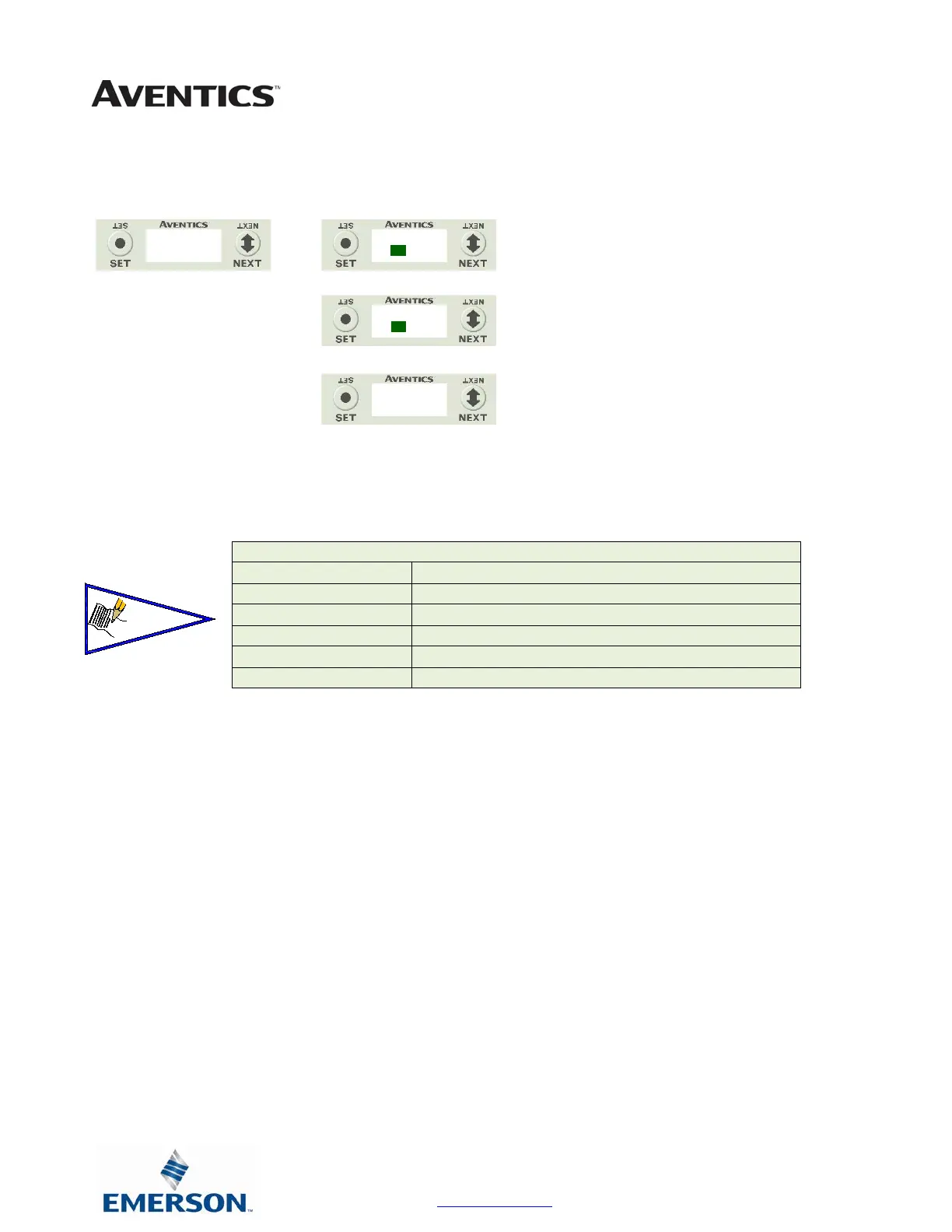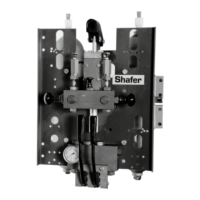G3 Series EtherCAT
TM
Technical Manual
11-114
Subject to change without notice
www.asco.com/g3
RTD Module / Factory Defaults
Set all parameter settings to default values.
A) Press the SET button to enter the
Factory Defaults sub menu.
B) Presss the NEXT button to choose Yes
or No.
C) Press the SET button to confirm.
D) Press the SET button again.
Factory Default Settings
Alarm – High & Low Disabled (Set to Min/Max for each chosen sensor)
Input Update Filter 5 mS
Sensor Type Pt 100 385
Temp Scale Celsius
Display Brightness Medium
Flip Display Normal
YES NO
YES NO
