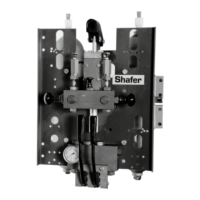G3 Series EtherCAT
TM
Technical Manual
13-125
Subject to change without notice
www.asco.com/g3
G3 EtherCAT
TM
Web Server
Connecting to a G3 Series EtherCAT
TM
node
Note: To access the G3 Node’s diagnostic Web Page the G3 EtherCAT
TM
node must be set to
EtherCAT
TM
disabled (TCP ONLY mode).
1. Press the SET button to enter the Web-Server sub-menu.
2. Press the NEXT button to scroll through the choices to
enable or disable the feature.
d. ENABLED (Factory Default)
e. DISABLED
f. RETURN (this will return you to the main menu)
Press the SET button to confirm your choice.
ENABLED
DISABLED
TCP ONLY
The status screen changes to;
ETHERCAT
TM
• Disabling EtherCAT
TM
stops all communication with the EtherCAT
TM
master!

