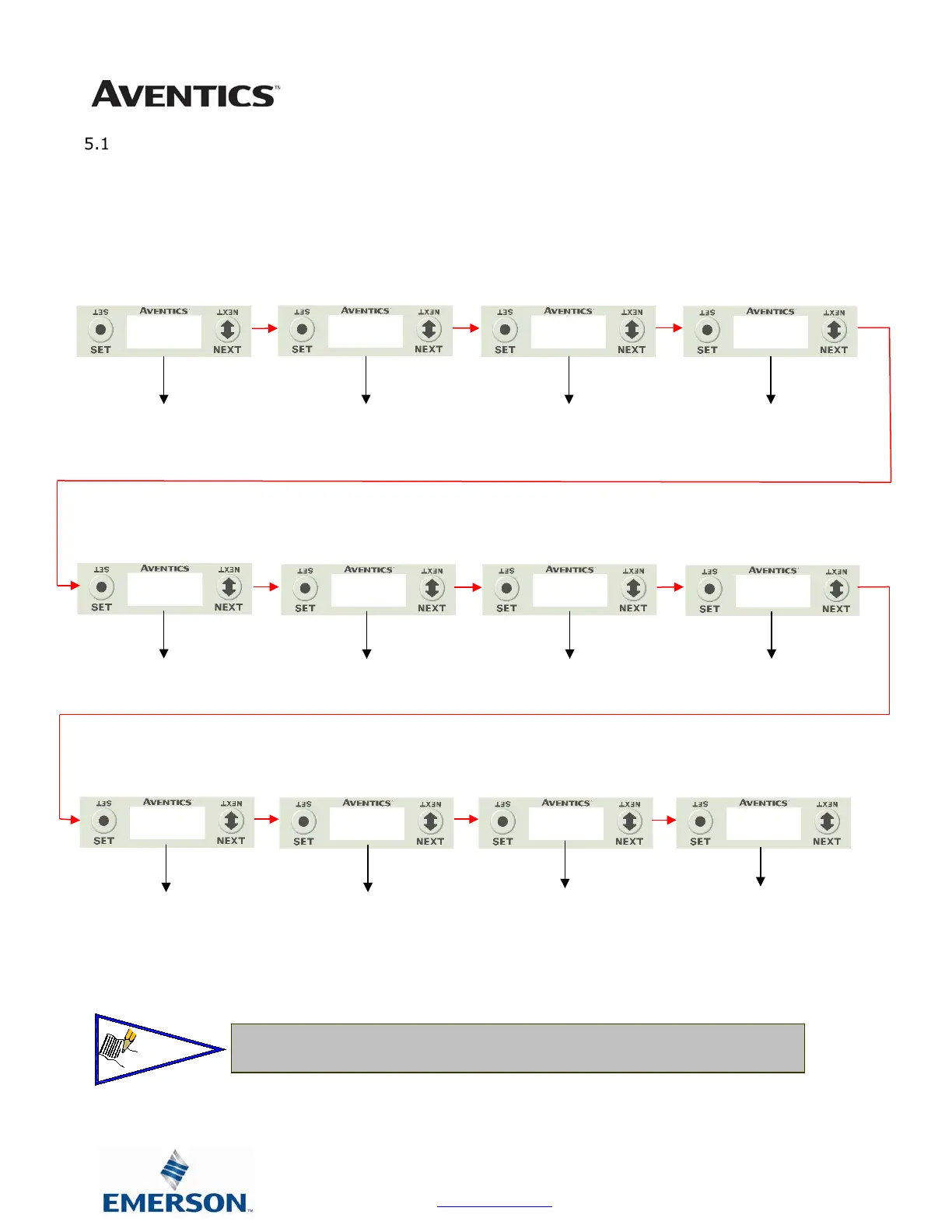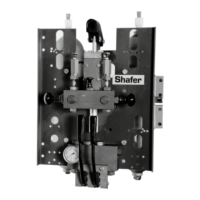G3 Series EtherCAT
TM
Technical Manual
5-30
Subject to change without notice
www.asco.com/g3
Main Menu Structure
Use the NEXT button to scroll through the Main menu headings shown below. At this level pressing the SET button allows access
the Sub-Menus. Please see the appropriate pages referenced below for further details and descriptions of the Sub-Menus. Note that
many of these settings can also be adjusted via software with GSD file parameters.
NOTE: When a network I/O connection is established manual changes to node parameters are not allowed!
for Sub-Menu
• When a network I/O connection is established manual
changes to node parameters are not allowed!
See page 5-46
for Sub-Menu
See page 5-31
for Sub-Menu
INIT
See page 5-33
for Sub-Menu
See page 5-33
for Sub-Menu
for Sub-Menu
ENABLED
See page 5-36
for Sub-Menu
ENABLED
See page 5-38
for Sub-Menu
SETTINGS
DEFAULTS
See page 5-48
for Sub-Menu
192.168.3.200
255.255.255.0
192.168.3.120
ADDRESS
See page 5-39
for Sub-Menu
1
See page 5-32
for Sub-Menu
32 COILS
See page 5-37
for Sub-Menu
