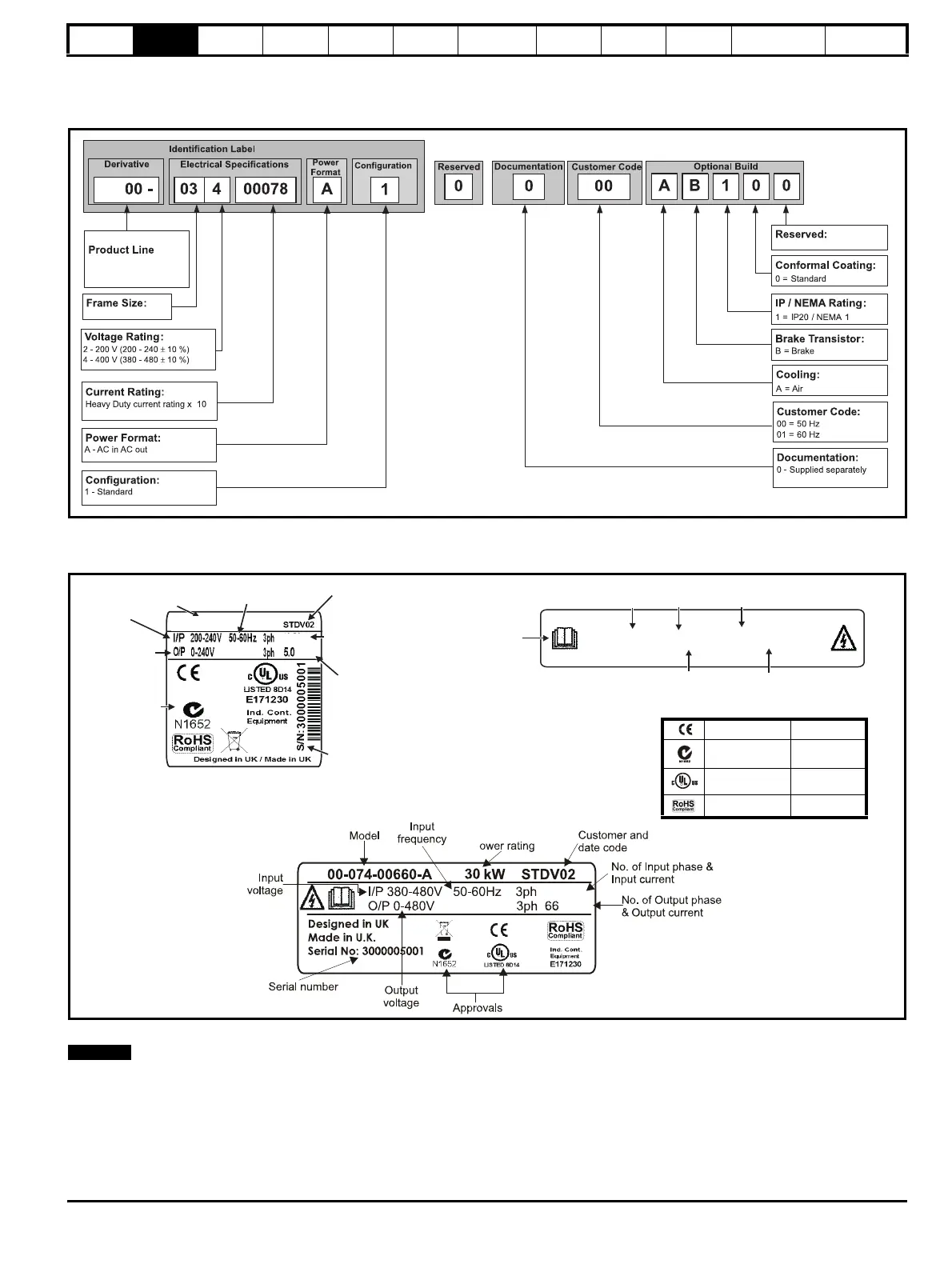Safety
information
Product
information
Mechanical
installation
Electrical
installation
Getting
started
User Menu A Commissioning
Advanced
Parameters
Diagnostics Optimization CT MODBUS RTU Technical Data
E300 Design Guide 11
Issue Number: 1
2.2 Model number
The way in which the model numbers for the E300 Advanced Elevator drive range is formed is illustrated below:
Figure 2-1 Model number
2.3 Nameplate description
Figure 2-2 Typical drive rating labels
* This label is only applicable to size 7
Date code format
The date code is split into two sections: a letter followed by a number. The letter indicates the year, and the number indicates the week number within
the year in which the option module was built.The letters go in alphabetical order, starting with A in 1990 (B in 1991, C in 1992 etc).
Example:
A date code of W28 would correspond to week 28 of year 2013.
E
3
E300
300-1xSTO,
RS845 comms
Approvals
Input voltage
Output
voltage
Power rating
Customer and
date code
Serial
number
Input
frequency
No.of phases &
Typical input current
Output current rating
0.75 kW
A
EN81-1/2
Refer to
Documentation
Model
Frame
size
Voltage
Current rating
Drive format
E300 - 032 00050 A
CE approval Europe
C Tick approval Australia
UL / cUL approval USA & Canada
RoHS compliant Europe
