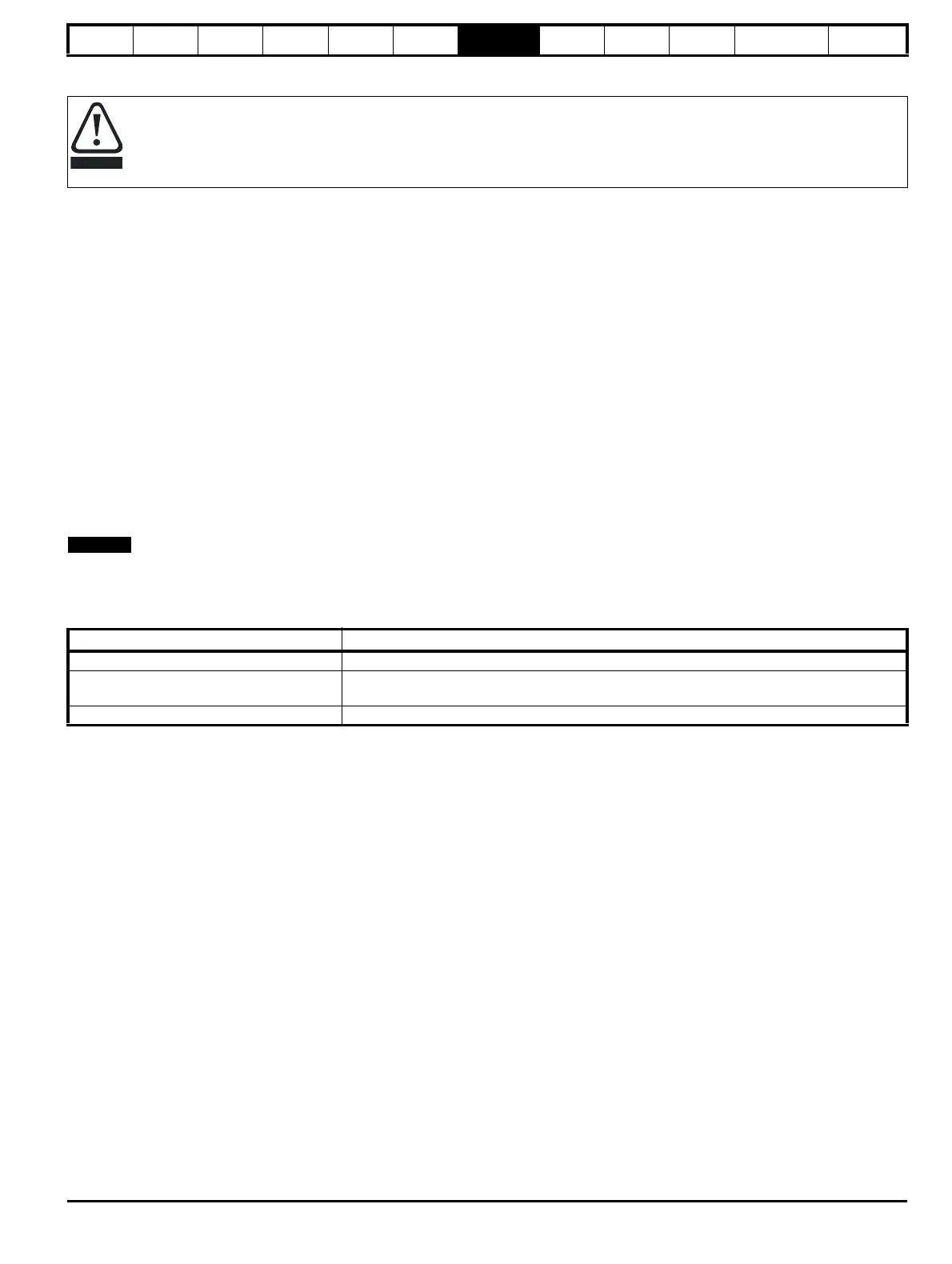Safety
information
Product
information
Mechanical
installation
Electrical
installation
Getting
started
User Menu A
Commissioning
Advanced
Parameters
Diagnostics Optimization CT MODBUS RTU Technical Data
E300 Design Guide 169
Issue Number: 1
7.10 Additional control functions
Additional features can be configured for the E300 Advanced Elevator drive as described below where these features are not enabled by default.
When selected, some additional features will require control inputs/outputs on the drive to be allocated. Where additional control inputs/outputs are
not available, this will require an additional SI-I/O option module to be installed.
The following additional control functions available on the E300 Advanced Elevator drive are covered in this section
• Motor contactor control
• Load cell compensation
• Fast start
• Fast stop
• Load measurement
• Inertia compensation
• Simulated encoder output
• Advanced door opening
• Emergency backup operation
• Peak curve
• Floor sensor correction
• Short floor landing
7.11 Motor contactor control
The output motor contactor control can be implemented on either the Elevator controller or the drive. The E300 Advanced Elevator drive has output
motor contactor control which can be enabled and routed to any digital output, by default this control is not enabled.
N
The E300 Advanced Elevator drive can be used in Elevator applications with zero output motor contactors and has TUV Nord approval to EN81. For
further details contact the supplier of the drive.
Table 7-26 Output motor contactor control parameters
To prevent over voltages at the drive’s output and motor windings during output motor contactor control, the drive output should only be disabled after
the brake apply delay. The time delay between the brake being applied and the opening of the output motor contactor is displayed in Motor Contactor
Measured Delay Time (B32) in ms.
A negative value indicates that the motor contactor opened whilst current was flowing which must be prevented. In this case, the brake apply time in
Brake Control Apply Delay (D05) must be increased to at least the value of Motor Contactor Measured Delay Time (B32).
The E300 Advanced Elevator drive has a Fast disable input that can be used to disable the drive in 600 μs, compared to the standard disable time of
between 8 and 20 ms with the drives Safe Torque Off (STO), Drive enable input. The Fast disable is typically used to avoid OI.AC trips where either
an output shorting contactor is being used, or to avoid OI.AC trips during operation in inspection mode. The Fast disable by default uses control
terminal 27.
The brake control must be adjusted by a responsible person who is familiar with the system operation and safety requirements to avoid a
safety hazard. Correct adjustment should be carried out as detailed in the Installation and Commissioning Guide to avoid the risk of
product damage or a safety hazard.
Parameter Detail
Motor Contactor Control Output (B31) Digital output source for motor contactor control.
Motor Contactor Measured Delay Time (B32)
Measured delay between the end of the travel and the time taken to fully close the output motor
contactors, remove the Safe Torque Off (STO), Drive enable.
Brake Control Apply Delay (D05) Programmable delay between brake being fully applied and when motor contactor can be opened.
