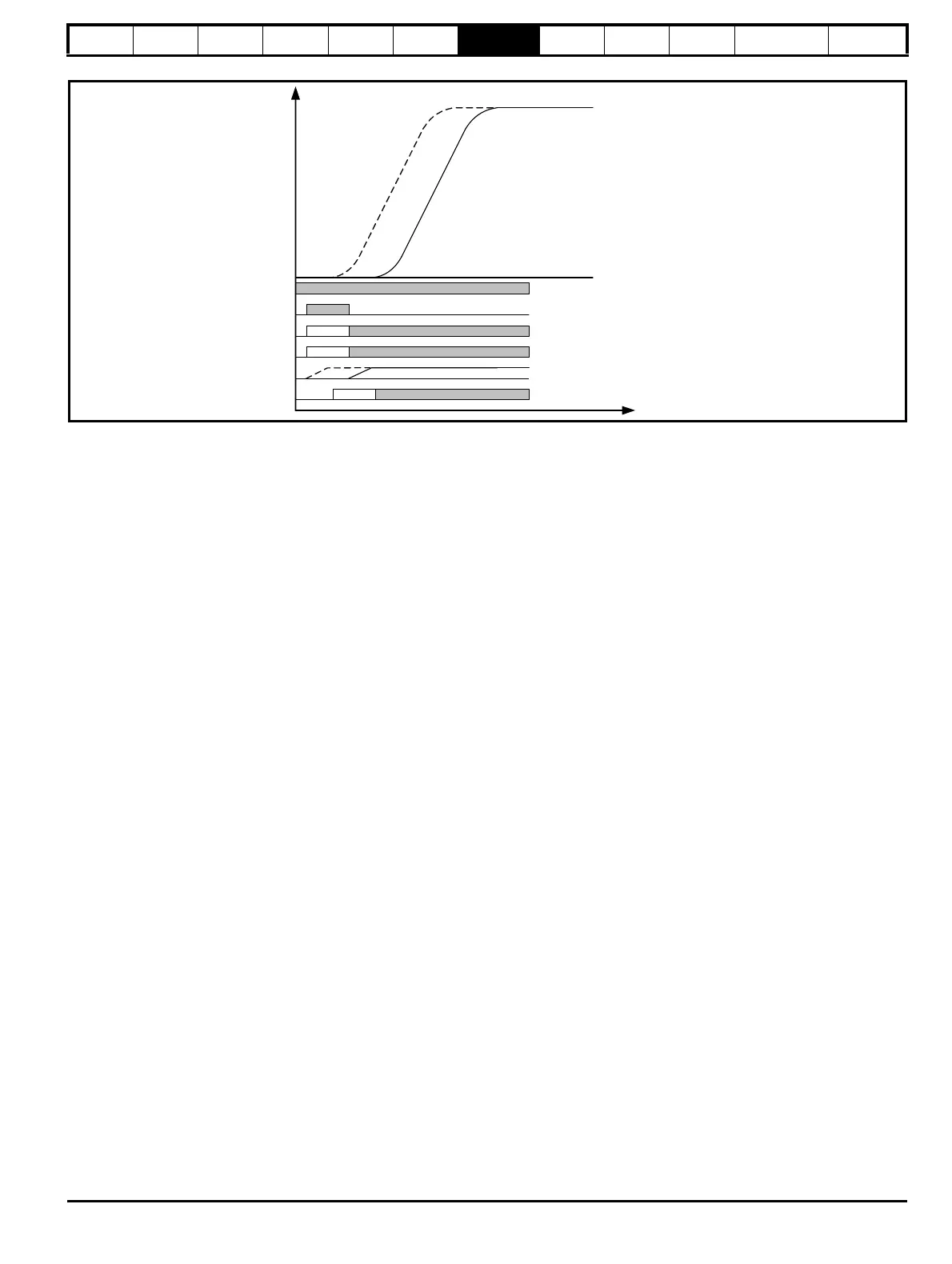Safety
information
Product
information
Mechanical
installation
Electrical
installation
Getting
started
User Menu A
Commissioning
Advanced
Parameters
Diagnostics Optimization CT MODBUS RTU Technical Data
E300 Design Guide 183
Issue Number: 1
Figure 7-30 Fast start
7.24 Backing up the drive parameter set
The E300 Advanced Elevator drive parameters can be backed up using either of the following two methods. Both the Elevator Connect PC tool and
the NV Media Card allow the complete drive parameter set to be saved. Once the parameter set is saved, this can be re-programmed if required to
the same drive or cloned to other drives.
Door control
Motor current (magnetisation)
Motor contactors
Drive enable
Landing call
Brake control
Fast
Fast
Fast
Fast
Normal start
Fast start
