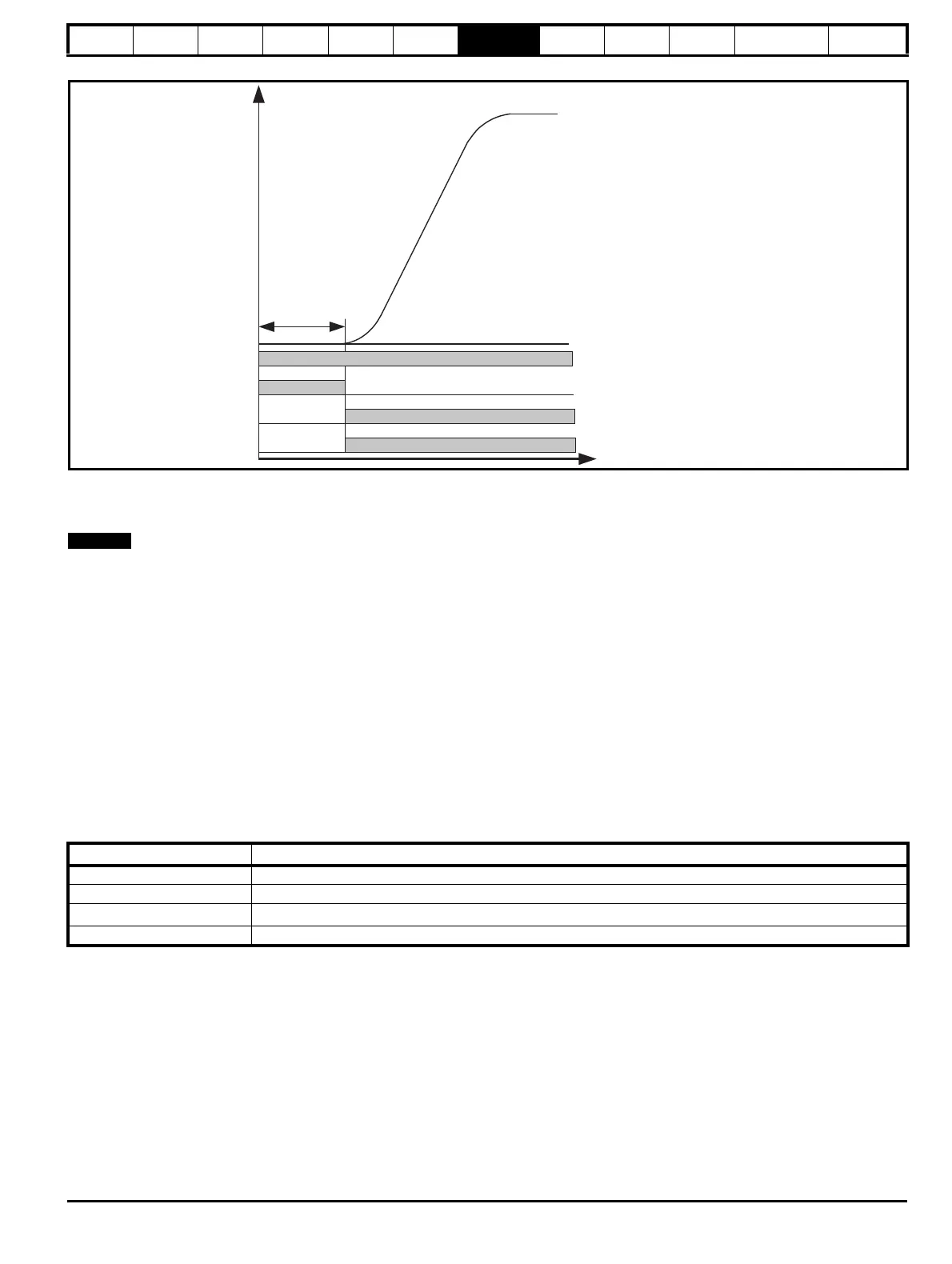Safety
information
Product
information
Mechanical
installation
Electrical
installation
Getting
started
User Menu A
Commissioning
Advanced
Parameters
Diagnostics Optimization CT MODBUS RTU Technical Data
E300 Design Guide 163
Issue Number: 1
Figure 7-8 Start lock
7.7.2 Start optimizer, low speed control
The start optimizer can be enabled to overcome starting issues arising from static friction, or mechanical issues within the Elevator system. This
would typically be enabled for geared applications or applications with mechanical imperfections resulting in reduced ride comfort.
The start optimizer is available for both Closed loop and Open loop operation. By default the start optimizer is disabled.
Closed loop operation
For Closed loop gearless applications, the start optimizer is not normally required as correct optimization of the start speed loop gains will provide the
required compensation and ride comfort.
The start optimizer has jerk, speed and time settings as illustrated in Figure 7-9 on page 164, which can be optimized to achieve the required ride
comfort during the start sequence. To enable the start optimizer, the time in parameter Start Optimizer Time (G48) should be > 0. Once the start
optimizer is enabled, Start Optimizer Jerk (G47) and speed Start Optimizer Speed (G46) are active.
On completion of the start optimization sequence, the Elevator will continue a transition to the acceleration using Run Jerk 1 (G13). If the target speed
for the start optimizer is not reached during the start optimizer time, there will be a continuous transition to the acceleration profile with Run Jerk 1
(G13).
Open loop operation
In Open loop control, the start optimizer is always active during start. The start optimizer speed is used to set the minimum speed to hold the car still
prior to releasing the brake. The start optimizer jerk is internally configured to achieve an acceleration maximum in 0.5 s, and the start optimizer time
is set to 1000 ms + the brake release delay time. The brake in Open loop control will only be requested to release once the start optimizer speed has
been reached.
Table 7-17 Start optimizer parameters
Run Jerk 1 (G13)
G13
Start lock
position
Drive enable
Start lock position
Brake release
Speed controller active
Start lock Speed Clamp ()I21
Start Lock Enable ()I22
Start Lock P Gain ()I20
Start Speed Loop P Gain ()I01
Start Speed Loop I Gain ()I02
Acceleration Rate ()G11
Parameter Details
Start Optimizer Enable (G45) Enables start optimizer function
Start Optimizer Speed (G46) Start optimizer speed in mm/s, default setting = 10
Start Optimizer Jerk (G47)
Start optimizer jerk mm/s
3
, default setting = 10. Value selected must be less than the start jerk in Run Jerk 1 (G13)
Start Optimizer Time (G48) Start optimizer time in ms, default setting = 0 start optimizer disabled. To enable start optimizer value should be > 0
