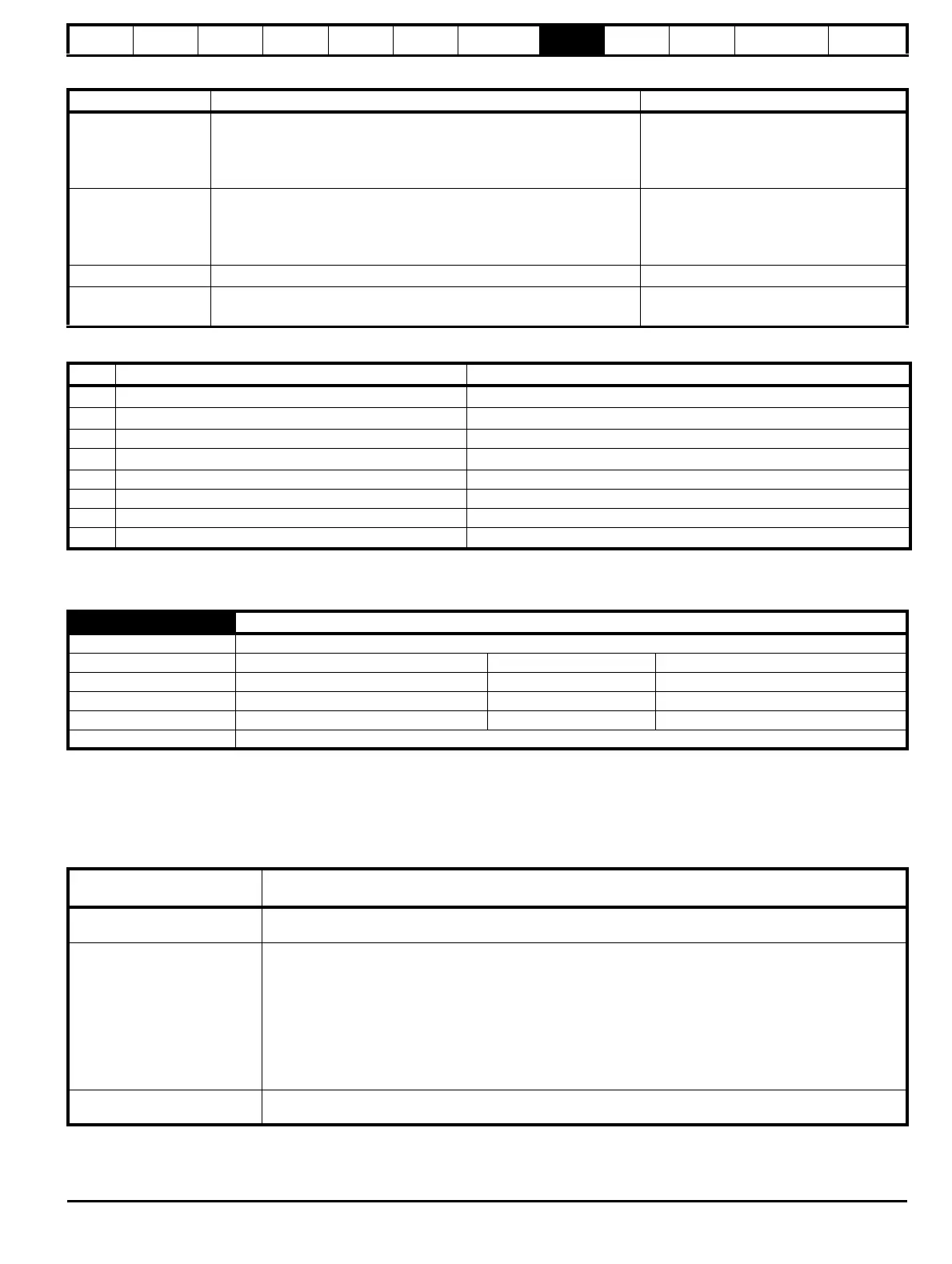Safety
information
Product
information
Mechanical
installation
Electrical
installation
Getting
started
User Menu A Commissioning
Advanced
Parameters
Diagnostics Optimization CT MODBUS RTU Technical Data
E300 Design Guide 237
Issue Number: 1
where:
Drive Encoder Type (C01): Any other type of device
Drive Encoder Low Speed Update Rate Active (C27) is always zero.
Encoder Simulation Source (C28) is used to select a parameter as the input to the encoder simulation system. If Encoder Simulation Source (C28) is
zero then no source is selected and the encoder simulation system is disabled. The encoder simulation output connections are shared with the Drive
position feedback interface, and so encoder simulation may be disabled because the connections are not available. See Encoder Simulation Status
(C29) for details.
Any parameter can be selected as the source, but it is assumed that the input is a 16 bit value with a range from 0 to 65535 or from -32768 to 32767.
The source parameter is treated differently depending on the value of Encoder Simulation Mode (C31) as given in the table below.
Although Encoder Simulation Source (C28) is not a standard source parameter in common with other sources the actual source is only changed on
drive reset.
Protocol Time for full position Time for complete data exchange
Endat 2.1 encoder
t
ST
+ t
D
+ 10T + 2T + NtT + 5T
where tcal ≤ t
ST
+ t
D
/2+ 10T
t
D
+ t
cal
+ 2T + NtT + 5T
where t
cal
> t
ST
+ t
D
/2 + 10T
Time for full position + t
m
EnDat 2.2 encoder
t
ST
+ t
D
+ 10T + 3T + NtT + 5T
where tcal ≤ t
ST
+ t
D
/2+ 10T
t
ST
+ t
D
+ t
cal
+ 3T + NtT + 5T
where t
cal
> t
ST
+ t
D
/2 + 10T
Time for full position + t
Add
+ t
m
BISS
t
D
+ 3T + NtT + 5T Time for full position + t
m
SSI
t
D
+ T + NtT
(t
D
cannot be measured, and so a value of 1.25 μs is used)
Time for full position + t
m
Value Description Source
t
ST
EnDat start time For 100 K baud = 5 μs, 200 K baud = 2.5 μs, for all other baud rates = 2 μs
t
D
Transmission delay from the drive to the encoder and back Drive Encoder Line Delay Time (C26)
T 1 / baud rate Drive Encoder Comms Baud Rate (C06)
t
cal
Position calculation time Drive Encoder Calculation Time (C24)
Ns Single turn bits for a rotary encoder Drive Encoder Comms Bits (C08) − Drive Encoder Rotary Turns Bits (C07)
Nt Total number of position information bits Drive Encoder Comms Bits (C08)
tm Encoder recovery time Drive Encoder Recovery Time (C25)
t
Add
Time for additional information
t
Add
= 31T + t
ST
+ 30T
C28 Encoder Simulation Source
Mode RFC-A, RFC-S
Minimum A.00 Maximum BH.999
Default A.00 Units
Type 16 Bit User Save Update Rate Reset read
Display Format Menu Param Alpha Numeric Decimal Places 3
Coding RW, PT, BU
Encoder Simulation
Mode (C31)
Description
Hardware (0)
Encoder Simulation Source (C28) must be set to Drive Encoder Position (J53) for the output to be enabled and
the position from the Drive position feedback interface is used and Drive Encoder Position (J53) is the source.
Lines Per Rev (1) or Ratio (2)
If Encoder Simulation Source (C28) = 3.029 (i.e. Drive Encoder Position (J53) is the source) then Drive Encoder
Position (J53) and Drive Encoder Fine Position (J54) are combined as a 16 bit value with 16 bit fractional part as
the input to the encoder simulation system, which gives additional output resolution if encoder simulation ratio is
greater than unity.
The encoder simulation system is intended to be used with a 16 bit source parameter. If the source of the
encoder simulation system is not a 16 bit parameter then the drive uses the source parameter as follows.
1 bit parameter: Zero extended
8 bit parameter: Sign extended if BU attribute is zero (signed), otherwise zero extended (unsigned) 32 bit
parameter: Only the least significant word is used.
SSI (3)
For SSI output mode the number of bits included in the output can be selected (see Encoder Simulation Mode
(C31) for details).
