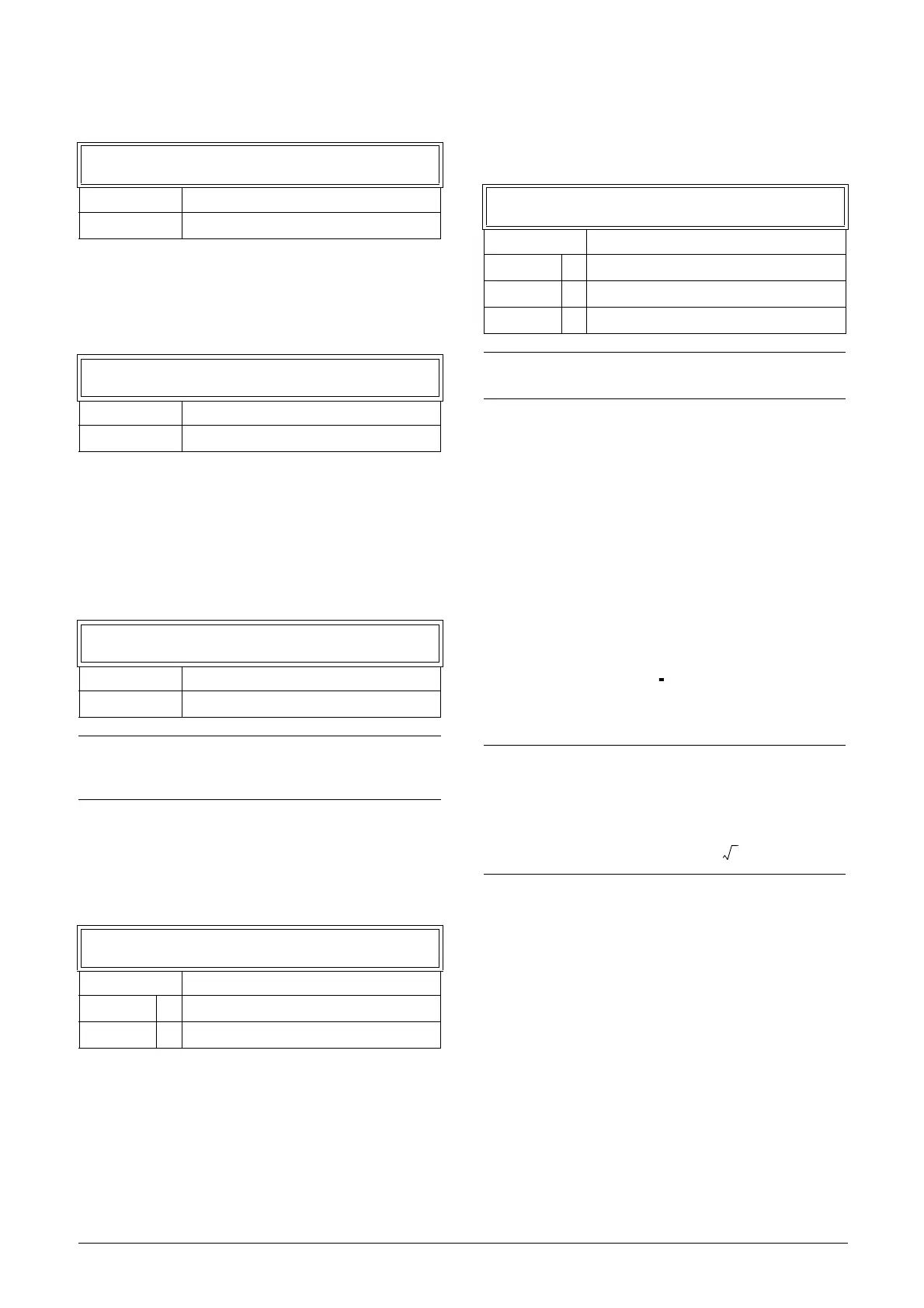98 Functional description CG Drives & Automation 01-7492-01r1
Encoder fault delay time [22G1]
Define the encoder fault and speed deviation delay time.
Encoder fault speed deviation band
[22G2]
Defines the max allowed speed deviation band = difference
between measured encoder speed and speed ramp output.
Encoder max fault counter [22G3]
This is a measured signal showing the maximum time that
the speed deviation has exceeded the allowed speed deviation
band level, set in [22G2]. The parameter is intended to be
used during commissioning for setting up [
22G1] and
[22G2] to avoid nuisance trips and can be cleared by setting
it to 0.
Phase order [22H]
Phase sequence for motor output. In this menu you can
correct rotation direction on the motor by selecting “reverse”
instead of switching the motor cables..
Motor type [22I]
In this menu select type of motor. Emotron AC drives can
control Asynchronous motors, Permanent Magnet
Synchronous Motor and Synchronous Reluctance Motors.
If the voltage mentioned on the permanent magnet motor
type plate is given as a voltage per speed
(no-load voltage/“xx rpm”), e.g. 205V/1000 rpm,
the “Motor Voltage” for a nominal synchronous speed of
1500 rpm then can be calculated according to following
example:
Motor synchronous speed =1500 rpm
No-load voltage =205V/1000rpm
Calculation of Motor Voltage setting:
MotorVoltage[221]=
22G1 Enc F Delay
Default: Off
Range Off, 0.01 - 10.00 s (Off = 0)
22G2 Enc F Band
Default: 10%
Range 0 - 400%
22G3 Max EncFCtr
Default: 0.000s
Range 0.00 - 10.00 s
NOTE: The value is volatile and lost at power down. It
is possible to reset the value by clearing the
parameter.
22H Phase order
Default: Normal
Normal 0 Normal phase order (U, V, W)
Reverse 1 Reverse phase order (U, W, V)
22I Motor Type
Default: Async
Async 0 Asynchronous motor
PMSM 1 Permanent magnet synchronous motor
Sync Rel 2 Synchronous Reluctance motor
NOTE: If PMSM is selected in menu [22I] it is
recommended to enter [22J] Extend data.
Note: The “Motor Voltage” is not equal to the
Equivalent DC Motor (EDCM) voltage as specified by
some motor manufacturers. The “Motor Voltage”
setting then can be calculated by:
Nmotorsynchronous
Nmotornoload
------------------------------------------------------
NoLoadVoltage×
MotorVoltage 221[]
1500rpm
1000rpm
----------------------
205V× 307V==
MotorVoltage 221[]
EDCM
3
------------------
V=
