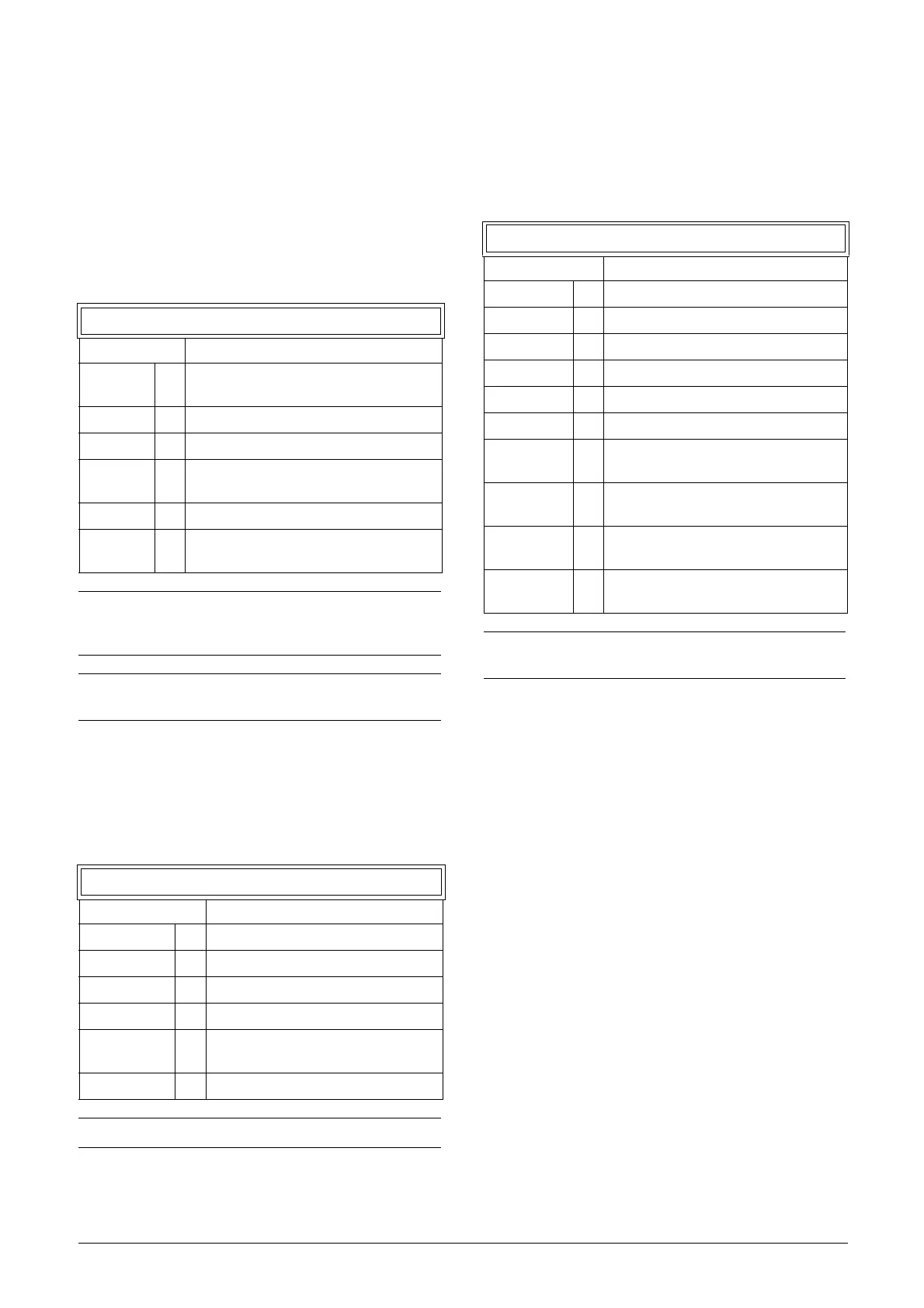CG Drives & Automation 01-7492-01r1 Functional description 101
Thermal Protection [234]
This menu selects active sensors for PTC motor protection
and activates/deactivates PT100 motor protection. Select
active PT100 sensors in menu [236]. The PTC sensor
connected to the first board is activated if two boards are
installed but only one PTC sensor is activated.
Only visible if one or two PTC/PT100 option boards are
installed. The motor thermistors (PTC) must comply with
DIN 44081/44082. Please refer to the manual for the PTC/
PT100 option board.
Motor Class [235]
Only visible if the PTC/PT100 option board is installed. Set
the class of motor used. The trip levels for the PT100 sensor
will automatically be set according to the setting in this
menu.
PT100 Inputs [236]
Sets which of PT100 inputs (3 inputs per board) that should
be used for thermal protection. Deselecting not used PT100
inputs on the PTC/PT100 option board in order to ignore
those inputs, i.e. extra external wiring is not needed if port is
not used.
234 Thermal Prot
Default: Off
Off 0
PTC and PT100 motor protection are
disabled.
1xPTC 1 Activates one PTC sensor.
PT100 2 Activates PT100 protection.
1xPTC+
PT100
3
Activate one PTC sensor and PT100
protection.
2xPTC 4 Activates two PTC sensors.
2xPTC+
PT100
5
Activates PTC sensors and PT100
protection.
NOTE: PTC option and PT100 selections can only be
selected in menu [234] if one or two option boards are
mounted.
NOTE: If you select the PTC option, the PT100 inputs
as motor protection are ignored.
235 Motor Class
Default: F 140°C
A 100
°C0
E 115
°C1
B 120
°C2
F 140
°C3
F Nema
145
°C
4
H 165
°C5
NOTE: This menu is only valid for PT 100.
236 PT100 Inputs
Default: PT100 1+2+3
PT100 1 1 Channel 1 used for PT100 protection
PT100 2 2 Channel 2 used for PT100 protection
PT100 1+2 3 Channel 1+2 used for PT100 protection
PT100 3 4 Channel 3 used for PT100 protection
PT100 1+3 5 Channel 1+3 used for PT100 protection
PT100 2+3 6 Channel 2+3 used for PT100 protection
PT100
1+2+3
7
Channel 1+2+3 used for PT100
protection
PT100 1-4 8
Channel 1 - 4 used for PT100
protection
PT100 1-5 9
Channel 1 - 5 used for PT100
protection
PT100 1-6 10
Channel 1 - 6 used for PT100
protection
NOTE: This menu is only active if PT100 is enabled in
menu [234].