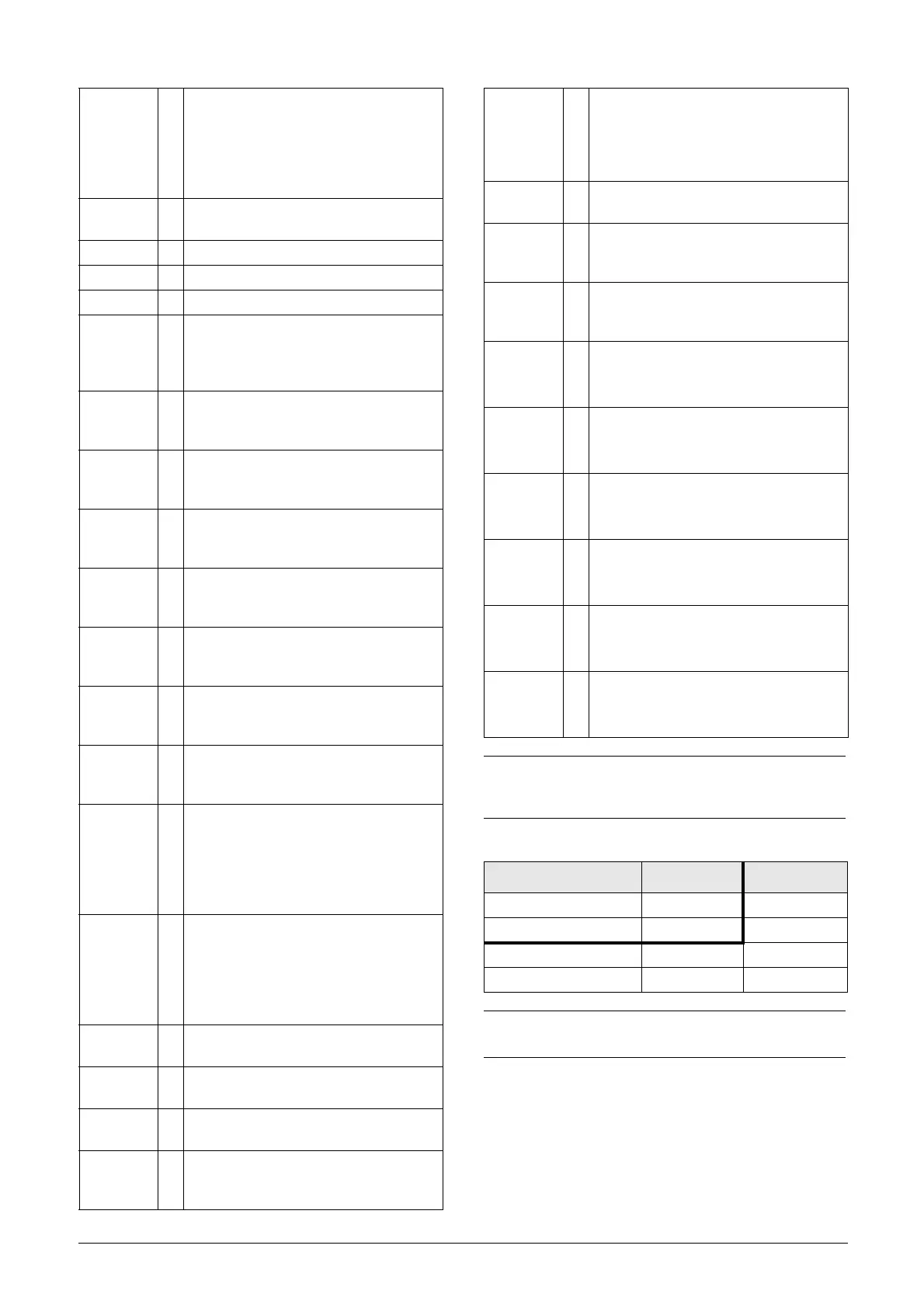156 CG Drives & Automation 01-7492-01r1
Ext. Trip2 8
Be aware that if there is nothing
connected to the input, the AC drive will
trip at “External trip” immediately.
NOTE: The External Trip is active low.
NOTE: Activated according to “AND”
logic.
Reset 9
Reset command. To reset a Trip condition
and to enable the Autoreset function.
Preset Ctrl1 10 To select the Preset Reference.
Preset Ctrl2 11 To select the Preset Reference.
Preset Ctrl3 12 To select the Preset Reference.
MotPot Up 13
Increases the internal reference value
according to the set Acc MotPot time
[333]. Has the same function as a “real”
motor potentiometer, see fig. 108.
MotPot
Down
14
Decreases the internal reference value
according to the set Dec MotPot time
[334]. See MotPot Up.
Pump 1
Feedb
15
Feedback input pump1 for Pump/Fan
control and informs about the status of the
auxiliary connected pump/fan.
Pump 2
Feedb
16
Feedback input pump 2 for Pump/Fan
control and informs about the status of the
auxiliary connected pump/fan.
Pump 3
Feedb
17
Feedback input pump3 for Pump/Fan
control and informs about the status of the
auxiliary connected pump/fan.
Pump 4
Feedb
18
Feedback input pump 4 for Pump/Fan
control and informs about the status of the
auxiliary connected pump/fan.
Pump 5
Feedb
19
Feedback input pump5 for Pump/Fan
control and informs about the status of the
auxiliary connected pump/fan.
Pump 6
Feedb
20
Feedback input pump 6 for Pump/Fan
control and informs about the status of the
auxiliary connected pump/fan.
Ext. Trip3 21
Be aware that if there is nothing
connected to the input, the AC drive will
trip at “External trip” immediately.
NOTE: The External Trip is active low.
NOTE: Activated according to “AND”
logic.
Ext. Trip4 22
Be aware that if there is nothing
connected to the input, the AC drive will
trip at “External trip” immediately.
NOTE: The External Trip is active low.
NOTE: Activated according to “AND”
logic.
Set Ctrl 1 23
Activates other parameter set. See table
37 for selection possibilities.
Set Ctrl 2 24
Activates other parameter set. See table
37 for selection possibilities.
Mot
PreMag
25
Pre-magnetises the motor. Used for faster
motor start.
Jog 26
To activate the Jog function. Gives a Run
command with the set Jog speed and
Direction, page 129.
Ext Mot
Temp
27
Be aware that if there is nothing
connected to the input, the AC drive will
trip at “External Motor Temp” immediately.
NOTE: The External Motor Temp is active
low.
Loc/Rem 28
Activate local mode defined in [2171] and
[2172].
AnIn Select 29
Activate/deactivate analogue inputs
defined in [513A], [516A], [519A] and
[51CA]
LC Level 30
Liquid cooling low level signal.
NOTE: The Liquid Cooling Level is active
low.
Brk Ackn 31
Brake acknowledge input for Brake Fault
control. Function is activated via this
selection see menu [33H] page 126.
Sleep 32
Possible to enter sleep mode through
DigIn.
Timer 1 34
Timer 1 will be activated on the rising edge
of this signal.
Timer 2 35
Timer 2 will be activated on the rising edge
of this signal.
Timer 3 36
Timer 3 will be activated on the rising edge
of this signal.
Timer 4 37
Timer 4 will be activated on the rising edge
of this signal.
NOTE: For bipol function, input RunR and RunL
needs to be active and “Rotation [219]” must be set
to “R+L”.
Ta b l e 3 7
Parameter Set Set Ctrl 1 Set Ctrl 2
A00
B10
C01
D11
NOTE: To activate the parameter set selection, menu
241 must be set to DigIn.
