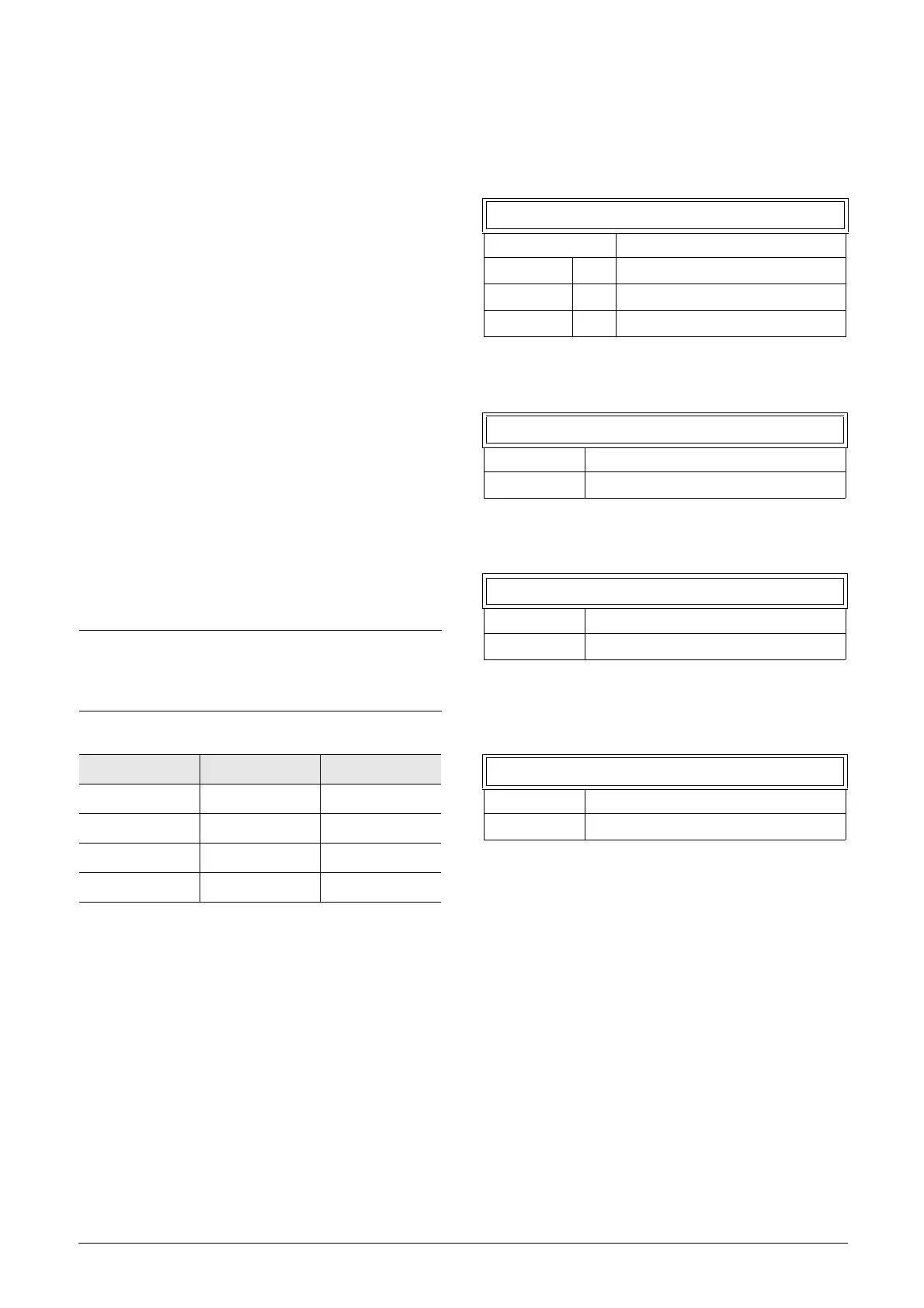CG Drives & Automation 01-7492-01r1 177
Reset priority
"Reset priority" means that if both input signals becomes
active, it will be the RESET command that is obeyed,
causing the output signal to become inactive (=0) on the
rising edge of RESET, as can be seen in fig. 140 If RESET
comes first OUT remain inactive when later SET signal
becomes active. If SET comes first OUT will turn inactive
upon the rising edge of RESET.
Set priority
For "Set priority" the determining input signal is SET.
Should both input signals become active, this is resulting in
an activated (=1) output signal on the rising edge of SET, as
can be seen in fig. 140. If SET comes first OUT will remain
active when later RESET signal becomes active. If RESET
comes first OUT will turn active upon the rising edge of
SET.
Edge controlled without priority
The third setting is “Edge controlled”, for which no input
signal has priority over the other. The output signal follows
any of the two input signals (still providing they are at a
positive edge). The most recent registered activity decides the
output. See table 41.
Should both inputs become activated simultaneously, there
will not be any change; the output signal will just keep its
earlier status.
Flip flop 1 [661]
Function for SR flip-flop 1.
Flip flop 1 mode [6611]
Priority setting of input signals for flip-flop 1.
Flip flop 1 set [6612]
Selection of SET input signal for flip-flop 1.
Flip flop 1 reset [6613]
Selection of RESET input signals for flip-flop 1.
Flip flop 1 set delay [6614]
The SET input signal for flip-flop 1 is delayed with the set
value in this menu.
NOTE: The input signals are updated in intervals of 8
milliseconds, therefore the signal changes are
considered simultaneous if the difference is less than 8
ms.
Table 41 Truth table for Edge control without priority.
SET RESET OUT
00- (no change)
1 0/1 1 (set)
0/1
1 0 (reset)
1 1 No change
6611 F1 mode
Default: Reset
Reset 0 Reset priority.
Set 1 Set priority.
Edge 2 Edge controlled without priority.
6612 F1 set
Default: Off
Selection: Same as in menu DigOut 1
[541].
6613 F1 reset
Default: Off
Selection: Same as in menu DigOut 1
[541].
6614 F1 Set Dly
Default: 0.0 s
Selection: 0 - 36000.0 s
