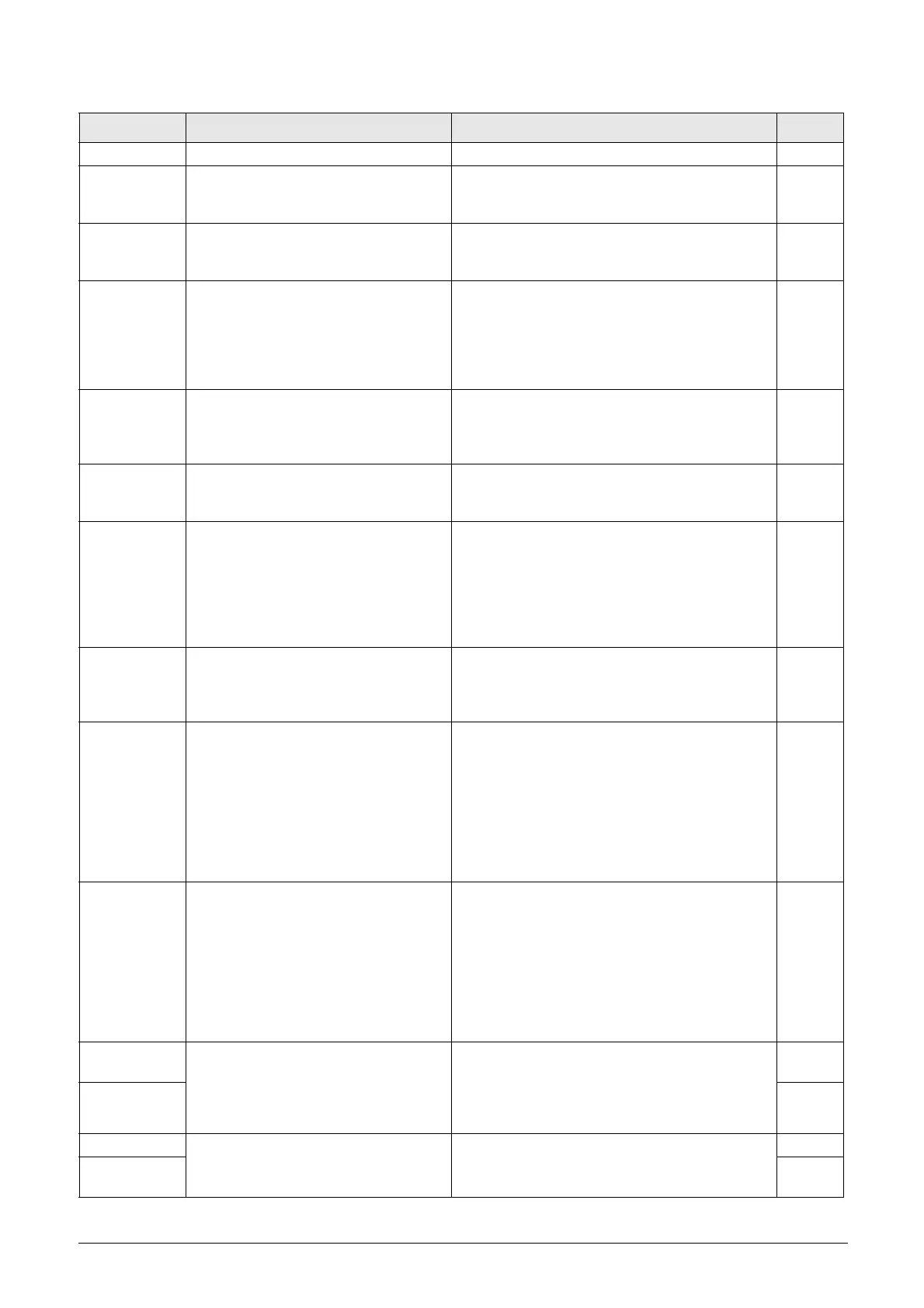CG Drives & Automation 01-7492-01r1 Troubleshooting, Diagnoses and Maintenance 197
Internal error Internal alarm Contact service
Mon MaxAlarm
Max alarm level (overload) has been
reached.
-Check the load condition of the machine
-Check the monitor setting in section 11.4.1,
page 145.
Mon MinAlarm
Min alarm level (underload) has been
reached.
-Check the load condition of the machine
-Check the monitor setting in section 11.4.1,
page 145.
Comm error Error on serial communication (option)
- Check cables and connection of the
serial communication.
- Check all settings with regard to the
serial communication
- Restart the equipment including the
AC drive
Crane Deviat
CRANE board detecting deviation in motor
operation.
NOTE: Only used in Crane Control.
- Check encoder signals
- Check Deviation jumper on Crane option board.
- Check the settings in menus [3AB] & [3AC]
CraneComm
Lost communication with CRANE board.
NOTE: Only used in Crane Control.
- Check CRIO board
- Check CRIO cable and signals.
Encoder
Lost encoder board, encoder cable or
encoder pulses.
Motor speed deviation in between
reference and measured speed detected.
NOTE: Only valid if option board
Encoder is used.
- Check encoder board.
- Check encoder cable and signals.
- Check motor operation.
- Check speed deviation settings [22G#].
- Check speed PI controller settings [37#].
- Check torque limit setting [351]
- Disable encoder, set menu [22B] to OFF.
Pump
No master pump can be selected due to
error in feedback signalling.
NOTE: Only used in Pump Control.
- Check cables and wiring for Pump feedback
signals
- Check settings with regard to the pump feedback
digital inputs
Over temp
Heatsink temperature too high:
- Too high ambient temperature of the
AC drive
- Insufficient cooling
- Too high current
- Blocked or stuffed fans
- Check the cooling of the AC drive cabinet.
- Check the functionality of the built-in fans. The
fans must switch on automatically if the heatsink
temperature gets too high. At power up the fans
are briefly switched on.
- Check AC drive and motor rating
- Clean fans
- Check / reduce switching frequency settings in
[22A] / [22E1].
Over curr F
Motor current exceeds the peak AC drive
current:
- Too short acceleration time.
- Too high motor load
- Excessive load change
- Soft short-circuit between phases or
phase to earth
- Poor or loose motor cable connections
- Too high IxR Compensation level
- Check the acceleration time settings and
make them longer if necessary.
- Check the motor load.
- Check on bad motor cable connections
- Check on bad earth cable connection
- Check on water or moisture in the motor housing
and cable connections.
- Lower the level of IxR Compensation [352]
Over volt
D(eceleration)
Too high DC Link voltage:
- Too short deceleration time with
respect to motor/machine inertia.
- Too small brake resistor malfunctioning
Brake chopper
- Check the deceleration time settings and make
them longer if necessary.
- Check the dimensions of the brake resistor and
the functionality of the Brake chopper (if used)
Over volt
G(eneration)
Over volt (Mains)
Too high DC Link voltage, due to too high
mains voltage
- Check the main supply voltage
- Try to take away the interference cause or use
other main supply lines.
O(ver) volt
M(ains) cut
Table 45 Trip condition, their possible causes and remedial action
Trip condition Possible Cause Remedy Size**