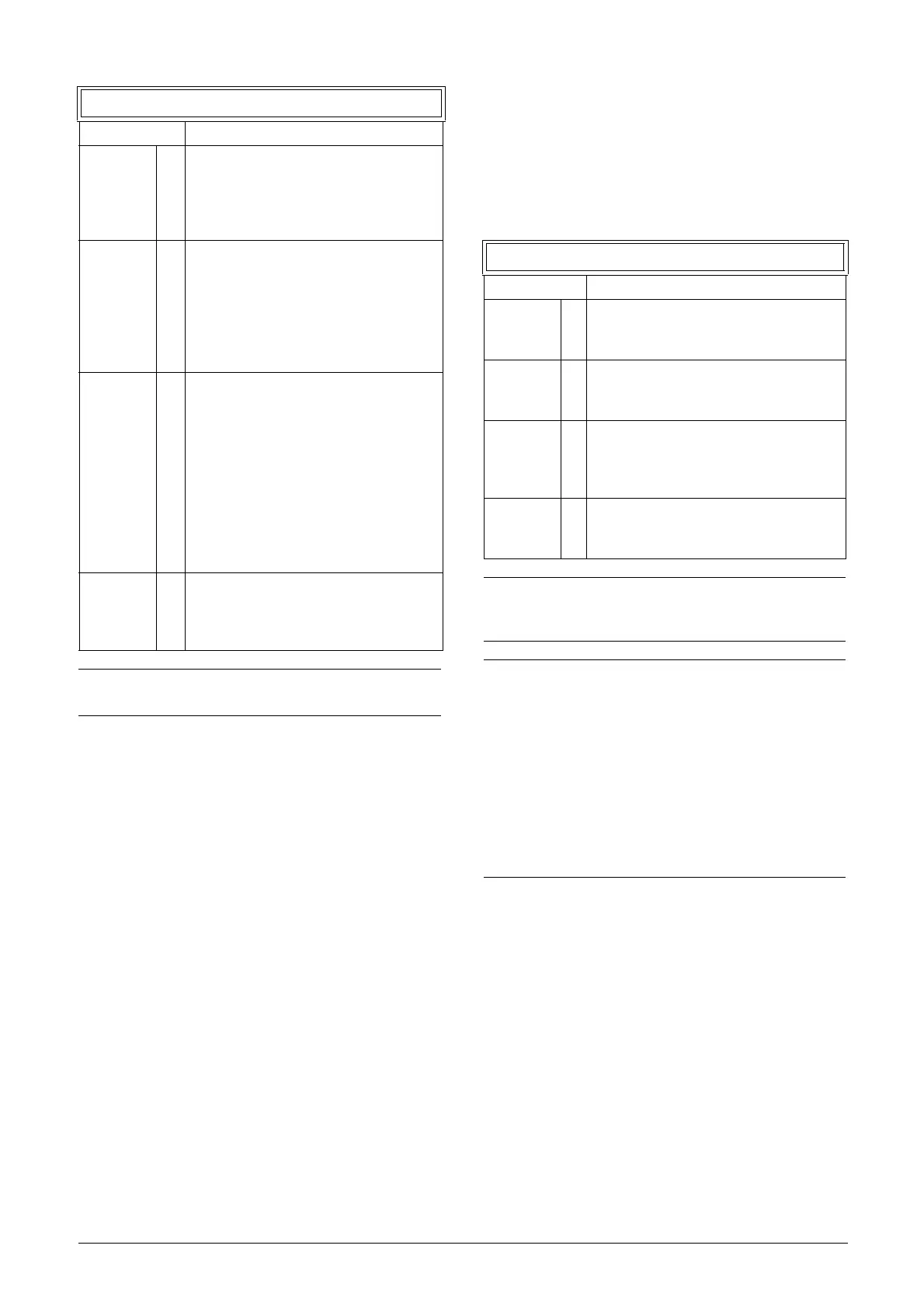90 Functional description CG Drives & Automation 01-7492-01r1
Reference control [214]
To control the speed of the motor, the AC drive needs a
reference signal. This reference signal can be controlled by a
remote source from the installation, the keyboard of the
AC drive, or via communication (RS485, Fieldbus, or
Wireless interfaces). Select the required reference control for
the application in this menu
.
213 Drive Mode
Default: Speed
Speed 0
The AC drive is speed controlled.
Reference given=speed reference with
ramp. Speed and torque limits can be set.
Using “direct torque control” as motor
control method.
Torque 1
The AC drive is torque controlled.
Reference given=torque reference without
ramp. Speed and torque limit can be set.
Using “direct torque control” as motor
control method.
NOTE: No ramps active in the AC drive.
Care must be taken.
V/Hz 2
All control loops are related to frequency
control.In this mode multi-motor
applications are possible. V/Hz Mode
using PWM modulation, can be used with
Sinus filters.
NOTE: All the functions and menu
read-outs with regard to speed and
rpm (e.g. Max Speed = 1500 rpm, Min
Speed=0 rpm, etc.) remain speed and
rpm, although they represent the
output frequency.
V/Hz (VFX) 6
V/Hz using "direct torque control" giving
smooth motor torque variations. More
dependent on correct motor data then
V/Hz (PWM).
NOTE: “V/Hz” mode found in previous VFX drives is
the same as the "V/Hz (VFX)" mode.
214 Ref control
Default: Remote
Remote 0
The reference signal comes from the
analogue inputs of the terminal strip
(terminals 1-22).
Keyboard 1
Reference is set with the + and - keys on
the Control Panel. Can only be done in
menu “Set/View reference [310]”.
Com 2
The reference is set via communication
(RS485, Fieldbus, or Wireless interfaces).
See section 9.5, page 76 for further
information.
Option 3
The reference is set via an option. Only
available if the option can control the
reference value.
NOTE: If the reference is switched from Remote to
Keyboard, the last remote reference value will be the
default value for the control panel.
NOTE: Drive should be stopped in case configured
source of reference or run/stop control is lost, e.g.
due to communication errors. Hence, it is highly
recommended to use the available mechanisms to
monitor the communication between the AC drive
and the controlling equipment.
See the following menus for more information:
Keyboard [2645] and [2646]
Communication: RS485 [262], Fieldbus [263],
Wireless [270]
