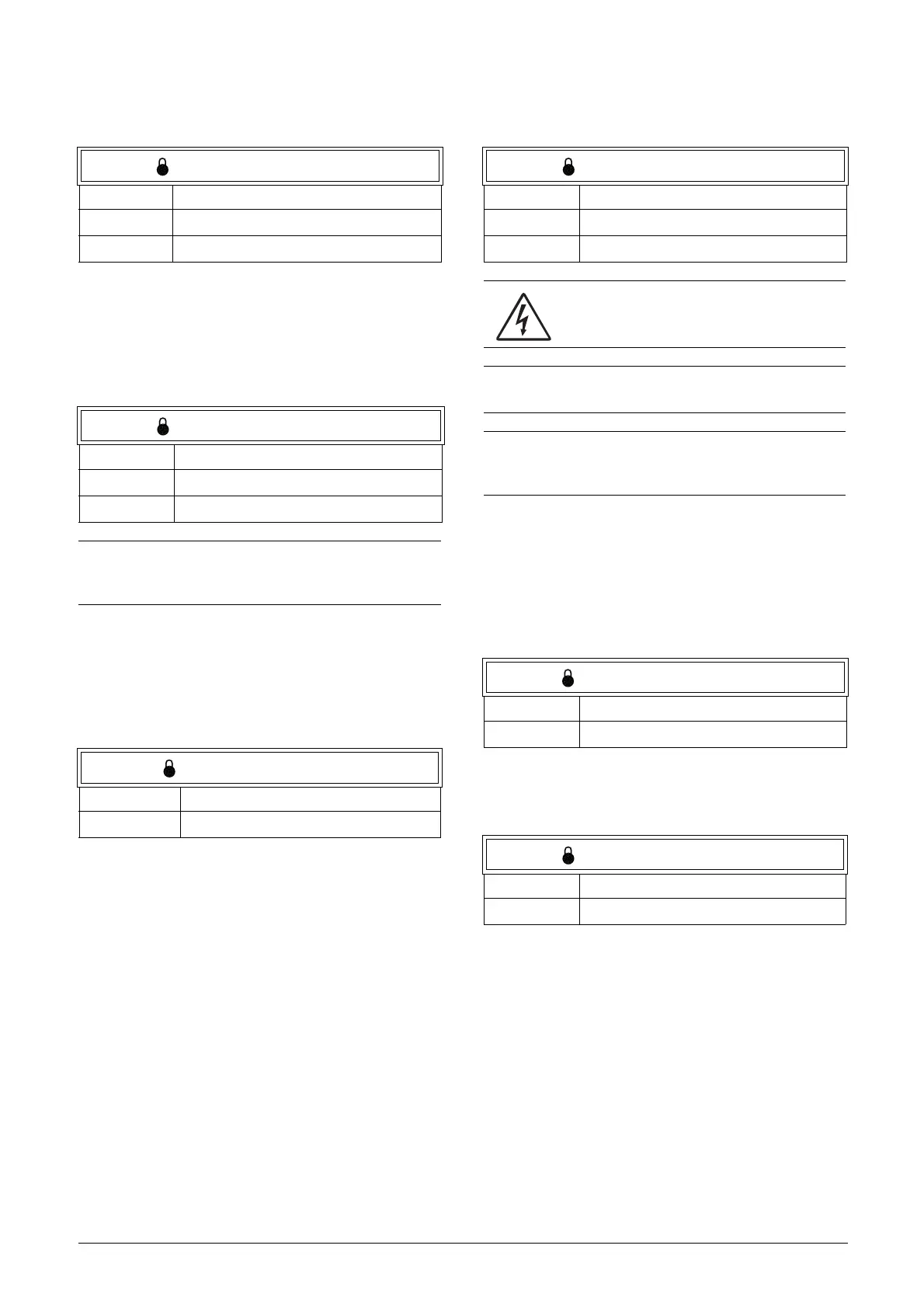94 Functional description CG Drives & Automation 01-7492-01r1
Motor Frequency [222]
Set the nominal motor frequency.
Motor Power [223]
Set the nominal motor power. If parallel motors, set the
value as sum of motors power. The nominal motor power
must be within the range of 1 - 150% of the AC drives
nominal power.
P
NOM
is the nominal AC drive power.
Motor Current [224]
Set the nominal motor current. If parallel motors, set the
value as sum of motors current.
Motor Speed [225]
Set the nominal asynchronous motor speed.
Motor Poles [226]
When the nominal speed of the motor is ≤500 rpm, the
additional menu for entering the number of poles, [226],
appears automatically. In this menu the actual pole number
can be set which will increase the control accuracy of the AC
drive.
Motor Cosϕ [227]
Set the nominal Motor cosphi (power factor).
222 Motor Freq
Default: 50 Hz
Range: 20.0 - 599.0 Hz
Resolution 0.1 Hz
223 Motor Power
Default: (P
NOM
) W, AC drive
Range: 1-150% x P
NOM
Resolution 3 significant digits
NOTE: The Motor Power value will always be stored
as a 3 digit value in W up to 999 W and in kW for all
higher powers.
224 Motor Curr
Default: (I
MOT
) A (see Note 2 page 93)
Range: 25 - 150% x I
NOM
A
225 Motor Speed
Default: (n
MOT
)
rpm (see Note 2 page 93)
Range: 30 - 35940 rpm
Resolution 1 rpm, 4 sign digits
WARNING!
Do NOT enter a synchronous (no-load)
motor speed.
NOTE: Maximum speed [343] is not automatically
changed when the motor speed is changed.
NOTE: Entering a wrong, too low value can cause a
dangerous situation for the driven application due to
high speeds.
226 Motor Poles
Default: 4
Range: 2-144
227 Motor Cosϕ
Default: Cosϕ
NOM
(see Note 2 page 93)
Range: 0.45 - 1.00
