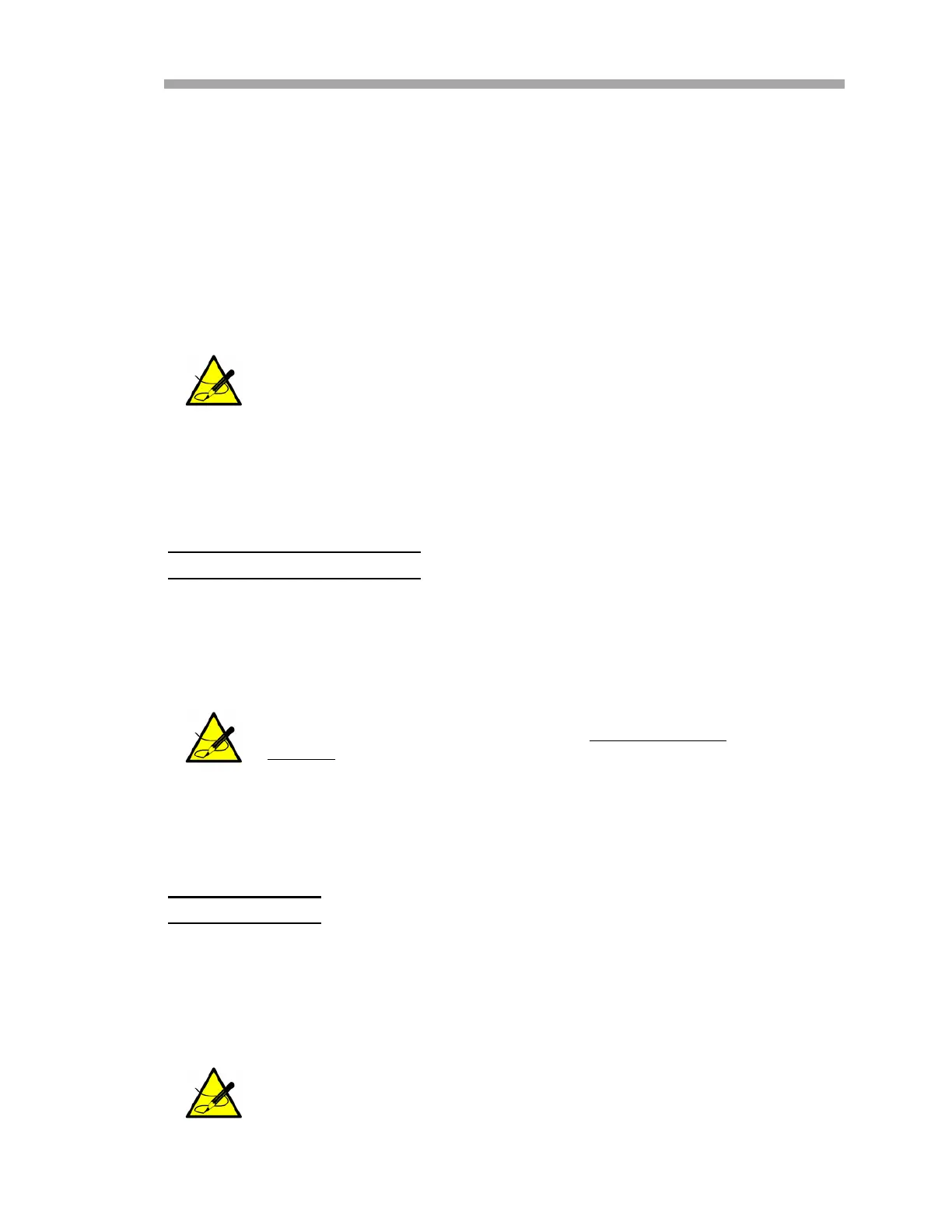Troubleshooting & Maintenance
Hardware Installation and Maintenance Manual B
–17
The SCS is designed for convenient removal and replacement of component
parts. Complete spare components should always be available. In general, if a
problem or failure occurs, the complete part should be removed and replaced
to limit system down time. Some components may be repaired (replacement
of seats and seals, etc.) and then reused.
If the sample supply line does not appear to completely clear during normal
operation, it may be necessary to clean the sample transport line to remove
any liquid that may adhere to the wall of the tubing. The sample transport line
should be purged dry with air or nitrogen before the system is placed back in
operation.
If liquid makes it into the analyzer SCS, a filter element may become
obstructed leading to a decreasing supply pressure or bypass flow. If
obstruction of a filter is observed, the filter should be cleaned and the filter
element replaced.
RegularSCSstatuscheck
1. Open the SCS door.
2. Read and record the flowmeter settings while the gas is flowing.
3. Close the SCS door.
4. Compare the current readings with the past readings to determine
any variations. Reading levels should remain consistent.
5. If reading levels decrease, check the filters.
Tocheckfilters
1. Shut down the system following the procedure in “Shutting Down
the SCS” on page 4-9.
2. Inspect, repair or replace the filter as required. Refer to “Replacing
the filter” on page B-15
.
The analyzer must be taken out of service during any cleaning of
the sample transport line.
Do not leave the SCS door open any longer than absolutely
necessary. SpectraSensors recommends no more than 60
seconds.
For additional information, refer to “Service Contact” on page
B-23.
