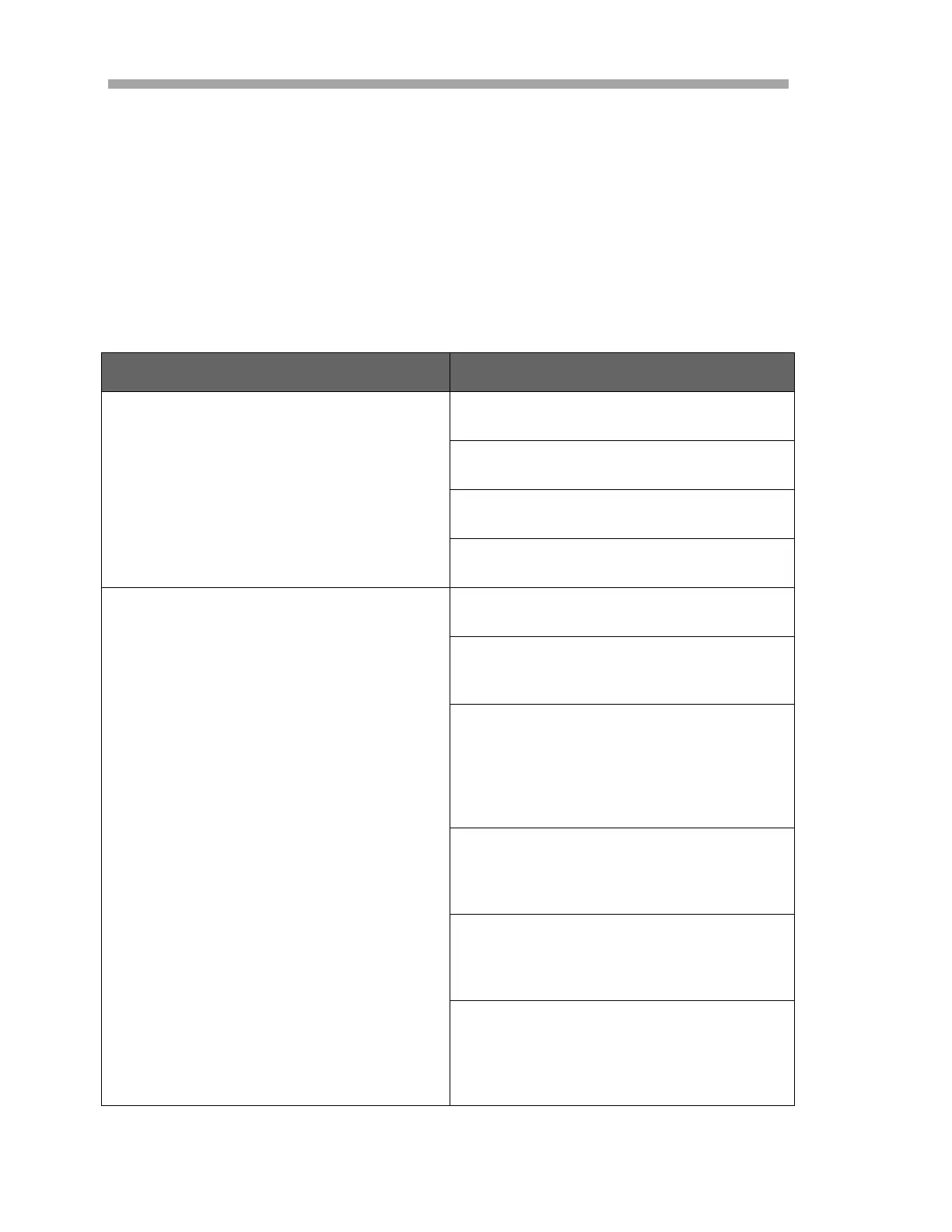SS500e/SS2000e/SS3000e Gas Analyzers
B–18 4900002230 rev. D 2-6-20
3. Restart the system following the procedure in “Starting up the
SCS” on page 4-6.
Instrument Problems
If the instrument does not appear to be hampered by gas leaks, contamination,
excessive sampling gas temperatures and pressures, or electrical noise, refer
to Table B–1 before contacting your sales representative for service
.
Table B–1 Potential instrument problems and solutions
Symptom Response
Non-Operation (at start up) Is the power connected to both the ana-
lyzer and power source? Is the switch on?
Is the power source good? (100-250 VAC
@ 50-60 Hz, 18-32 VDC).
Check fuse(s). If bad, replace with equiv-
alent amperage, slow-blow fuse.
Refer to“Service Contact” on page
B-23.
Power Fail Error Make sure that the analyzer is protected
from extreme ambient temperature
Possible alignment problem. Contact a
factory sales representative for service
information.
Check the inlet and outlet tubes to see if
they are under any stress. Remove the
connections to the inlet and outlet tubes
and see if the power goes up. Perhaps
the existing tubing needs to be replaced
with stainless steel flexible tubing.
Turn analyzer off and check the hytek
board for loose cables. Do not discon-
nect or reconnect any optical head
cables with the power connected.
Capture diagnostic data and send the
file to SpectraSensors (refer to “To read
diagnostic data with Hyper-Termi-
nal” in the Firmware Operator’s Manual).
Possible mirror contamination issue.
Refer to“Service Contact” on page
B-23. If advised to do so, clean the mir-
rors by following the instructions under
“To clean the mirror” on page B-5.
