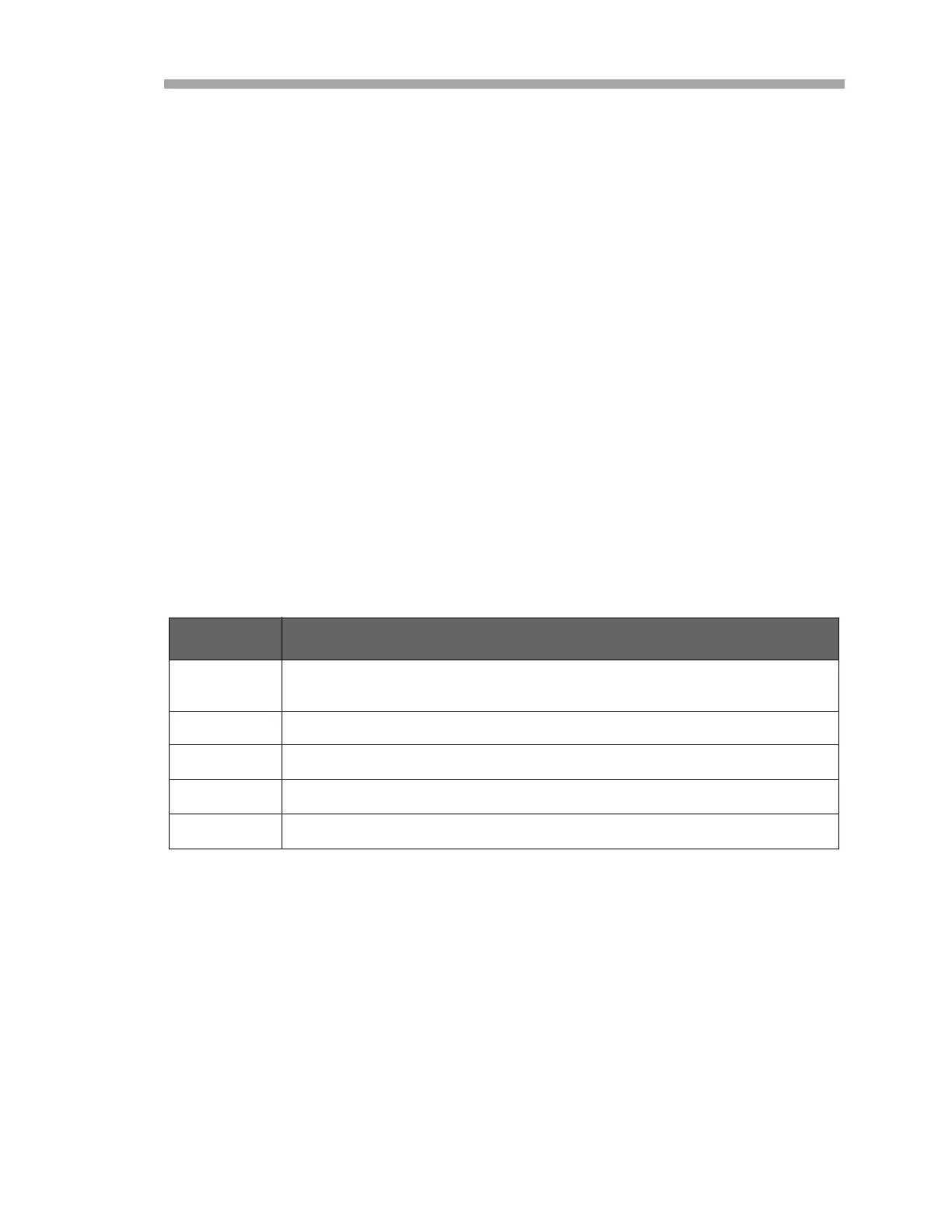Ethernet Serial Server
Hardware Installation and Maintenance Manual 5
–3
3. For a Windows computer, use the following steps as a guideline
(these steps may vary slightly depending on your specific set up):
a. Go to Network Connections\Local Area Connection\Properties.
b. Highlight Internet Protocol (TCP/IP) and click “Properties.”
c. Set an IP address on the same subnet, 192.168.0.xxx (e.g.,
192.168.0.10), and a subnet mask of 255.255.255.0.
d. Click on OK.
4. Open a web browser and type in the default IP address of the
Ethernet Server, 192.168.0.1.
5. Press ENTER. A web page from the Ethernet Server will display with
all the necessary settings to configure it for your network.
6. When finished, click SAVE.
7. For more details see the B&B Electronics manual for the ESP902
Serial Server.
Firewall Ports
Refer to Table 5-1 for ports to open in firewall.
Additional Information
For more information, please contact the equipment manufacturer:
B & B Electronics Manufacturing Company
707 Dayton Road
P.O. Box 1040
Ottawa, IL 61350
815-433-5100
www.bb-elec.com
orders@bb-elec.com
support@bb-elec.com
Table 5-1 Ports to open in firewall
Ports Function
5300 Heartbeat and configuration setting in TCP mode (i.e., pair tunneling
mode)
8888 Vlinx update
8889 Configuration setting in UDP mode
8890 Vlinx monitor
4000/4001
1
1. Port 4000 is used for Ch. A data. Port 4001 is used for Ch. B data.
VCOM
