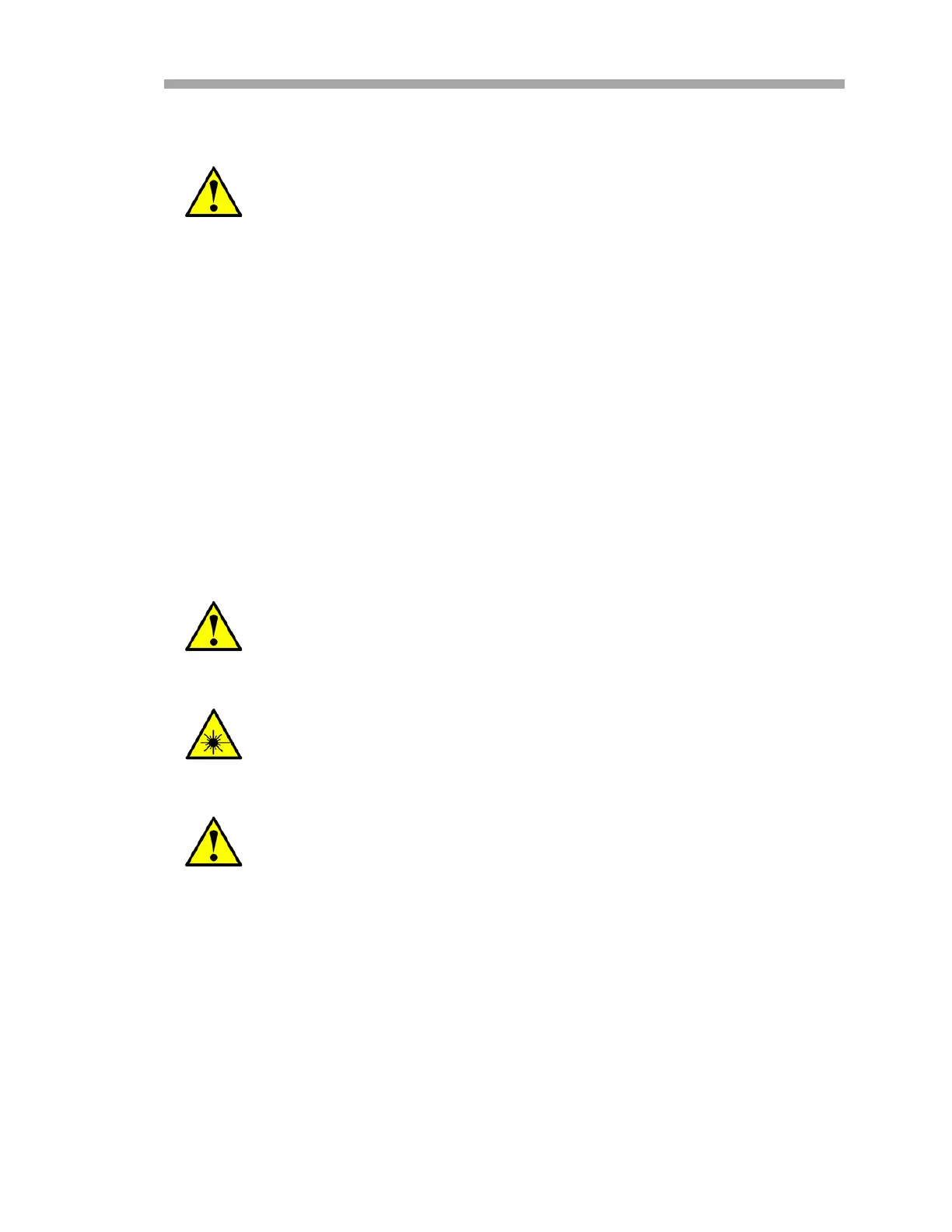Troubleshooting & Maintenance
Hardware Installation and Maintenance Manual B
–3
Electrical Noise
High levels of electrical noise can interfere with laser operation and cause it to
become unstable. Always connect the analyzer to a properly grounded power
source. Refer to “Protective chassis and ground connections” on page
3-5.
Cleaning the Mirrors
If contamination makes its way into the cell and accumulates on the internal
optics, a Power Fail fault will result. If mirror contamination is suspected,
please consult with your factory sales representative before attempting to
clean or replace the mirror(s). Refer to “Service Contact” on page B-23. If
advised to do so, use the following procedure.
Tools and supplies:
• Lens cleaning cloth (Cole Parmer
®
EW-33677-00 TEXWIPE
®
Alphawipe
®
Low-Particulate Clean Room Wipes or equivalent)
• Reagent-grade isopropyl alchohol (ColeParmer
®
EW-88361-80 or
equivalent)
• Small drop dispenser bottle (Nalgene
®
2414 FEP Drop Dispenser
Bottle or equivalent)
If the pressure, temperature, or any other readings on the LCD
appear suspect, they should be checked against the specifications
(refer to the system drawings in Appendix A and/or calibration
report).
Do not attempt to clean the cell mirror until you have consulted
with Technical Service and have been advised to do so. Please
refer to “Service Contact” on page B-23
The sample cell assembly contains a low-power, 10 mW MAX, CW
Class 3b invisible laser with a wavelength between 750-3000 nm.
Never open the sample cell flanges or the optical assembly unless
the power is turned off.
Always handle the optical assembly by the edge of the mount.
Never touch the coated surfaces of the mirror.
