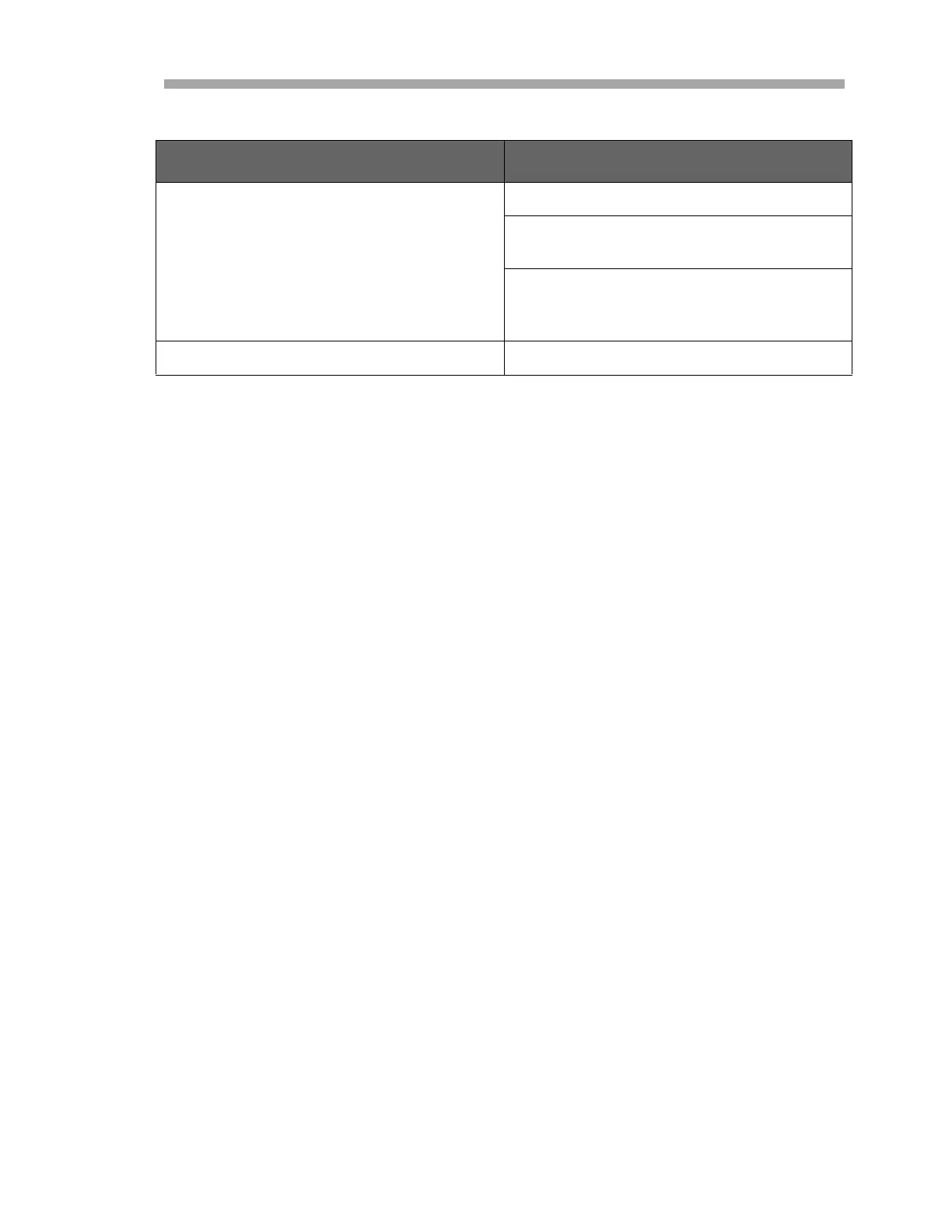Troubleshooting & Maintenance
Hardware Installation and Maintenance Manual B
–23
Table B-1 Potential instrument problems and solutions (Continued)
Service Contact
For Technical Service, refer to our website for the list of local sales channels in
your area: https://www.spectrasensors.com/contact.
Before contacting Technical Service
Before contacting Technical Services, prepare the following information to send
with your inquiry:
• Diagnostic downloads using the procedures provided in the
associated firmware manual or using AMS100 software from
SpectraSensors
• Contact information
• Description of the problem or questions
Access to the information above will greatly expedite our response to your
technical request.
Service repair order
If returning the unit is required, obtain a Service Repair Order (SRO) Number
from Customer Service before returning the analyzer to the factory. Your
service representative can determine whether the analyzer can be serviced on
site or should be returned to the factory. All returns should be shipped to:
11027 Arrow Rte.
Rancho Cucamonga, CA 91730-4866
United States of America
1-909-948-4100
Renewity
Returns can also be made inside the USA through the Renewity system. From
a computer, navigate to http://www.us.endress.com/return and complete the
online form.
Symptom Response
Liquids in the flowmeter Check the temperature for the SCS.
Check the pressure and correct as neces-
sary.
Check the temperature on the sample
tubing and correct as necessary (refer to
the analyzer drawings in Appendix A).
Leaks (gas) Use a liquid leak detector at all fittings.
