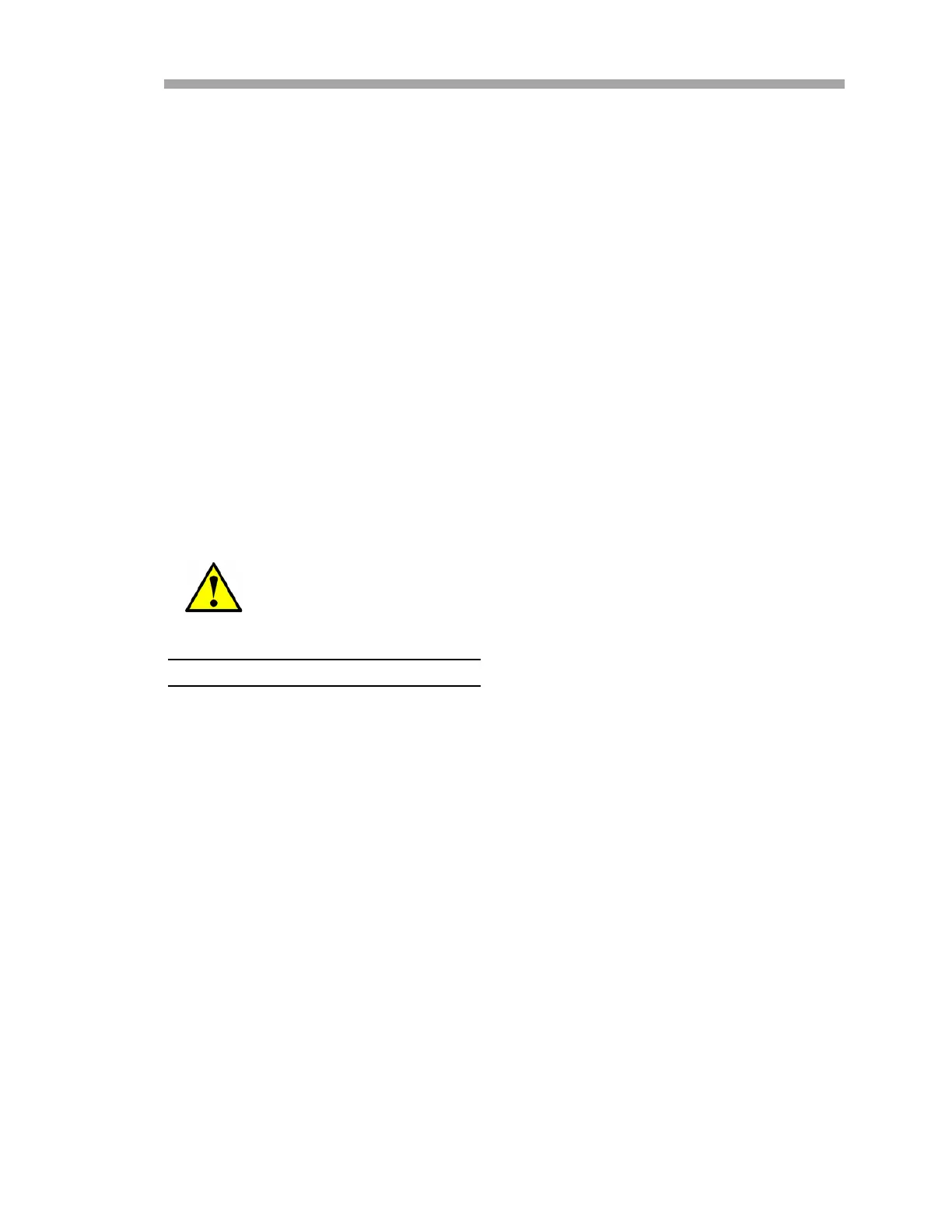Troubleshooting & Maintenance
Hardware Installation and Maintenance Manual B
–9
Pressure Sensor Replacement
A pressure sensor may need to be replaced in the field as a result of one or
more of the following conditions:
Use the following information to replace a pressure sensor.
Tools and materials:
• 9/16” wrench
• 7/8” wrench
• 9-64” Allen wrench
• Flat-head screwdriver
• Phillips-head screwdriver
• Metal pick
• Military grade stainless steel PTFE tape (or equivalent)
• Dry nitrogen
• Isopropyl alcohol
Toreplacethepressuresensor
1. Close the external flow of gas to the sample conditioning system
(SCS) at the sample inlet.
2. Purge the system by connecting dry nitrogen to the sample inlet.
Allow the SCS to purge for 5-10 minutes.
3. Close the nitrogen flow.
4. Power off the system. Refer to the Firmware Operator’s Manual for
this analyzer for “Powering down the analyzer”.
5. Open the door to the analyzer. Refer to Figure B–4. In this view, the
old model pressure sensor is pictured.
Alcohol can be hazardous. Follow all safety precautions when in
use and thoroughly wash hands prior to eating.
