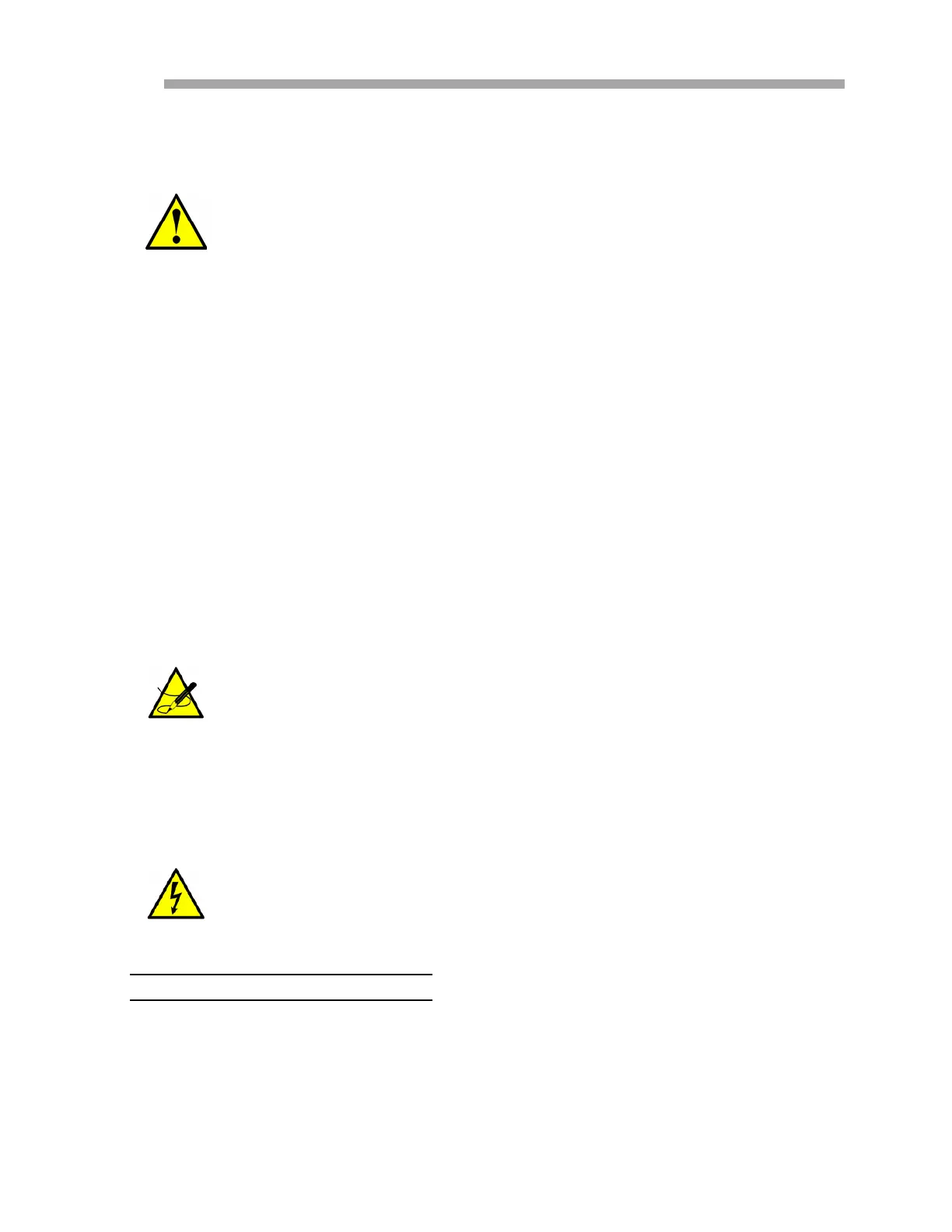Installation
Hardware Installation and Maintenance Manual 3
–11
2. Screw the female pipe thread onto the male fitting until the
lubricated threads are engaged.
Connecting the Output Signals and Alarms
The 4-20 mA current loop and serial output(s) are supplied from the mating
terminal block (TB2) located inside the analyzer electronics enclosure as shown
in Figure 1–6, Figure 1–7, Figure 1–8, Figure 1–9, Figure 1–10 or Figure 1–11.
In addition, two digital outputs per channel connected to SPDT relays are also
provided.
The relay for the General Fault Alarm is configured to be fail-safe (or
normally energized) so the dry contact will open in the event of power loss or
General Fault Alarm. Thus, the cable for the General Fault Alarm should
be wired to the common and normally open (NO) terminals.
The standard configuration provides RS-232C output; however, optional
converters are available to provide RS-485 or Ethernet output. By default, the
4-20 mA current loop output is factory set to source current.
Connections can be made with customer-supplied cables for the current
loop(s), alarm(s) and serial/Ethernet connections. Standard CAT5e Ethernet
cable with male RJ-45 termination is required to connect to the optional RS-
232C to Ethernet converter. Consult the wiring diagrams in Appendix B.
Toconnecttheoutputsignals
1. Disconnect power to the analyzer and open the electronics enclosure
cover. Take care not to disturb the electrical assembly inside.
Eyes: May cause minor irritation.
Skin: May cause minor irritation.
Ingestion: Relatively non-toxic. Ingestion may result in a
laxative effect. Ingestion of substantial quantities may cause
lithium toxicity.
The 4-20 mA current loop output is factory set to source current.
To change the 4-20 mA current loop output from source to sink,
see “To change a 4-20 mA board from source to sink” on
page 3-17.
Hazardous voltage and risk of electric shock. Be sure power
to the analyzer is turned off before opening the electronics
enclosure and making any connections.
