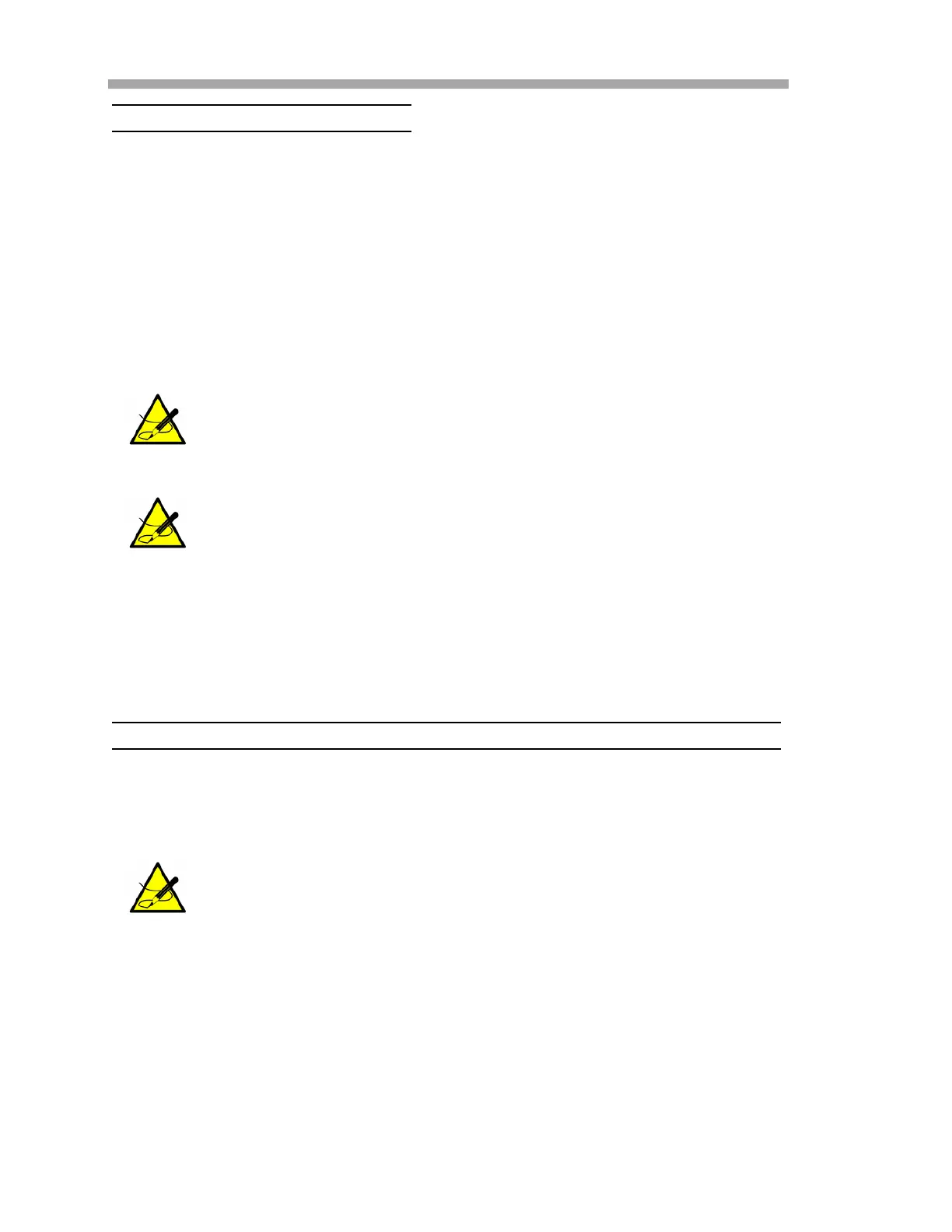SS500e/SS2000e/SS3000e Gas Analyzer
5–2 4900002230 rev. D 2-6-20
VirtualCOMPortInstallation
If it is necessary to access the instrument Ethernet data so that it appears to
be from a serial port, use the following steps:
1. From the computer, click Start\Programs\B&B
Electronics\Vlinx\Install Virtual COM.
2. Search for all devices.
a. The device must be in the same subnet. If not, type the specific
IP address.
3. Double-click on the device name from the unit list.
4. Follow the on-screen instructions and install to a COM number. COM
5 or above is typically used to limit interference with existing real
COM ports.
5. Use HyperTerminal to verify that the VCOM just created can be
opened.
ConnectingtoSS500e/SS2000e/SS3000ewithoutSoftwareSetup
Use the following procedure to connect to the SS500e, SS2000e, or SS3000e
analyzer using the VLINX Ethernet Serial Server when accessing the
manufacturer software is not an option.
1. Connect a crossover cable to the Ethernet port on your computer
and attach the other end to the Ethernet Server.
2. The default IP address for the Ethernet Server is 192.168.0.1. If
your computer is already assigned an IP address on the same subnet
(192.168.0.xxx), then go directly to step 4. (If step 4 does not work,
you are probably not on the same subnet.)
Verify that you have administrative rights and disable firewalls for
Windows XP/Vista.
The device must reside on the same subnet to be seen by the
Vlinx ESP Manager software for first-time discovery.
These instructions assume that the user computer is using a
version of Windows operating system (i.e., 2000, XP, Vista, etc.).
