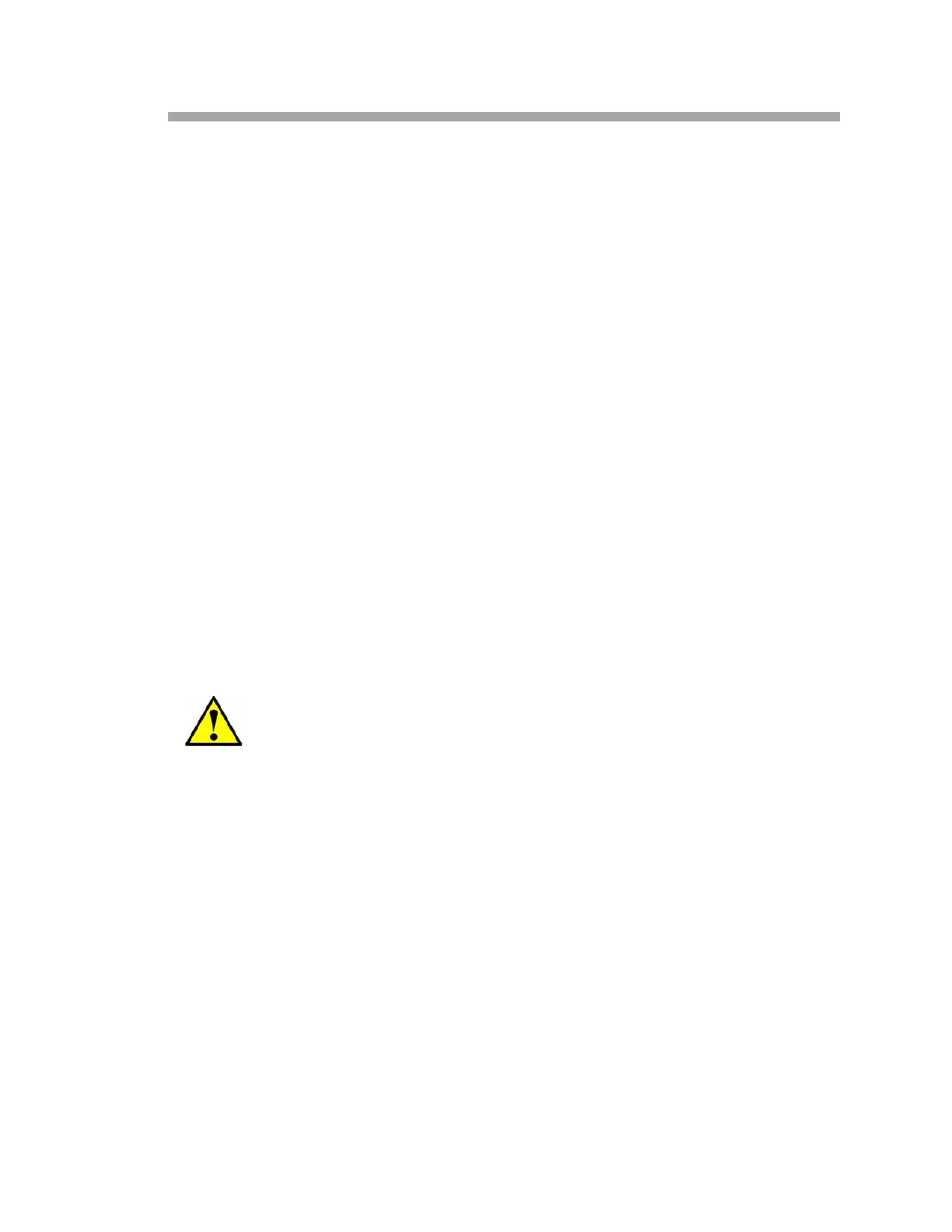Hardware Installation and Maintenance Manual 3–1
3 - INSTALLATION
This section describes the processes used to initially install and configure your
SS500e/SS2000e/SS3000e. Once the analyzer arrives, take a few minutes to
examine the contents of the container and this manual before installing the
unit.
What Should be Included in the Shipping Box
The contents of the crate should include:
• The SpectraSensors SS500e, SS2000e or SS3000e
• Documentation media; Operator’s Manuals and other operational
instructions as necessary
• One (SS500e or SS2000e) or two (SS3000e) external serial cable(s)
to connect the analyzer to a computer
• Additional accessories or options as ordered
If any of these contents are missing, contact your sales representative. Refer
to “Service Contact” on page B-23.
Inspecting the Analyzer and SCS
Unpack and place the unit on a flat surface. Carefully inspect all enclosures for
dents, dings, or general damage. Inspect the inlet and outlet connections for
damage, such as bent tubing. Report any damage to the carrier.
Lifting/carrying the analyzer
Before removing the crate, move the analyzer crate as close as possible to the
final location.
Lift the analyzer by the mounting brackets using at least two individuals and
distribute the weight among personnel to avoid injury. Never lift the analyzer
by the electronics enclosure. Always carry the load, 75 lbs. (34 kg) to 100 lbs.
(45 Kg), using one of the following points/methods (refer to Figure 3–1).
• Mounting point brackets
• Support beneath (best used when employing a forklift)
Avoid jolting the instrument by dropping it or banging it against a
hard surface. This action may disturb the optical alignment.
