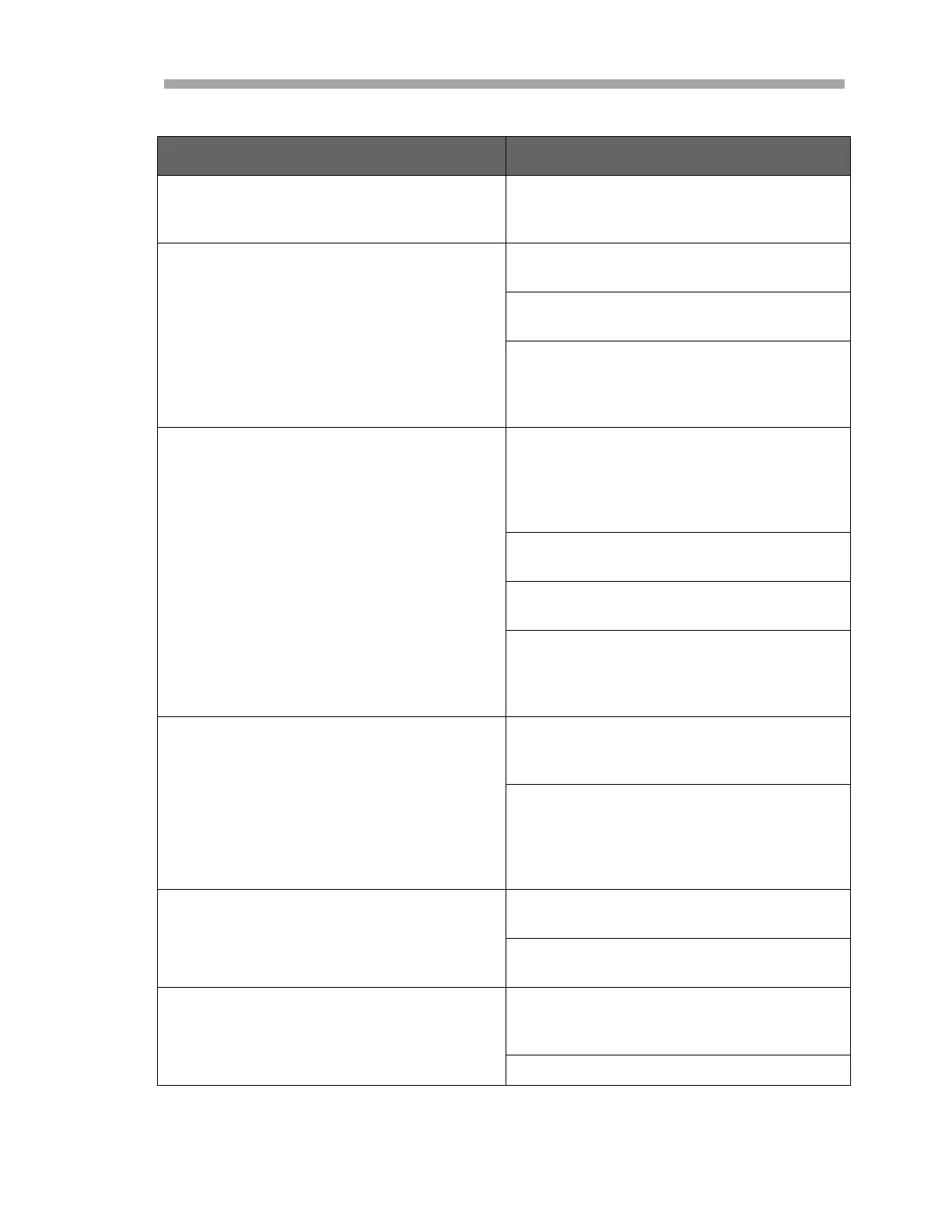Troubleshooting & Maintenance
Hardware Installation and Maintenance Manual B
–19
Power Fail Error (continued) Refer to the Firmware Operator’s Manual
for error message programming solu-
tions.
Null Fail Error
Refer to the Firmware Manual to verify a
Null Fail Error fault.
Move the jumper JMP1 on the electronics
control board next to the pre-pot.
Capture diagnostic data and send the
file to SpectraSensors (refer to “To read
diagnostic data with Hyper-Termi-
nal” in the Firmware Operator’s Manual).
Spectrum Fail Error
Turn off the power to the unit and check
the optical head cables for a loose con-
nection. Do not disconnect or recon-
nect any optical head cables with the
power connected.
Reset the peak tracking. Refer to the
Firmware Operator’s Manual.
Turn the analyzer off for 30 seconds and
then turn it on again.
Capture diagnostic data and send the
file to SpectraSensors (refer to “To read
diagnostic data with Hyper-Termi-
nal” in the Firmware Operator’s Manual).
PT Fail Error
Check that the actual pressure in the
measurement cell is within specification
(see Appendix A).
If the pressure reading is incorrect, check
that the pressure/temperature cable is
tight. Check the connector on the pres-
sure sensor. Check the pressure connec-
tor on the backplane board.
Track Fail Error
Refer to the Firmware Operator’s Manual
for instruction on system faults.
Reset the peak tracking. Refer to the
Firmware Operator’s Manual.
Front panel display is not lit and no char-
acters appear
Check for correct voltage on terminal
block input. Observe polarity on DC pow-
ered units.
Check for correct voltage after fuses.
Table B–1 Potential instrument problems and solutions (Continued)
Symptom Response
