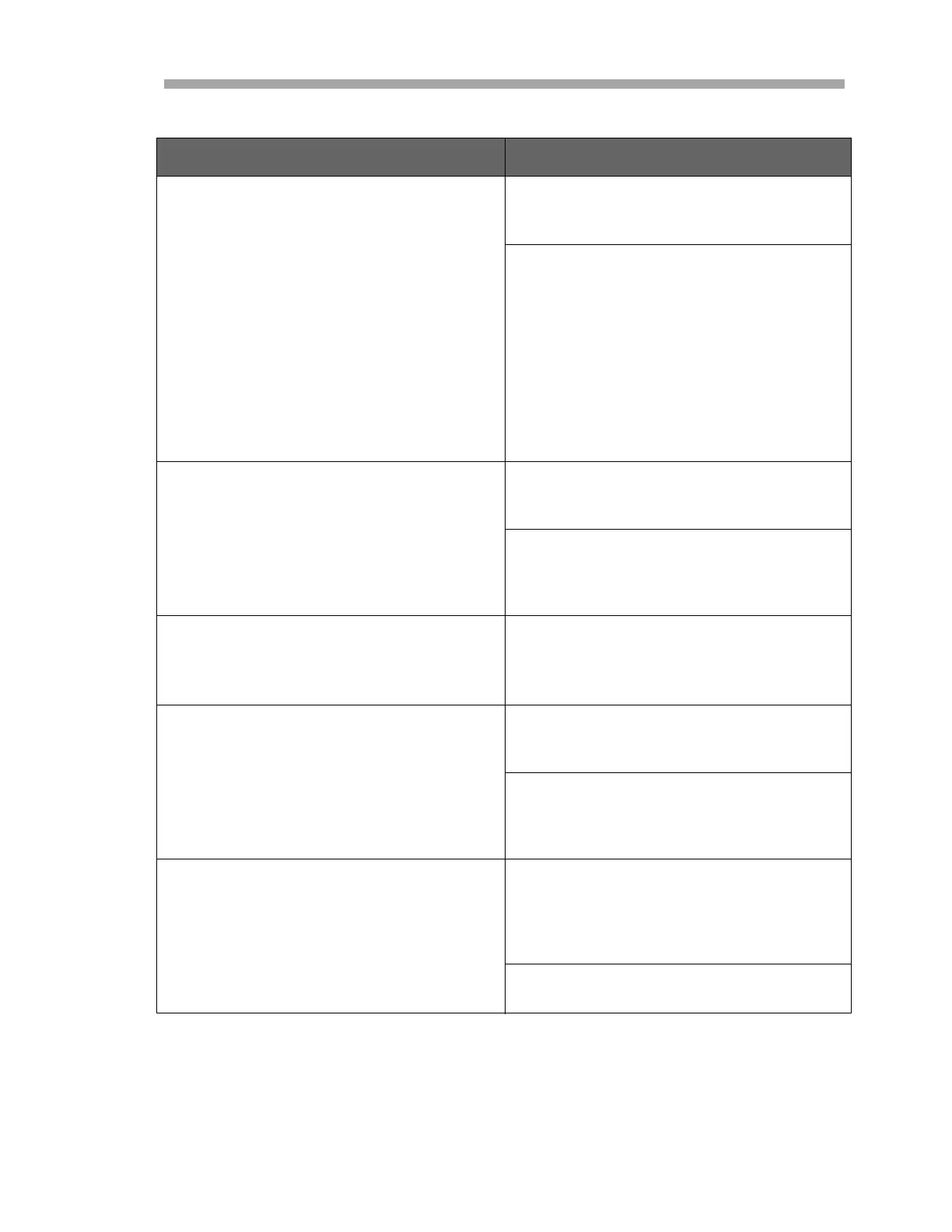Troubleshooting & Maintenance
Hardware Installation and Maintenance Manual B
–21
Table B-1 Potential instrument problems and solutions (Continued)
Symptom Response
Current loop is stuck at 4 mA or 20 mA Check display for fault message. If alarm
has been triggered, reset the alarm.
Refer to the Firmware Operator’s Manual.
On the current loop board, check the volt-
age between the end of resistor R1 clos-
est to the jumper and ground. If the
concentration reading is high, the voltage
should be near 1 VDC. If the concentra-
tion reading is low, the voltage should be
near 4.7 VDC. If not, the problem is prob-
ably on the electronics control board.
Please refer to “Service Contact” on
page B-23 to return the board to the fac-
tory for service.
Reading seems to always be low by a fixed
amount
See “Adjusting Analyzer Reading to
Match Specific Standard(s)” in the
Firmware Operator’s Manual.
Capture diagnostic data and send the
file to SpectraSensors (refer to “To read
diagnostic data with Hyper-Termi-
nal” in the Firmware Operator’s Manual).
4-20 mA analog signal does not match the
DCS/PLC (customer logging system); no
4-20 mA analog signal received or erratic
4-20 mA signal
Check to see if the 4-20 mA is responding
from the analyzer. Refer to “4-20 mA %
Test” in the Firmware Operator’s Manual.
Reading seems to always be high by a
fixed amount
See “Adjusting Analyzer Reading to
Match Specific Standard(s)” in the
Firmware Operator’s Manual.
Capture diagnostic data and send the
file to SpectraSensors (refer to “To read
diagnostic data with Hyper-Termi-
nal” in the Firmware Operator’s Manual).
Reading goes to full scale
If 4-20 mA Alarm Action is set to 1,
look on display for a fault message (refer
to the Firmware Manual for instruction on
system faults and “To change parame-
ters in Mode 2”).
Gas concentration is greater than or
equal to full scale value.
