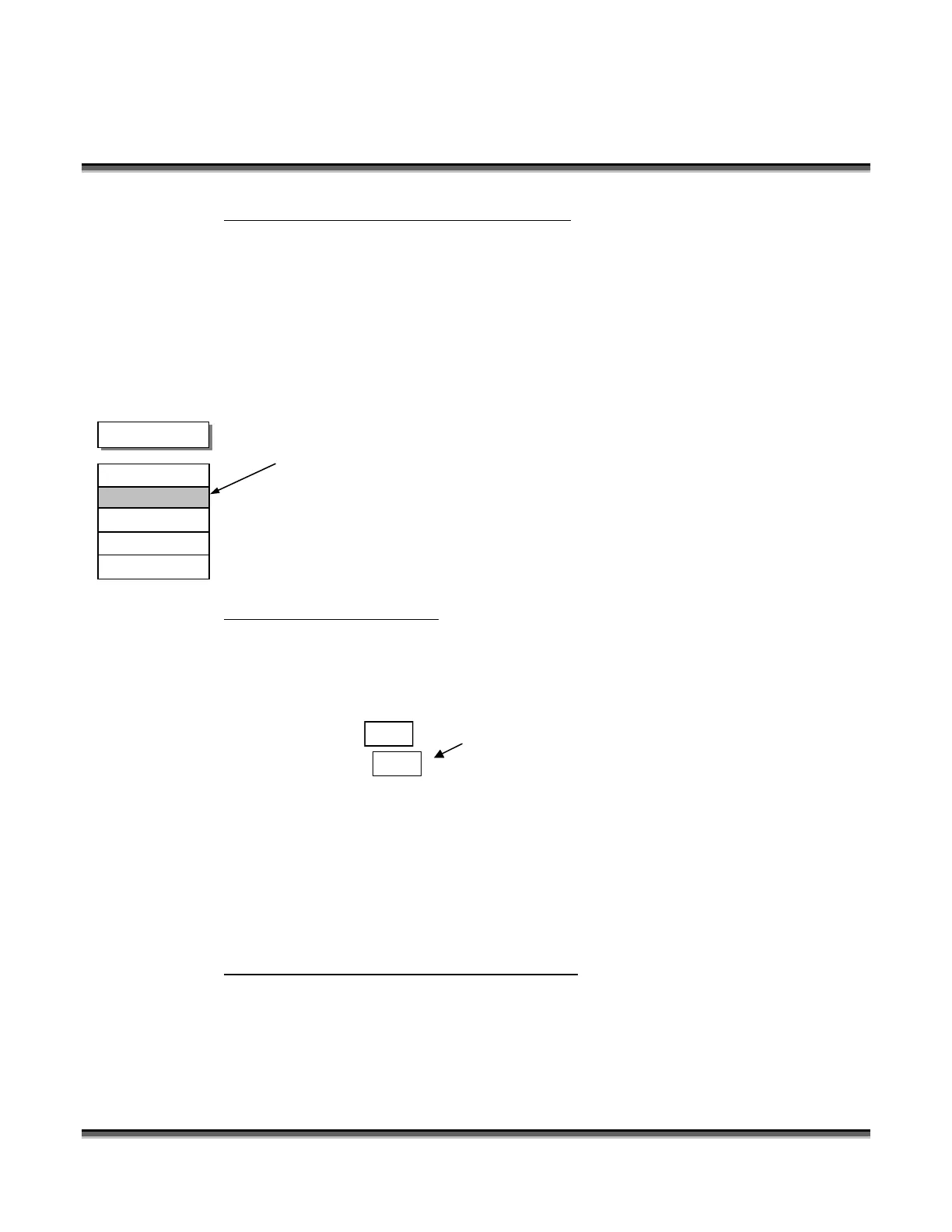Section 11: Standard and Optional Machine
Features
144
X Rotary Home:
Y Rotary Home:
Step 6 – Adjustment of your Y Home Position
With your Diode Pointer on, press the right arrow key on your LCD Display panel
and scroll to the SERVICE menu and press ENTER.
This will display a drop down list of 5 options, using your down arrow key, select MOVE Y
BEAM. Press
ENTER.
Once MOVE Y BEAM has been selected, you will now be able to move the Y position
of the I-beam with your up and down arrow keys on your LCD Display.
Step 7 – Calibration Settings
Referencing Steps 3 – 5 above, follow the same guidelines with the exception of
selecting your Y Rotary Home Position.
Using the down arrow key, scroll down to Y
ROTARY HOME.
By turning the round knob on the LCD panel, you can adjust the coordinates of “Y”
Home position. You may enter coordinates from +200 to a – 200. Decrementing
this number will move the carriage towards the front the machine, while increasing
the number will move the carriage towards the back of the machine.
REPEAT STEP 5 – SAVE YOUR SETTINGS
Move X/
Move Y Beam
Calibrate
Disable Axes
Reboot