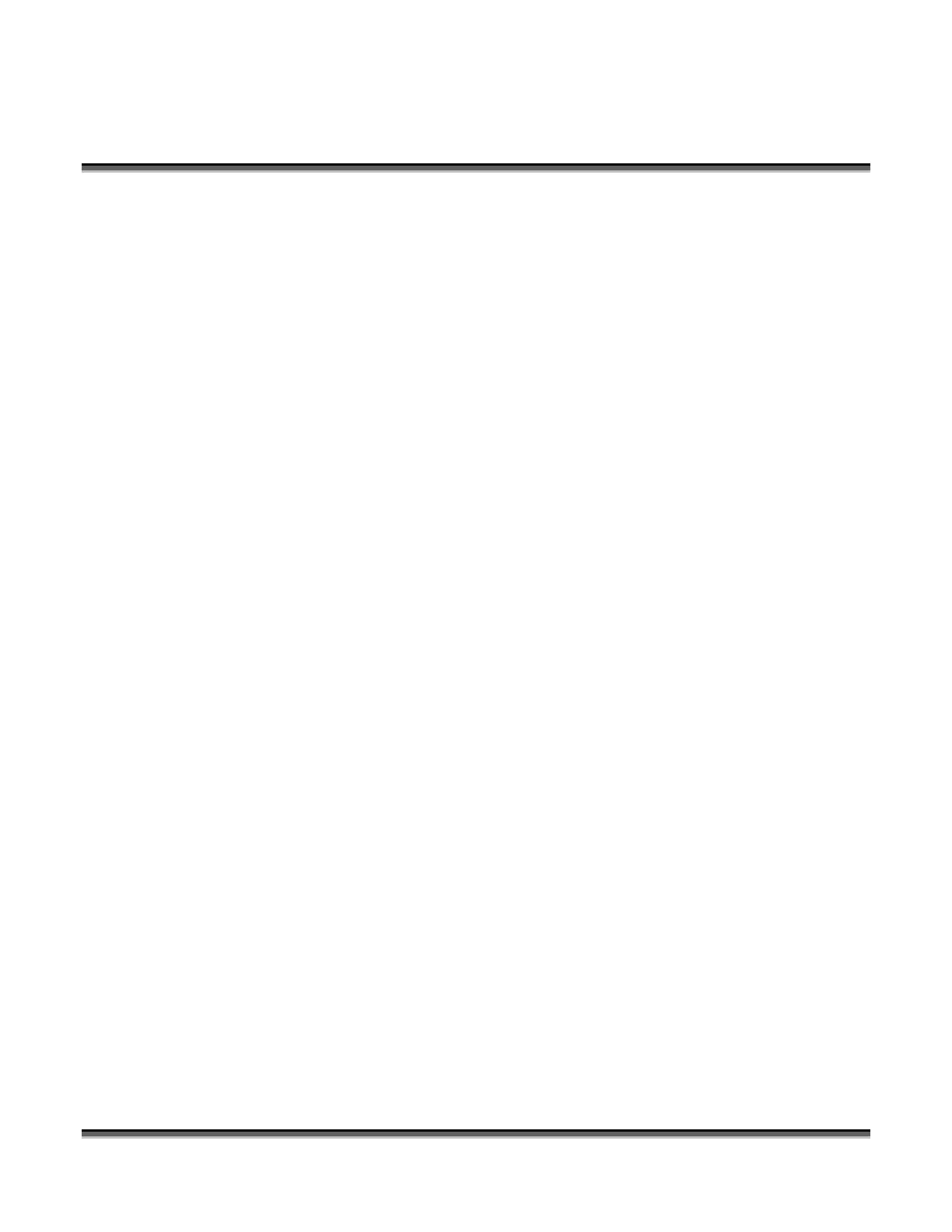Section 11: Standard and Optional Machine
Features
126
the engraving cavity on the left hand side of the machine and the tube is coiled around
a shaft. The shaft keeps the tubing from interfering with any of the mechanics and
allows the tubing to expand and contract as the head moves from left to right. On the
Legend EX, we have included the air assist assembly (pump optional) as a standard
part of the machine.
Rotary Attachment
The rotary option allows you to mark, engrave or cut cylindrical objects. The Rotary
Attachment works in both raster and vector modes.
Installation
1. Lower the engraving table to its lowest point.
2. Turn off the power to the engraver.
3. Set the rotary attachment onto the engraving table so that the three pins in the
bottom of the rotary attachment slide into the three corresponding holes in the
table. Ensure the bottom of the attachment is flush to the engraving table at all
three of the mounting pin positions.