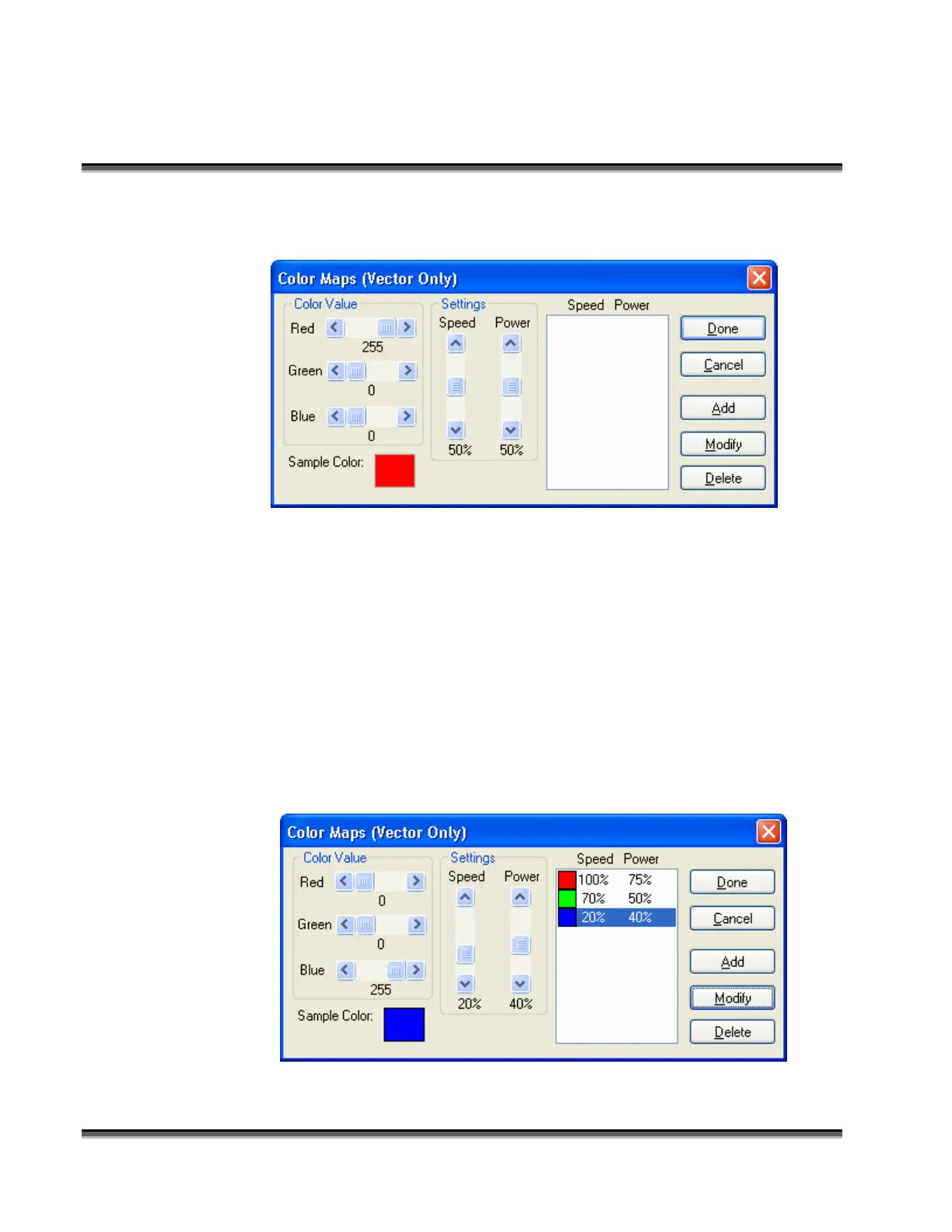Section 7: Using the Epilog Legend Print
Driver
66
The Color Maps window will open with the color Red as the default.
Color Value
These sliders define a color. The driver uses an RGB (Red Green Blue) value to
define a color. Use the slider bars to produce the color values you want. A value
of 255 Blue with 0 Green and 0 Red is shown. This is plain old blue.
Each combination of the three-color values is unique and can be used to set a
power and speed value. Once you add a color to the Speed Power box the colors
will cut in sequence from top to bottom (in the example below Red will cut first,
Green second, and Blue third). While it is rare that more than two colors are used
for color mapping, the driver will process as many as 16 different combinations.