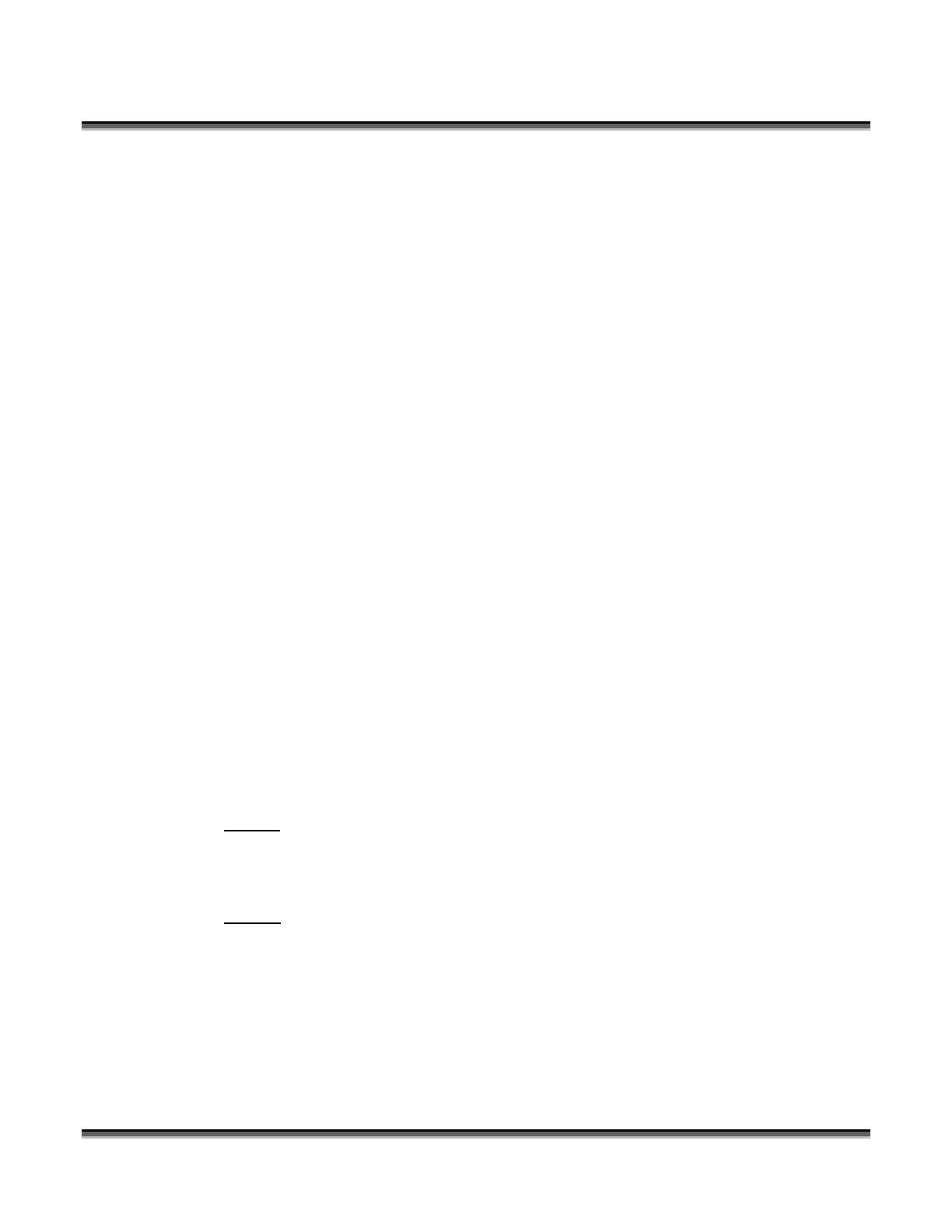Section 8: Using the Epilog Legend Systems
80
Delete
Selecting DELETE will permanently remove that job from memory. You cannot
delete a job if it is currently running. You cannot retrieve a job that has been deleted.
You can load jobs at any time. All jobs will appear in the order that they were printed
with the most current job received at the top of the list. For additional information on
the Legend’s memory, read Section 14, Memory Configuration contained in this
manual.
Options
The OPTIONS menu allows you to enable/disable all installed options. Highlight the
OPTIONS menu, and then press ENTER.
Auto Focus
Use the down arrow key to highlight AUTO FOCUS and press ENTER. This
selection indicates if the machine was sent from the factory with Auto Focus
installed. Changing from Yes to No has no affect on Auto Focus operation. To
activate or deactivate Auto Focus, you must select/deselect the Auto Focus command
in the print driver.
Air Assist
Use the down arrow key to highlight AIR ASSIST and press ENTER. This option
enables the Air Assist to be automatically turned On/Off during Raster engraving or
Vector cutting functions.
Raster: Turn the JOG/SHUTTLE KNOB to Select YES or NO. Selecting YES will
turn on the Air Assist ON during raster mode and NO will turn it OFF. Next arrow
down to VECTOR
Vector:
Turn the JOG/SHUTTLE KNOB to Select YES or NO. Selecting YES will
turn on the Air Assist ON during vector mode and NO will turn it OFF. Then press
ENTER.
The air assist option allows for deeper engraving and cutting than would otherwise be
possible. The compressed air assists in pushing away materials that might combust at
the point of engraving. Never leave your laser unattended while engraving or
cutting. Some materials are extremely flammable and burning cannot be
extinguished even with the Air Assist at full flow. Generally, compressed air at 20