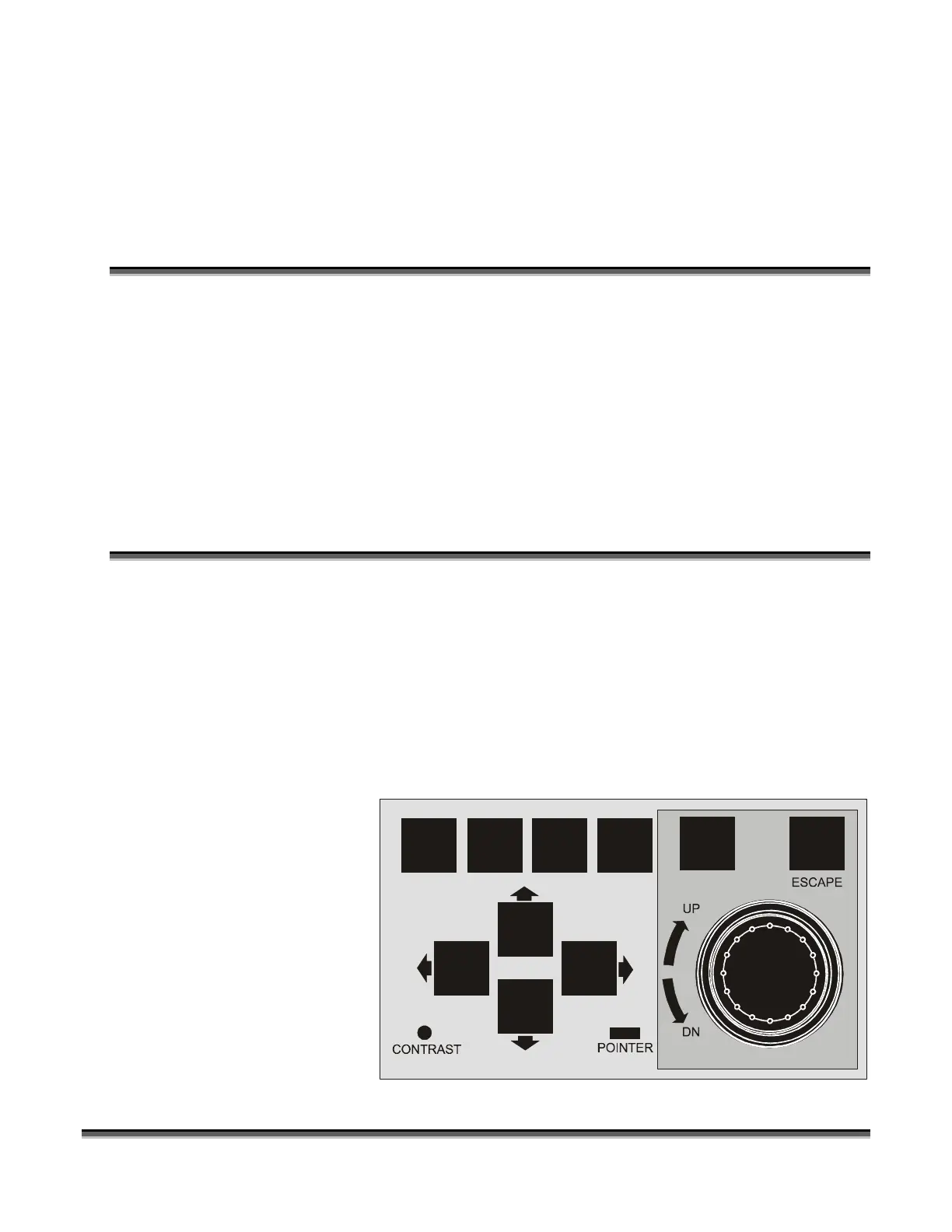73
Section 8: Using the Epilog
Legend Systems
In This Section
¾ Keyboard Commands
¾ Legend LCD Menu Headings
¾ Liquid Crystal Display (LCD)
¾ Lenses
¾ Loading Your Work
¾ Operation
¾ Job Storage
¾ Single Job Mode
¾ Multiple Job Mode
As you start to use your new Epilog Legend EX or TT, you will notice that the
Keyboard Commands, and Liquid Crystal Display are helpful tools for operating your
laser. These Legend components make the Legend Laser Systems extremely user
friendly. The functions and uses of these items as well as loading your work and
other operations are described in detail below.
Keyboard Commands
The Keyboard is
found on the front
top of the
machine. The
keyboard on the
Legend is drawn
above.
STOP
GO
RESET FOCUS
ENTER