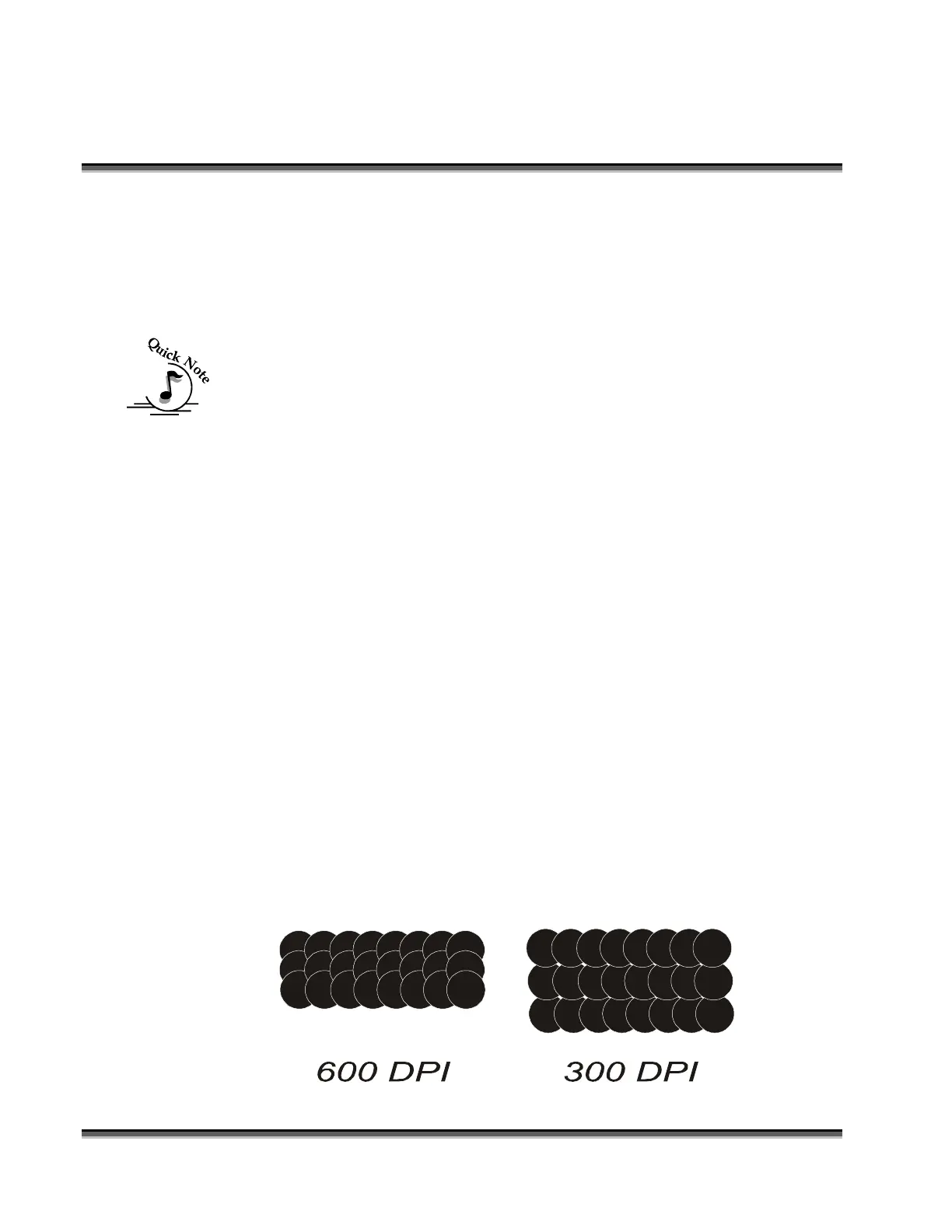Section 7: Using the Epilog Legend Print
Driver
61
Combined
¾ “Combined” mode is used when you want to incorporate both Raster and Vector
functions in the same job setup. When you are in Combined mode, all Raster
operations will be performed first, with the Vector operations second.
Note on Vectors: If you are in Vector or Combined mode, all thin lines of .007
inch (.175 mm) will be vector cut! This can be disconcerting, because even if
the lines are not visible in your artwork they will still cut. Usually, this happens
when incorporating a clipart image that has hidden lines that are not readily
apparent.
Print Quality
Resolution is a measure of the image quality that can be achieved with a laser
engraver. Resolution is expressed in dots per inch (DPI) and is determined by the
number of lines or dots that are engraved for every inch of movement. The higher
the resolution, the finer the detail that can be achieved. The Legend line of laser
systems can engrave at resolutions ranging from 75 to 1200 DPI. 300 DPI is
normally a minimum for production work. 400 DPI will produce excellent results
and 600 or 1200 DPI should be used when exceptional quality is required. The
greater the number of lines per inch, the greater the engraving time required.
Speed and Power settings are dependent on resolution setting. For example, there
is greater overlap of each raster line at 600 DPI than there is at 300 DPI. The
additional overlap at 600 DPI has the effect of lasering over more of each line
twice. This means that on material like wood, you will notice a greater depth of
engraving at 600 DPI than you will at 300 DPI if you use the same Speed and
Power settings. The Speed and Power recommendations in Section 10 take this
into account for different DPI settings.