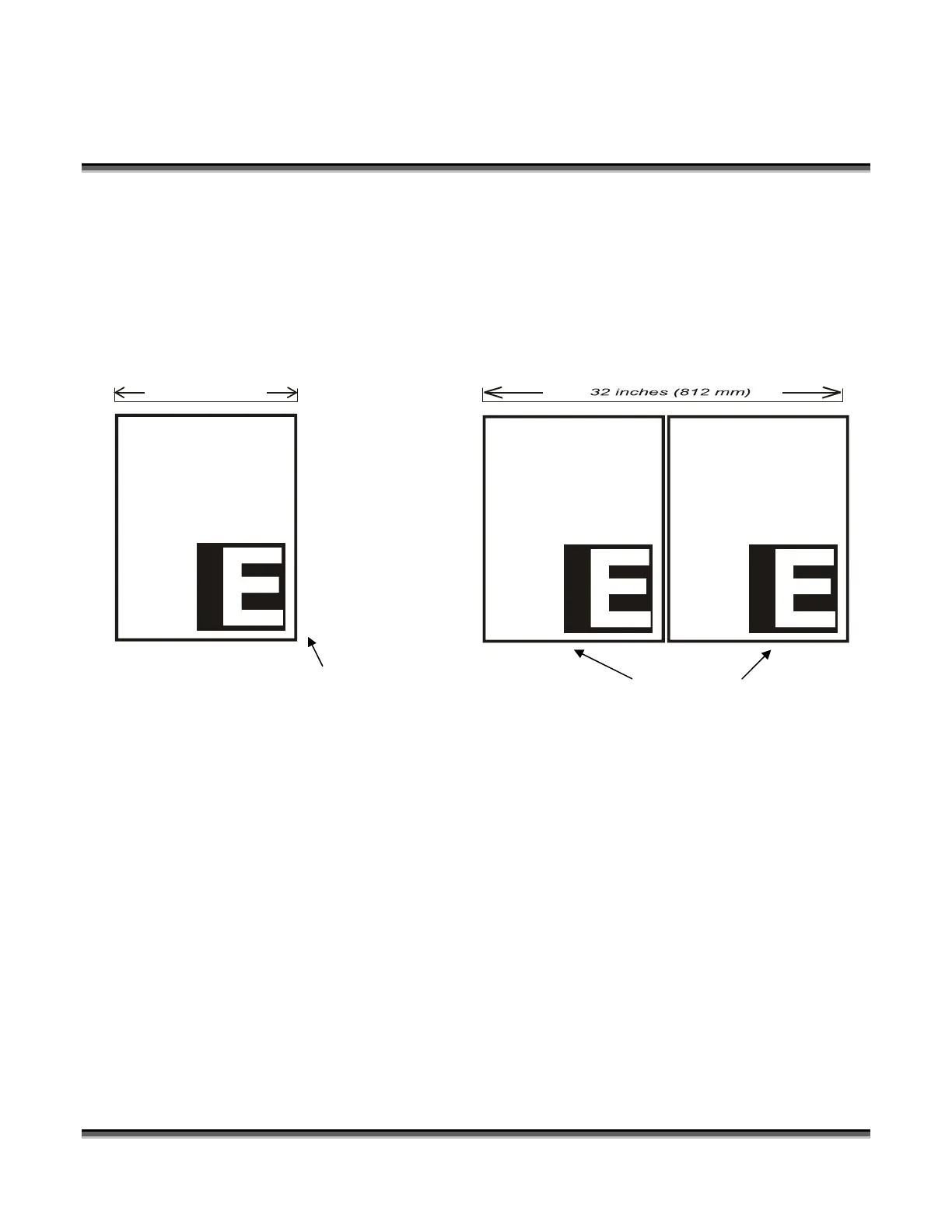Section 11: Standard and Optional Machine
Features
146
Artwork Layout
Lay out your work on a maximum page size of 16” (406 mm) wide and 20” (508 mm)
tall. If you try to go beyond 16” (406 mm) width the machine will give an error and
stop. Remember, the machine will take care of the duplication automatically.
Prepare your artwork as though you were making only a single piece.
If you ordered the double head and are not using it, the area available as a single head
is 30 x 20 inches (762 x 508 mm). Please keep the second head in a safe place so it
stays clean. See the diagrams on the following page for correct installation of the
double head.
Print a single image like this
To produce these two images.
Double
Head
Attachment
Double
Head
Attachment
Double
Head
Attachment
16 inches (406 mm) Max