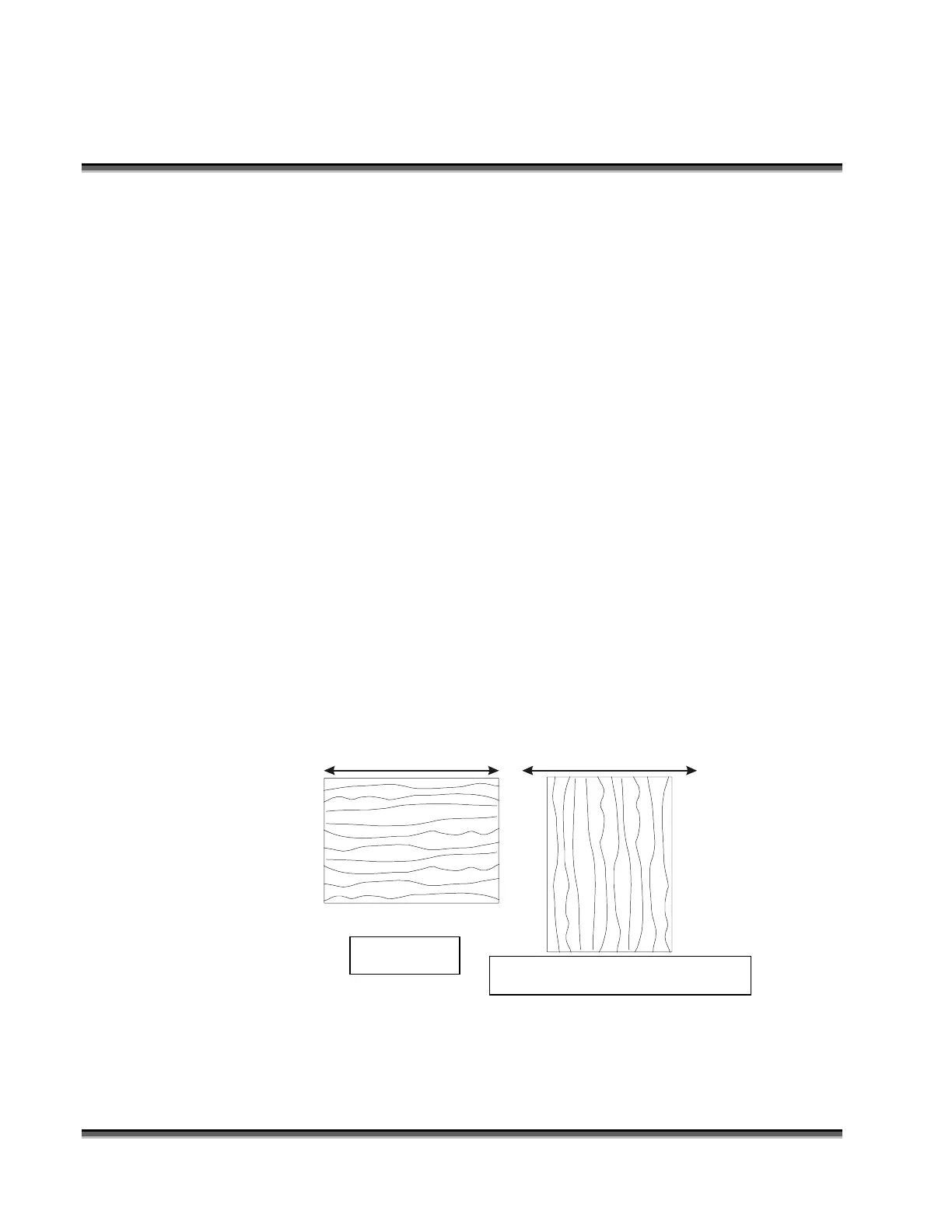Section 6: Using Your Legend System Quick
Setup
51
Job Setup
Your Legend laser system has a prime reference point that is in the upper left
corner of the laser table. This is the 0,0 (zero, zero), or “Home” position. All
artwork and material placement is referenced from here. Keep this 0,0 point in
mind when measuring and setting up your work.
Artwork Orientation
Landscape or Portrait – Normally a job will engrave faster if it is run in landscape
mode. You may want to setup your artwork in portrait mode and rotate both the
artwork and your page 90 degrees before printing to the Legend.
Material Orientation
Some materials such as wood or plastics with a grain (brushed look) will look
nicer when engraved if the grain of the material runs parallel with the X-stroke of
the carriage. The orientation of material without a grain pattern is usually not
important.
Wood showing grain
Wood showing grain
Travel direction of carriage Travel direction of carriage
Preferred
Less desirable
Preferred
Less Desirable Orientation