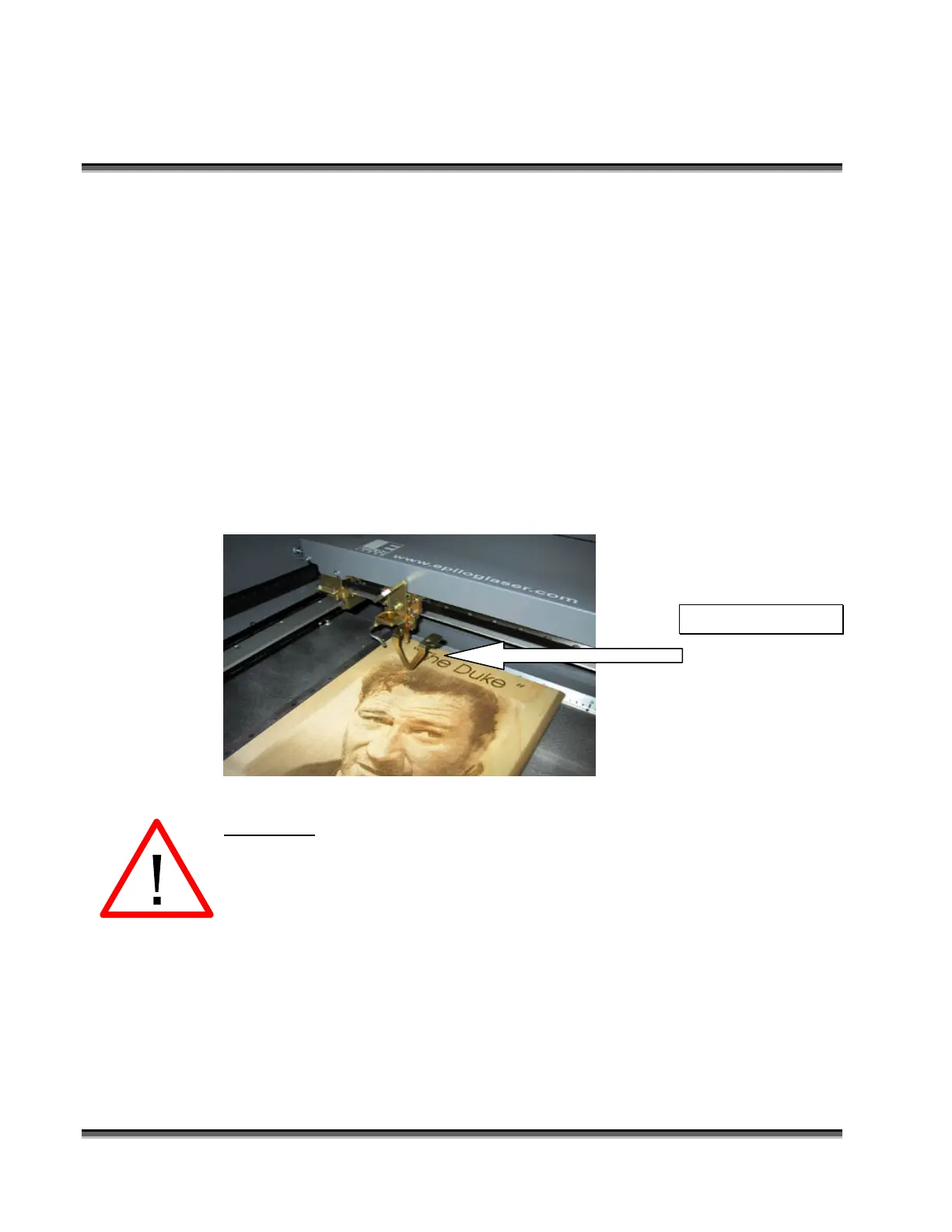Section 6: Using Your Legend System Quick
Setup
53
Focus on your material
Manual Focus
A “V” shaped metal focus gauge is provided to determine the correct distance
from the work piece to the focus lens. The focus gauge is included in the
accessory kit. Load your material onto the table. If it is thick enough to run into
either the focus gauge or the air assist tube, press the STOP button before
focusing. Pressing the STOP button will allow you to lower your table using the
JOG/SHUTTLE KNOB without moving the head from the park position. Place
the focus gauge on the lens carriage.
CAUTION! – Lower the table before manually focusing. When the laser system
is idle, the carriage is “parked” in the back of the upper left corner. While this
park position facilitates easy material placement, it does not allow the focus gage
to touch the work piece. Pressing the FOCUS key on the Legend keyboard will
automatically move the carriage forward an inch (254 mm) and to the right two
inches (508 mm) to locate it in the manual focus position. If you have placed
anything in the upper left corner of the table that is taller than the bottom of the
carriage, the carriage may collide with the piece when it attempts to move to the
manual focus position. Take the material out of the laser and lower the table to a
point where the material will clear the bottom of the carriage when you put it back
in to manually focus.
Manual Focus Gauge