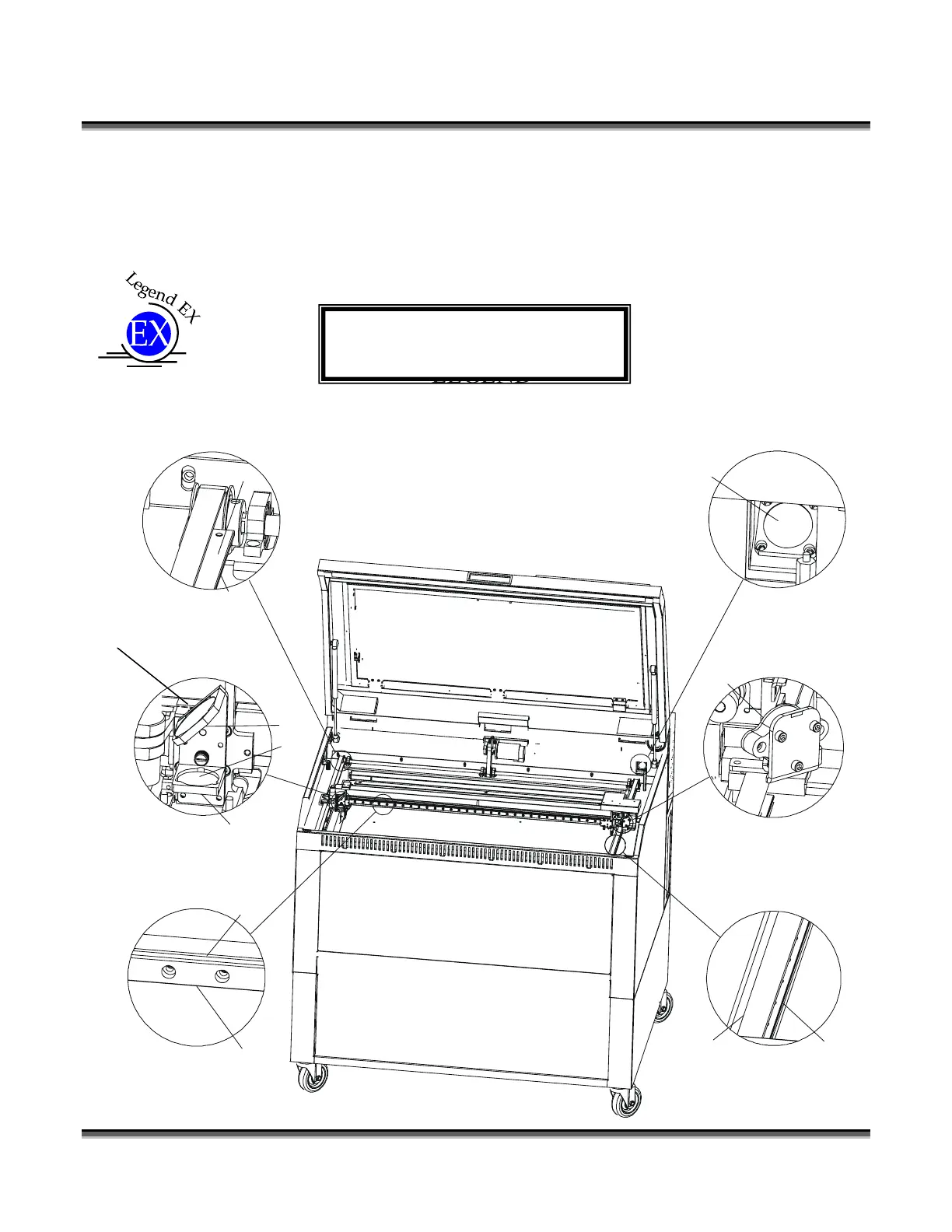Section 12: Engraving Machine Maintenance
157
The two optical components most likely to require cleaning are the focus lens and the
mirror directly above it. The lens and mirror are a single assembly, and can be easily
removed from the machine for cleaning, however, many users feel it is not necessary
to do so. To remove the assembly, loosen the large slotted screw in the center.
Following are both the Legend EX and Legend TT cleaning diagrams.
CLEANING AND LUBRICATION
CLEAN AND LUBE
BEARING
CLEAN AND LUBE
BEARING
Right Side
Left Side
CLEAN BEARING
Lens
Lens (other
side)
Mirror
CLEAN OPTICS
CLEAN OPTICS
Window
CLEAN OPTICS
Top
Top
Bottom
Bottom
LEGEND
Slotted Screw
LEGEND EX
Cleaning and Lubrication