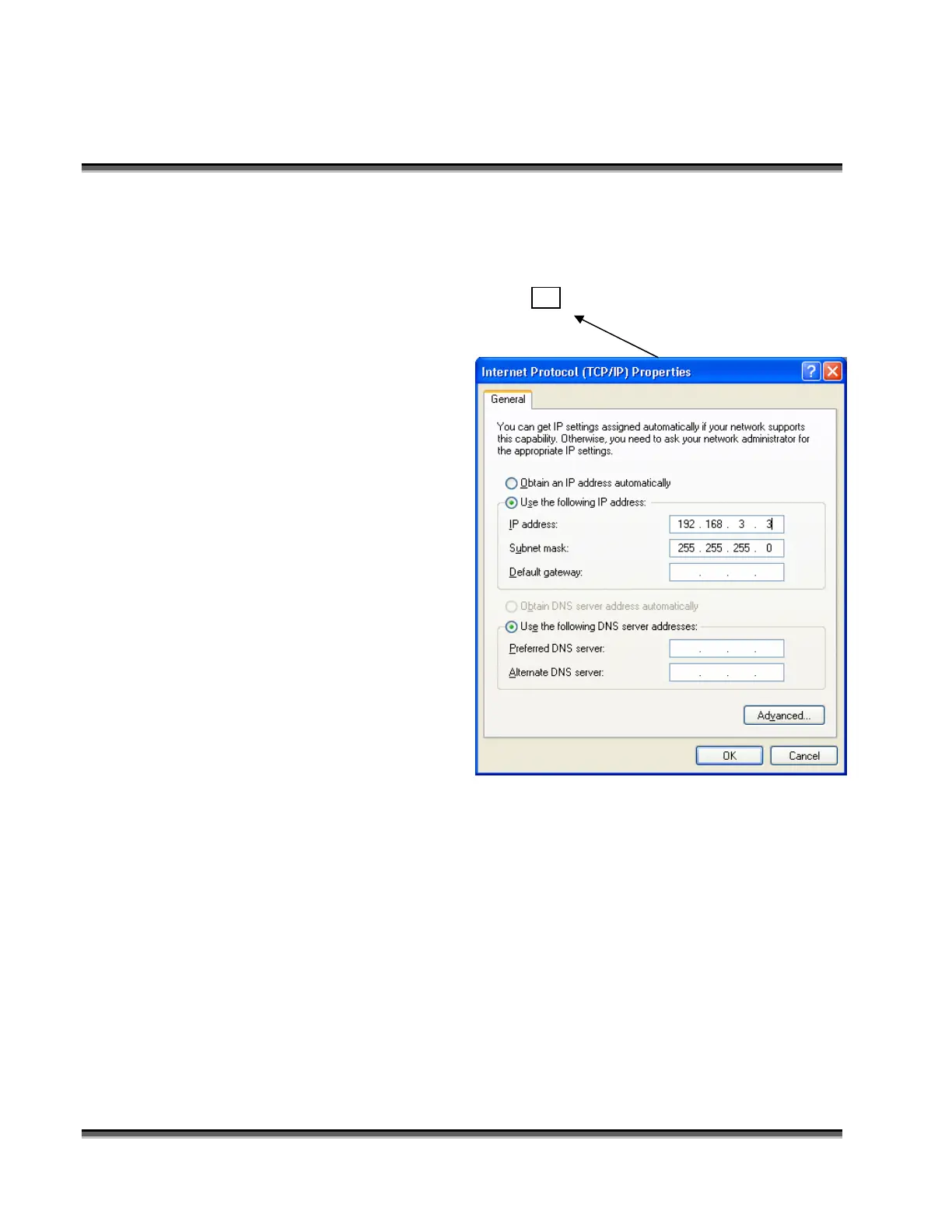Section 4: Connecting And Configuring Your
Computer – Print Driver Installation
28
5. The following window will appear. Select Use the following IP address
radio button.
6. Type in the following (leave everything else blank on this page)
IP Address 192 168 3 3
Subnet Mask 255 255 255 0
Gateway Address 0 0 0 0
7. (This setting is not an
error --the last digit of
the IP address in this
window must be different
than the IP address set in
the Legend. All other
numbers must be the
same)
8. Click the OK button
9. Click another OK button.