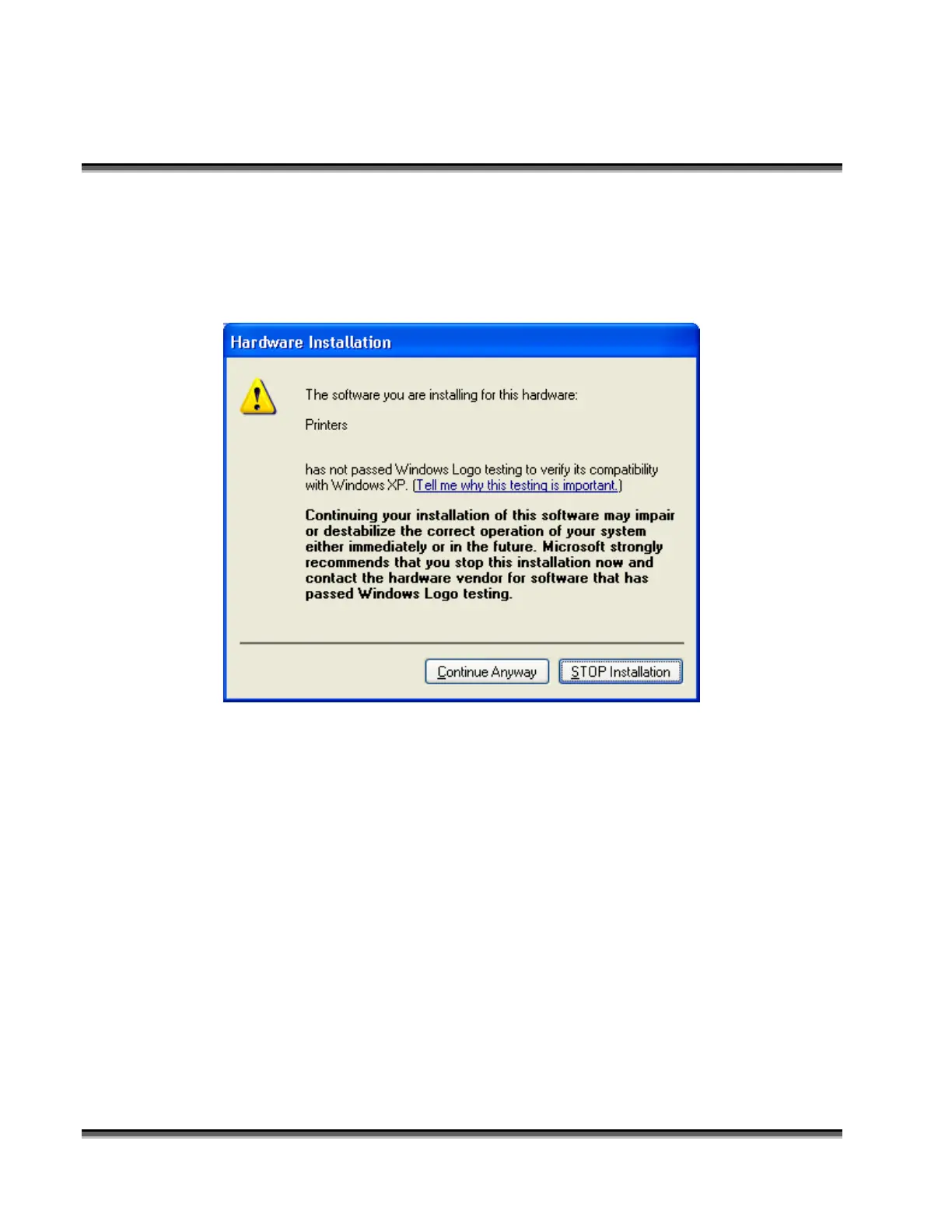Section 4: Connecting And Configuring Your
Computer – Print Driver Installation
36
While the Legend EX print driver has not been tested by Microsoft, continuing
will not impair or destabilize your system.
Click CONTINUE ANYWAY to continue.
That’s it! Your printer driver is installed on your computer and you can now print
to your Legend EX laser system.