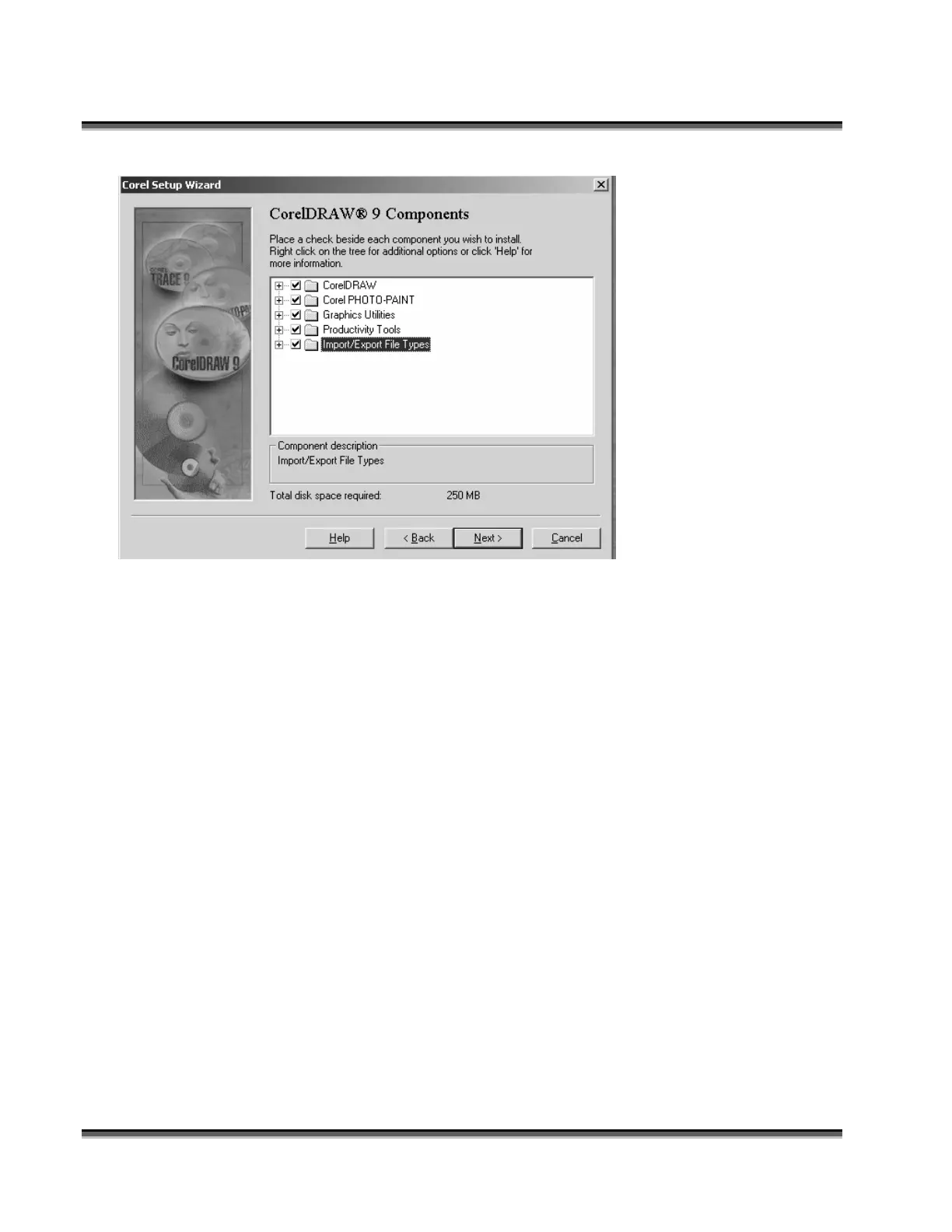Section 5: Configuring CorelDraw
48
When all five items are
checked correctly as shown,
Click NEXT.
This window is the most
critical piece of reinstalling
Corel 9. Continue working
through the Corel Setup
Wizard until the finish.
Once these selections have
been made, you finish the
rest of the setup to your
liking without affecting the
lasers performance.