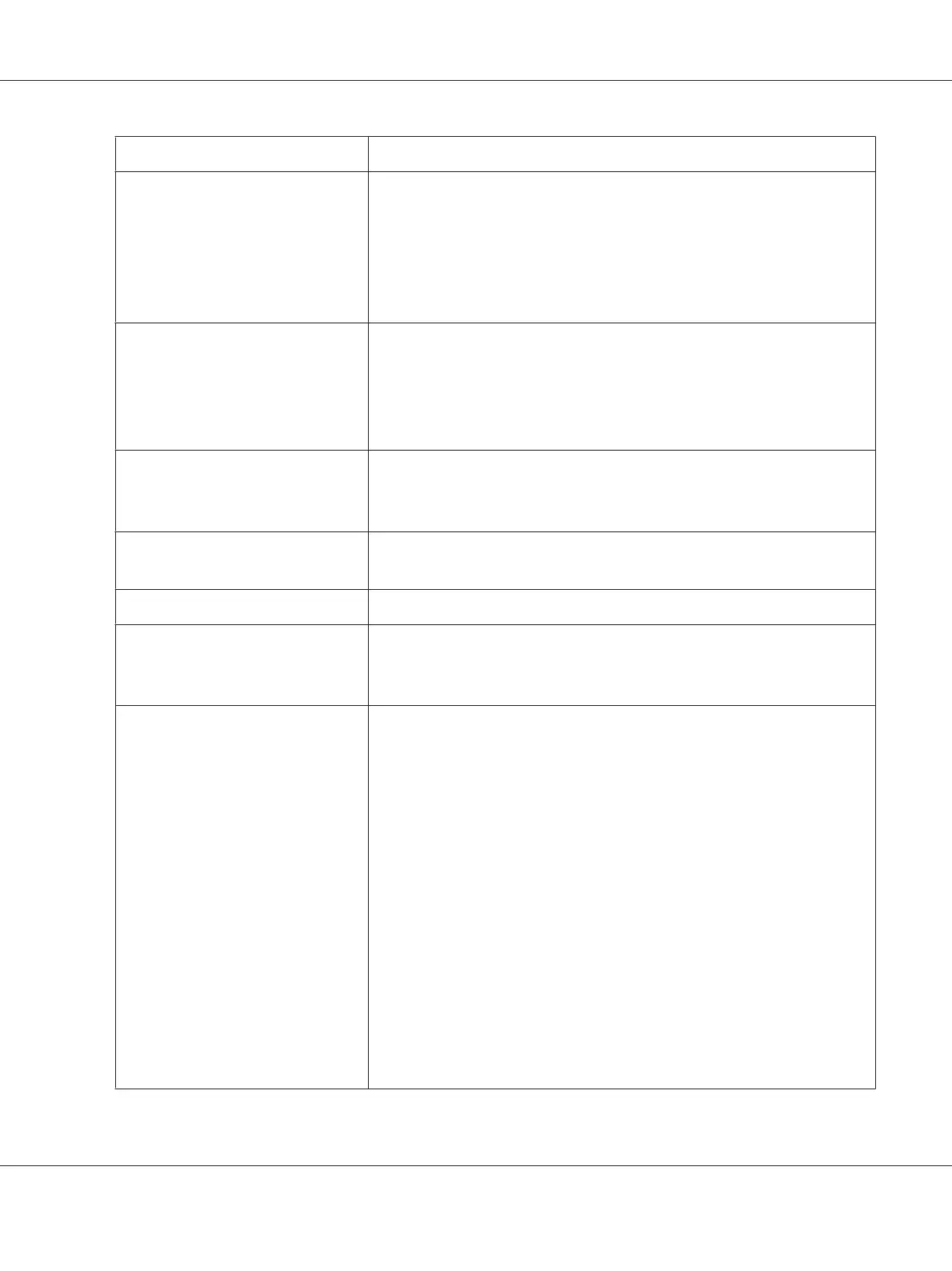Item Printing Options
Layout ❏ Pages per Sheet
❏ Layout Direction
❏ Border
❏ Two-Sided
❏ Reverse page orientation
❏ Flip horizontally
Paper Handling ❏ Pages to Print
❏ Page Order
❏ Scale to fit paper size
❏ Destination Paper Size
❏ Scale down only
Cover Page ❏ Print Cover Page
❏ Cover Page Type
❏ Billing Info
Scheduler ❏ Print Document
❏ Priority
Job Control ❏ Account Mode
Image Settings ❏ Brightness
❏ Contrast
❏ Chroma
Printer Features ❏ Basic
❏ Output Color
❏ Paper Type
❏ Detailed Settings
❏ Image Type
❏ Image Rotation (180deg)
❏ Skip Blank Pages
❏ Draft Mode
❏ Trapping
❏ Image Enhancement
❏ Sharpness Adjustment
❏ Screen
❏ Color Balance C/M/Y/K
❏ Low Density
❏ Medium Density
❏ High Density
Epson AcuLaser C1750 Series User’s Guide
Printing Basics 121
