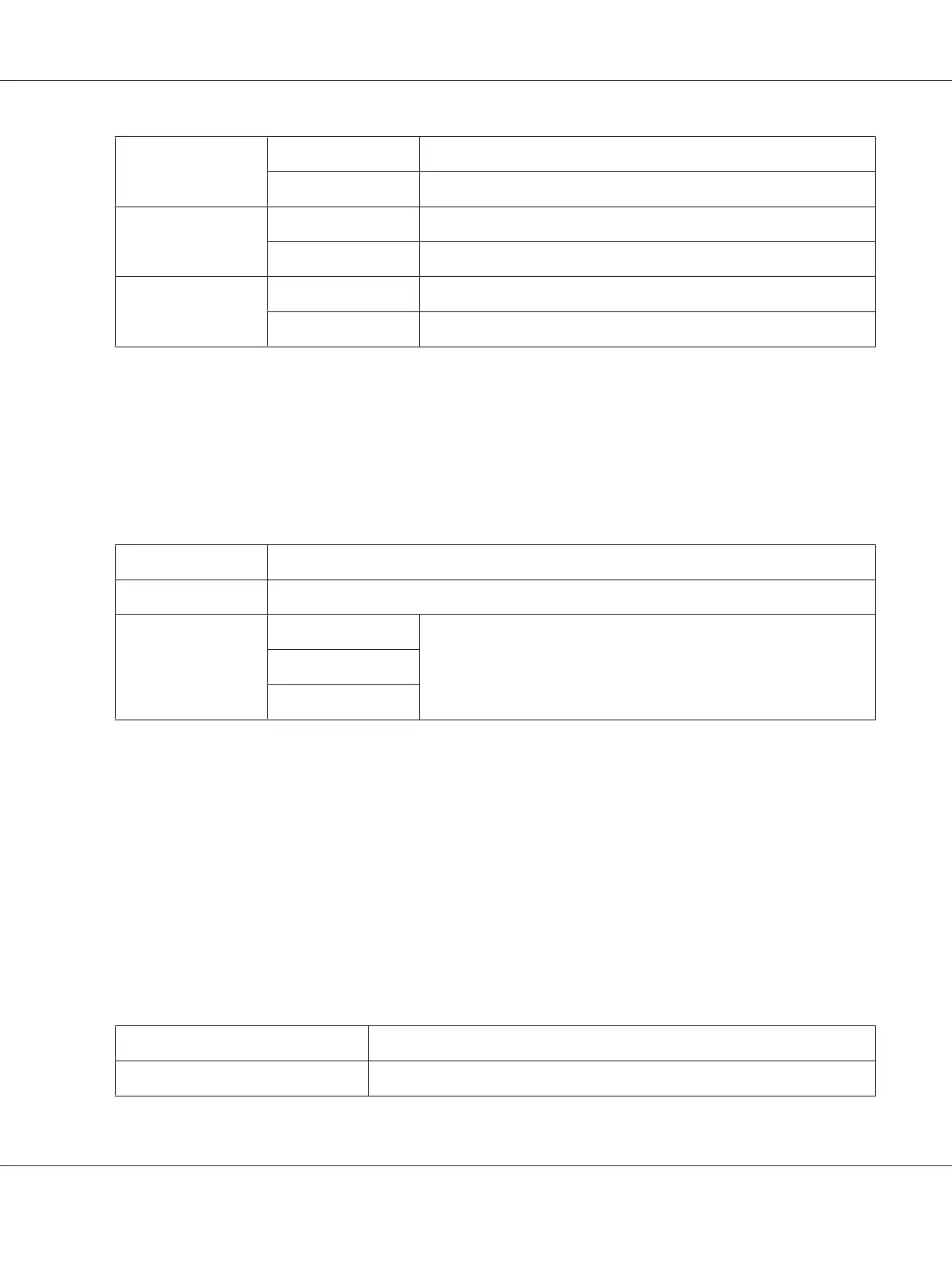Email Alerts Disable
Disables the Email Alerts feature.
Enable*
Enables the Email Alerts feature.
EpsonNet Config Disable
Disables an access to EpsonNet Config embedded in the printer.
Enable*
Enables an access to EpsonNet Config embedded in the printer.
Bonjour (mDNS) Disable
Disables the Bonjour (mDNS).
Enable*
Enables the Bonjour (mDNS).
Host Access List
Purpose:
To control the access from the specified IP addresses. The change becomes effective after the printer is
turned off and then on.
Values:
No.1-5/Address
Specifies the IP address which you want to control the access to your printer.
No.1-5/Mask
Sets the subnet mask for the specified IP address.
No.1-5/Mode Off*
Selects whether to accept or reject the access from the specified IP
address.
Accept
Reject
Reset Defaults
Purpose:
To initialize wired network data stored in Non-Volatile Memory (NVM). After executing this
function and rebooting the printer, all wired network settings are reset to their default values.
Wireless LAN (Epson AcuLaser C1750W Only)
Purpose:
To enable the wireless connection.
Values:
Enable*
Enables the wireless connection.
Disable
Disables the wireless connection.
Epson AcuLaser C1750 Series User’s Guide
Using the Operator Panel Menus 138
