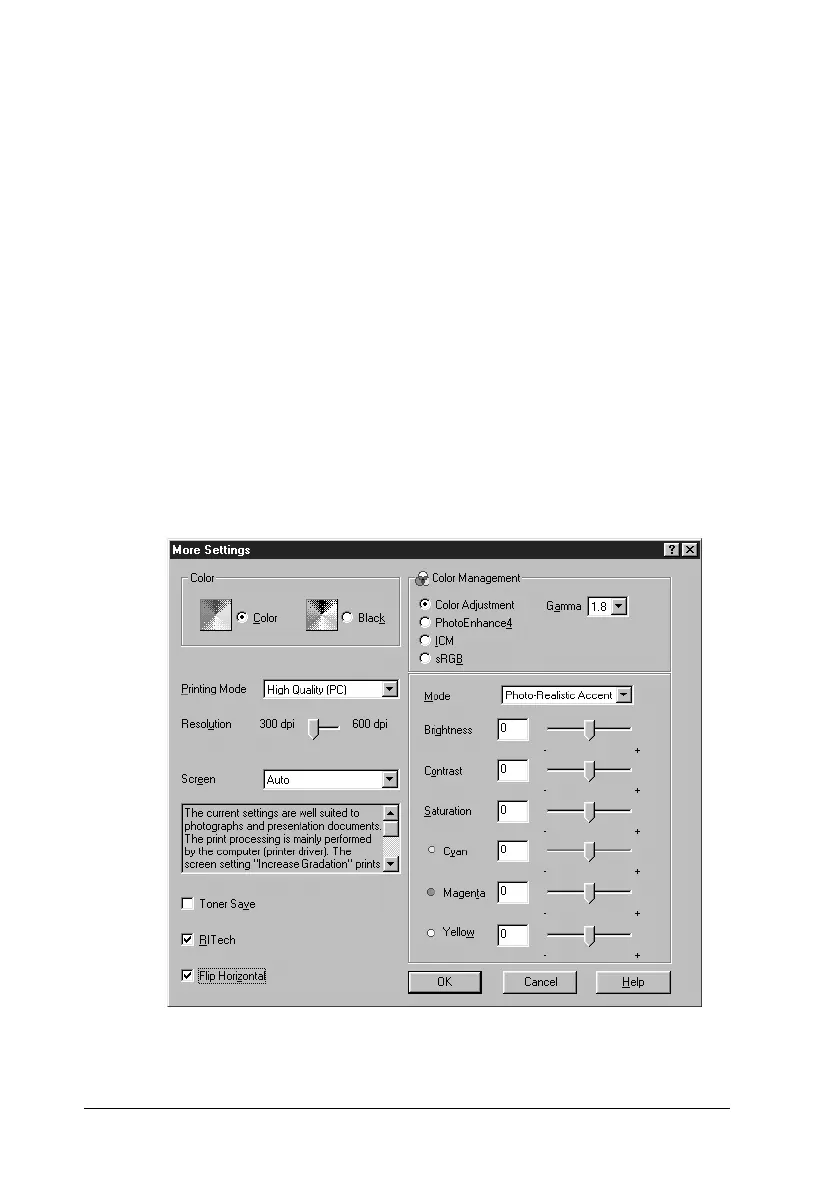54 Using the Printer Software with Windows
Advanced Graphic/CAD
Suitable for printing high-quality graphs, charts, and photos.
Advanced Photo
Suitable for printing high-quality scanned photos and
digitally-captured images.
Customizing print settings
If you need to change detailed settings, make the settings
manually.
Follow these steps to customize your print settings.
1. Click the Advanced button in the Basic Settings menu, then
click More Settings. The following dialog box appears.