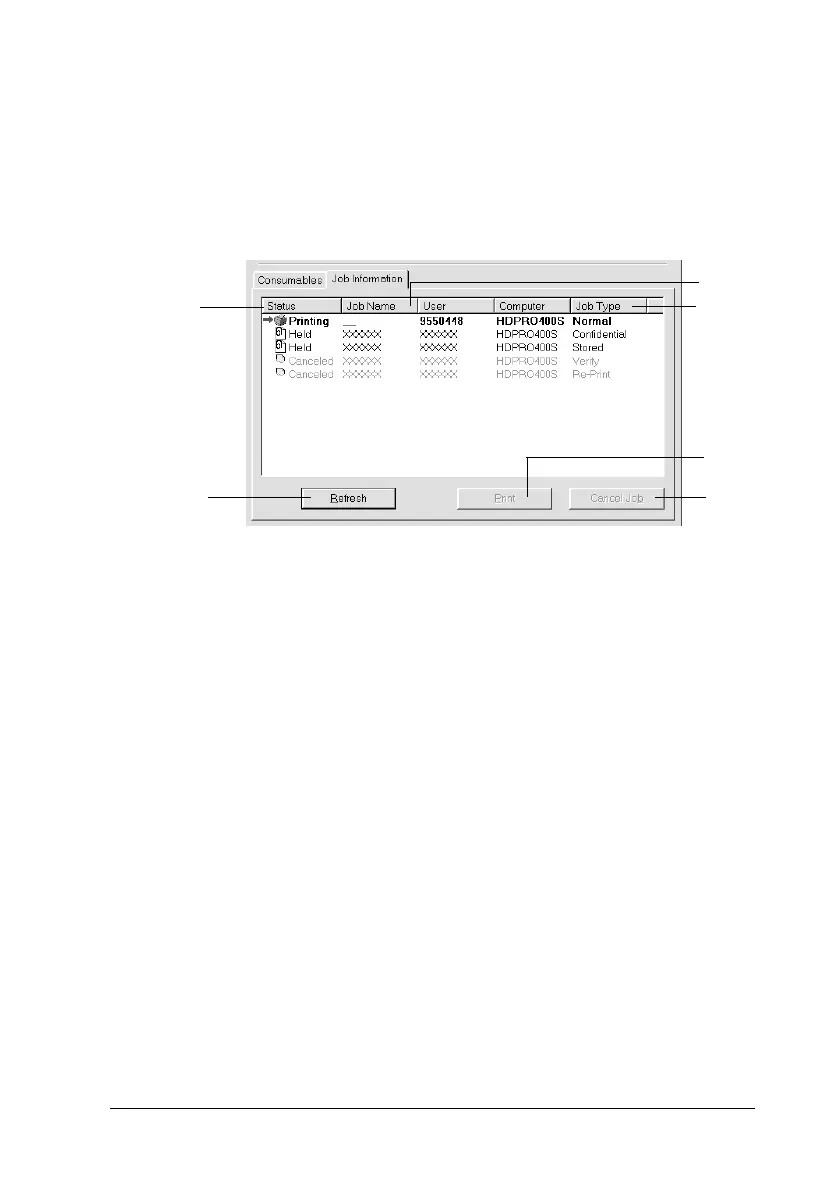Using the Printer Software with Windows 91
3
3
3
3
3
3
3
3
3
3
3
3
To display the Job Information menu, select the Show job
information check box on the Monitoring Preferences dialog box.
(See “Setting Monitoring Preferences” on page 95 for details.)
Then click the Job Information tab on the EPSON Status Monitor
3 dialog box.
1. Status: Waiting: The print job which waiting to be
printed.
Printing: The print job which is printed
currently.
Completed: Displays only your jobs that have
finished printing.
Canceled: Displays only your jobs that have been
canceled printing.
Held: The print job to be hold.
2. Job Name:Displays the user’s print job file names. Other users
print jobs are displayed as --------.
2
3
6
1
4
5