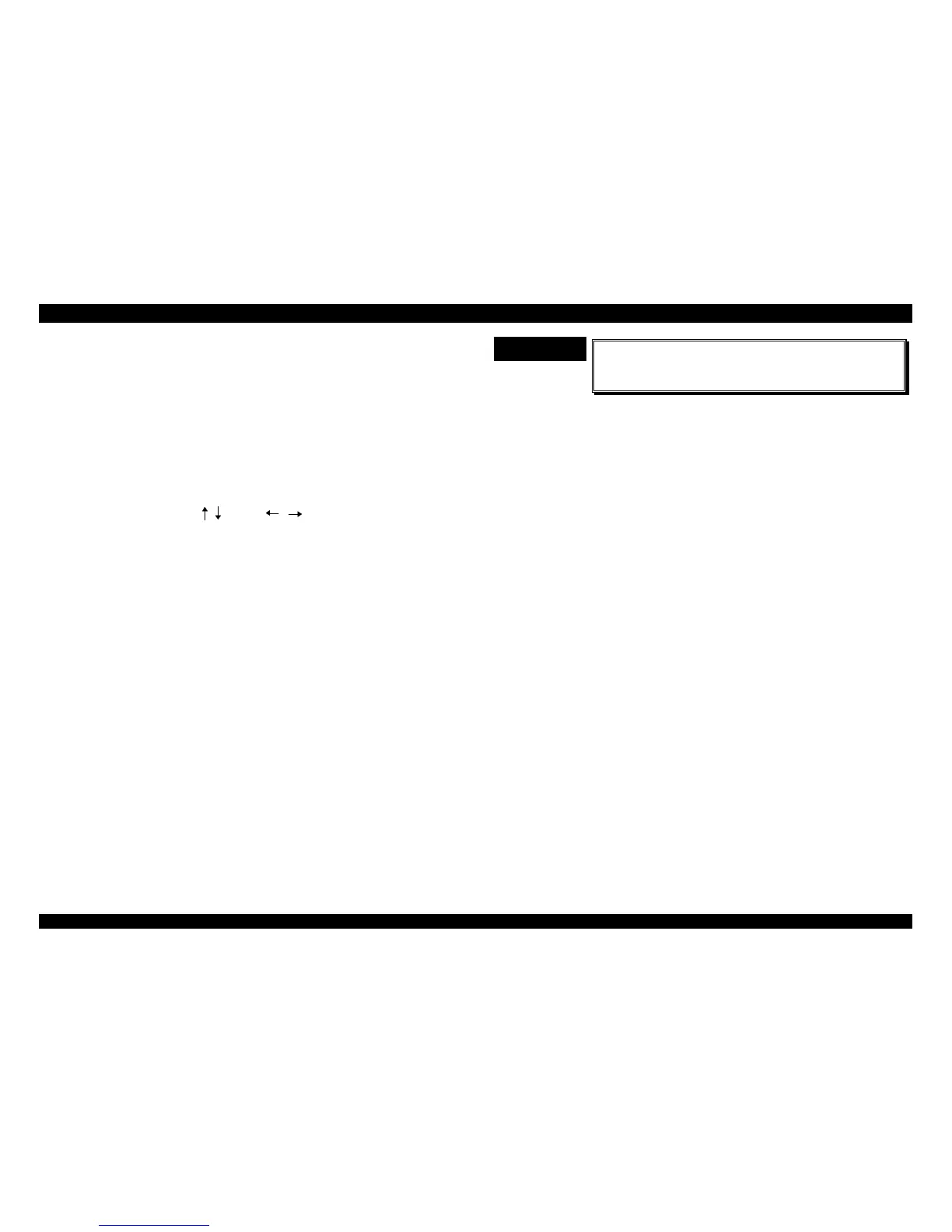8. Highlight Bi-d Adjust by moving the cursor with ↑ or ↓ key and select it
by pressing ENTER.
9. After select Bi-D Adjust, the display shows the Bi-D Adjustment Menu
as following figure.
< Bi-d adjustment >
> Mode 0 = 0
Mode 1 = 0
Mode 2 = 0
Cancel Print Speed Value Write Default
[ ESC ] [ SPACE ] [ ] [ ] [ RET ] [ HOME ]
Figure 5-8. Bi-d Adjustment Menu
10. Highlight the mode by moving the cursor with ↑ or ↓ key, and then print
the current Bi-d pattern for that mode by pressing SPACE.
Mode 0 VR0 = 0
HHHHHHHHHHHHHHHHHHHHHHHHHHHHHHHHHHHHHHHHHHHHHHHHHHHHH
HHHHHHHHHHHHHHHHHHHHHHHHHHHHHHHHHHHHHHHHHHHHHHHHHHHHH
HHHHHHHHHHHHHHHHHHHHHHHHHHHHHHHHHHHHHHHHHHHHHHHHHHHHH
HHHHHHHHHHHHHHHHHHHHHHHHHHHHHHHHHHHHHHHHHHHHHHHHHHHHH
Figure 5-9. Current Bi-d Pattern
11. If the Bi-d pattern is not aligned properly, adjust it by changing the input
value with ← or → key. If the second row is shifted to the right of the
first row, change the value by pressing ← key, and print the new Bi-d
pattern by pressing SPACE. If the secondary row is shifted to the left of
the first row, change the value by pressing → key, and print the new Bi-
d pattern by pressing SPACE. Perform this operation for each mode
(0,1 and 2).
12. When Bi-d is corrected for each print mode, press ENTER to transmit
the adjusted value to the main board and print the adjusted value for
each mode. This operation makes the program return to the Main Menu
automatically.
13. To exit this program, press ESC until the display returns to the DOS
prompt.
CHECK POINT
9
The adjusted value is not stored in the EEPROM
until the printer power off, so you must once
power off and on the printer after adjustment.
